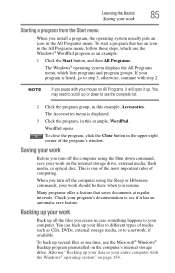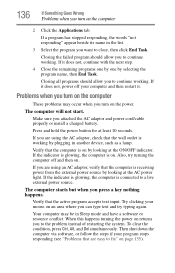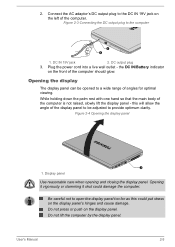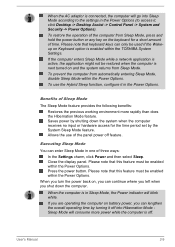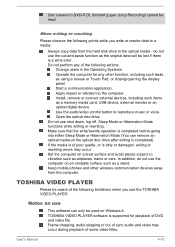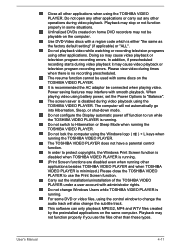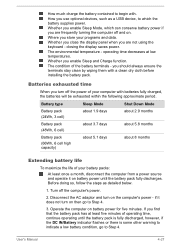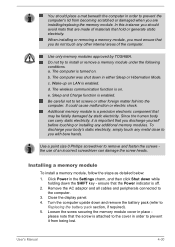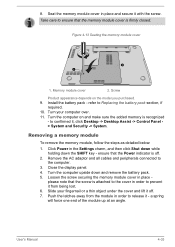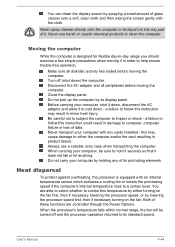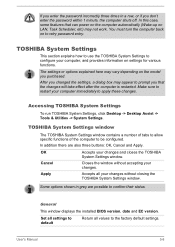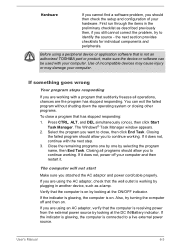Toshiba Satellite C850 Support Question
Find answers below for this question about Toshiba Satellite C850.Need a Toshiba Satellite C850 manual? We have 2 online manuals for this item!
Question posted by lisadake on October 9th, 2012
How Do A Close Laptop Without It Shutting Down?
My laptop is connected to a large monitor. When I sync it to display on the large monitor I want to close the laptop but when I do, the laptop shuts down. Is there a way to close laptop and keep on? I am putting a pencil inbetween laptop so it won't shut down.
Current Answers
Related Toshiba Satellite C850 Manual Pages
Similar Questions
How To Turn Off A Toshiba Satellite Laptop C850
(Posted by dbtandes 9 years ago)
Can I Connect A Mouse To My Toshiba Satellite/satellite Pro C850 Secies Laptop
(Posted by jesgwa 10 years ago)
Toshiba Satellite C850 Laptop Not Switching On When Battery Is Connected
(Posted by mom0picco 10 years ago)
Toshiba Satellite Loses Wireless Connection When Closed
(Posted by Bmilsedac 10 years ago)
Toshiba Satellite S855d S5120 Connect To A Projector
Connect to a projector not working in windows 7 not finding the drivers for the HDMI some one can he...
Connect to a projector not working in windows 7 not finding the drivers for the HDMI some one can he...
(Posted by youaskwecreate 11 years ago)