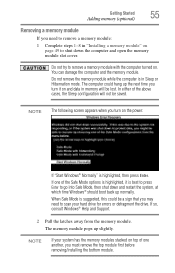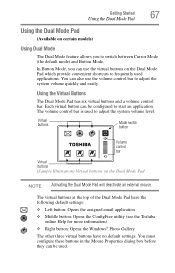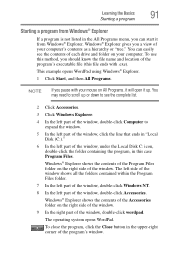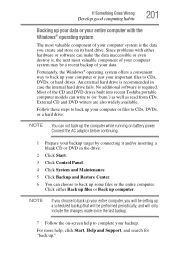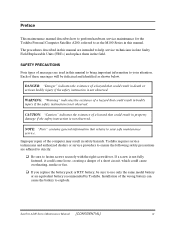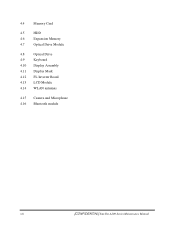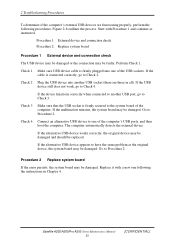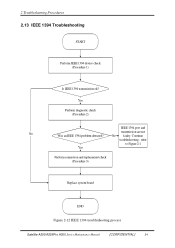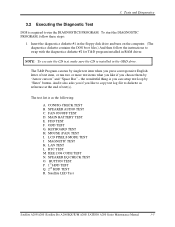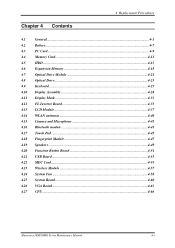Toshiba A205-S4777 - Satellite - Core 2 Duo 1.66 GHz Support and Manuals
Get Help and Manuals for this Toshiba item

View All Support Options Below
Free Toshiba A205-S4777 manuals!
Problems with Toshiba A205-S4777?
Ask a Question
Free Toshiba A205-S4777 manuals!
Problems with Toshiba A205-S4777?
Ask a Question
Most Recent Toshiba A205-S4777 Questions
Will A 5200mha Battery Work In This Laptop
(Posted by tdc376 10 years ago)
How Can I Fix The Power Receptacle Inside The Pc? It Is Loose
The female power receptacle inside the Toshiba Satellite A205-S4777 notebook pc housing has come loo...
The female power receptacle inside the Toshiba Satellite A205-S4777 notebook pc housing has come loo...
(Posted by gajoyce 12 years ago)
Toshiba A205-S4777 Videos
Popular Toshiba A205-S4777 Manual Pages
Toshiba A205-S4777 Reviews
We have not received any reviews for Toshiba yet.