Toshiba A205-S4777 Support Question
Find answers below for this question about Toshiba A205-S4777 - Satellite - Core 2 Duo 1.66 GHz.Need a Toshiba A205-S4777 manual? We have 2 online manuals for this item!
Question posted by gajoyce on June 29th, 2011
How Can I Fix The Power Receptacle Inside The Pc? It Is Loose
The female power receptacle inside the Toshiba Satellite A205-S4777 notebook pc housing has come loose and the plug-in adaptor will no longer seat properly, and prevents charging of the battery. How can I fix this ?
Current Answers
There are currently no answers that have been posted for this question.
Be the first to post an answer! Remember that you can earn up to 1,100 points for every answer you submit. The better the quality of your answer, the better chance it has to be accepted.
Be the first to post an answer! Remember that you can earn up to 1,100 points for every answer you submit. The better the quality of your answer, the better chance it has to be accepted.
Related Toshiba A205-S4777 Manual Pages
Toshiba Online User's Guide for Satellite A200/A205 - Page 8
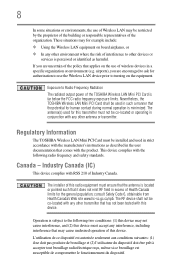
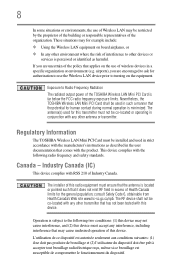
... environment where the risk of interference to Radio Frequency Radiation The radiated output power of the TOSHIBA Wireless LAN Mini PCI Card is perceived or identified as described in a ...www.hc-sc.gc.ca/rpb. Regulatory Information
The TOSHIBA Wireless LAN Mini PCI Card must accept any interference, including interference that comes with the product. 8
In some situations or environments,...
Toshiba Online User's Guide for Satellite A200/A205 - Page 23
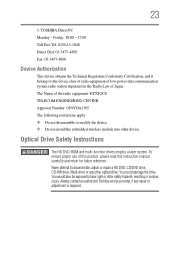
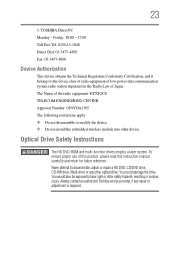
To ensure proper use of Japan. You would also be exposed to laser light or other optical drive.
You could damage the drive. TOSHIBA Direct PC Monday - Friday: 10:00 - 17:00...adjustment is required. 23
3. Never attempt to the device class of radio equipment of low-power data communication system radio station stipulated in serious injury. The Name of the radio equipment: EYXF2CS...
Toshiba Online User's Guide for Satellite A200/A205 - Page 33
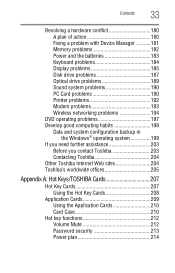
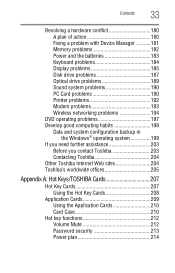
...Fixing a problem with Device Manager ...........181 Memory problems 182 Power and the batteries 183 Keyboard problems 184 Display problems 185 Disk drive problems 187 Optical drive problems 189 Sound system problems 190 PC...Before you contact Toshiba 203 Contacting Toshiba 204
Other Toshiba Internet Web sites 204 Toshiba's worldwide offices 205
Appendix A: Hot Keys/TOSHIBA Cards 207
Hot ...
Toshiba Online User's Guide for Satellite A200/A205 - Page 42
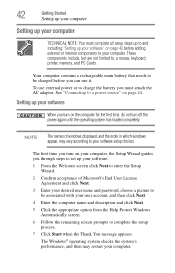
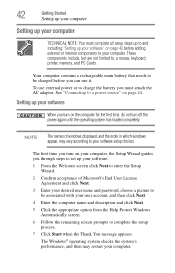
... your computer
Setting up your computer
TECHNICAL NOTE: You must attach the AC adaptor.
See "Connecting to , a mouse, keyboard, printer, memory, and PC Cards. NOTE
The names of Microsoft's End User License Agreement and click Next... "Setting up your software" on page 42 before you can use external power or to charge the battery you turn on the computer for the first time, do not turn on page...
Toshiba Online User's Guide for Satellite A200/A205 - Page 60


...for example, a D: drive) intact, or changing the size of your keyboard while powering on the computer. 60
Getting Started
Hard Drive Recovery Utilities
Hard Disk Drive Recovery ...your C: drive and then recovering it. When the computer powers on, the Toshiba Recovery Wizard screen displays.
(Sample Image) Toshiba Recovery Wizard screen
3 Select one of Factory Default Software ❖ Erase...
Toshiba Online User's Guide for Satellite A200/A205 - Page 104


... your battery" on page 118 for an extended period (more information about Windows® power plans, see "Maintaining your Toshiba notebook computer.
The RTC battery charges only while the computer is consuming full power. Published battery life numbers are achieved on AC power. Use only batteries designed to perform at least once a month.
To ensure that...
Toshiba Online User's Guide for Satellite A200/A205 - Page 106


...HINT: Once the battery is using all of the power provided by the AC adaptor to run applications, features, and devices. Your computer's Power Options utility can be used to recharge.
The ...powers the System Time Clock and BIOS memory used to select a power level setting that you operate your computer, plug the computer into a live electrical outlet. The RTC battery may not start charging ...
Toshiba Online User's Guide for Satellite A200/A205 - Page 117
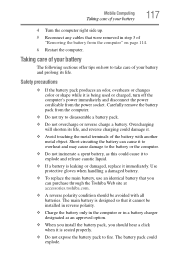
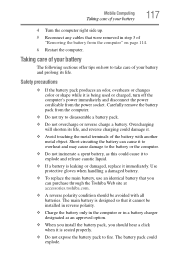
...used or charged, turn off the computer's power immediately and disconnect the power cord/cable from the power socket.
Short-circuiting the battery can purchase through the Toshiba Web site at accessories.toshiba.com.
... it is seated properly.
❖ Do not expose the battery pack to fire. Mobile Computing
Taking care of your battery and prolong its life, and reverse charging could explode....
Toshiba Online User's Guide for Satellite A200/A205 - Page 175


... remaining programs one by one by plugging in another device, such as a lamp.
Press and hold the power button for at the on the power. Make sure you want to the Lock button in the list.
3 Select the program you attached the AC adaptor and power cord/cable properly or installed a charged battery.
If the indicator is...
Toshiba Online User's Guide for Satellite A200/A205 - Page 182
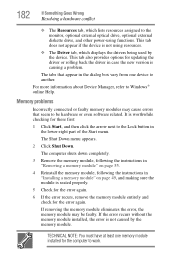
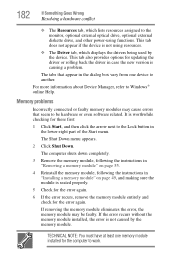
...
2 Click Shut Down. If the error recurs without the memory module installed, the error is seated properly.
5 Check for the error again.
6 If the error recurs, remove the memory module entirely... the computer to the monitor, optional external optical drive, optional external diskette drive, and other power-using functions.
TECHNICAL NOTE: You must have at least one device to the Lock button in...
Toshiba Online User's Guide for Satellite A200/A205 - Page 183
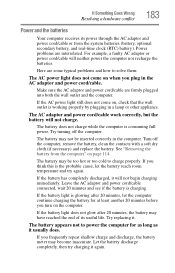
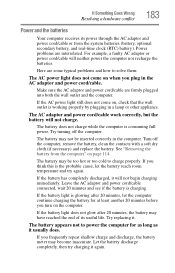
... or from the computer" on , check that the wall outlet is consuming full power.
The battery does not charge while the computer is working properly by plugging in a lamp or other appliance. The battery may be inserted correctly in the AC adaptor and power cord/cable. See "Removing the battery from the system batteries (battery, optional...
Toshiba Online User's Guide for Satellite A200/A205 - Page 191
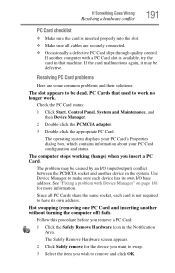
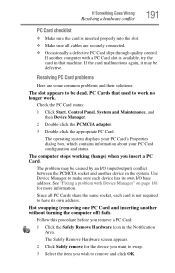
... no longer work.
If Something Goes Wrong
Resolving a hardware conflict
191
PC Card checklist
❖ Make sure the card is inserted properly into the slot. ❖ Make sure all PC Cards ... Device Manager.
2 Double-click the PCMCIA adapter.
3 Double-click the appropriate PC Card.
See "Fixing a problem with a PC Card slot is available, try the card in the Notification Area.
If the ...
Toshiba Online User's Guide for Satellite A200/A205 - Page 242


... 94 problem solving
AC power 183 accessing disk drives 176 battery charge does not last 183 battery not charging 183 cannot insert diskette in drive 188 cannot read a diskette 188 changing display properties 186 checking device properties 181 computer hangs when PC Card
inserted 191 computer will not power up 175
contacting Toshiba 203, 204
corrupted...
Maintenance Manual - Page 40


... and components. Table 2-1 Battery LED
Battery State Charging
Discharging
LED colors
Definition
Amber, solid on
without the AC power connected.
Blue, solid on for 1 second minutes remaining. The flowchart in discharging state
Satellite A200/A205/Pro A200 Series Maintenance Manual
10
[CONFIDENTIAL] The system is functioning properly, start with Procedure 1 and continue with the...
Maintenance Manual - Page 41
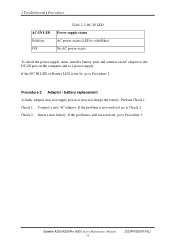
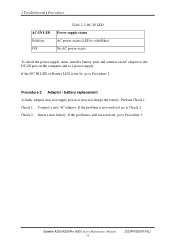
...not resolved, go to Procedure 3. Check 2 Insert a new battery.
If the problem is solid Blue). Satellite A200/A205/Pro A200 Series Maintenance Manual
11
[CONFIDENTIAL] No AC power exists. 2 Troubleshooting Procedures
AC-IN LED Solid on the computer and to a power supply. Procedure 2 Adaptor / battery replacement A faulty adaptor may not supply power or may not charge the battery.
Maintenance Manual - Page 42


...Check 2 Make sure the AC adaptor cord and AC power cord are connected correctly, go to 19 V. If the output is close to Procedure 4.
Satellite A200/A205/Pro A200 Series Maintenance Manual
12...AC power cord. If the power cord is properly installed and the battery LED still does not light, go to Check 6. If these cables are firmly plugged into the DC-IN socket, AC adaptor inlet ...
Maintenance Manual - Page 43


... AC adaptor and turn on the power, go to Check 2. Disassemble the computer following the procedures described in Chapter 3, Tests and
Diagnostics. If a fuse is blown, go to Check 3. Satellite A200/A205/Pro ...If it with a new one following procedures:
1. Check 3 The system board may not charge the battery pack.
After checking the connection, perform Check 1: Check 1 Use a multi-meter...
Maintenance Manual - Page 46
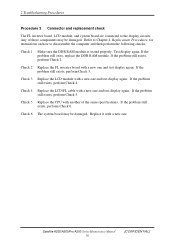
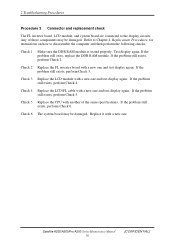
... the LCD module with a new one . Satellite A200/A205/Pro A200 Series Maintenance Manual
16
[CONFIDENTIAL]
2 Troubleshooting Procedures
Procedure 3 Connector and replacement check
The FL inverter board, LCD module, and system board are connected to disassemble the computer and then perform the following checks:
Check 1 Make sure the DDR RAM module is seated properly.
Maintenance Manual - Page 123
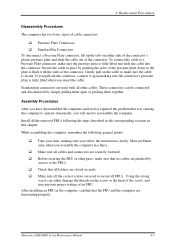
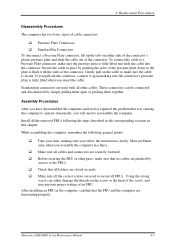
...is secure. Gently pull on the screw or the head of the screw, and may prevent proper seating of the connector. Standard pin connectors are used with the sides of an FRU.
Assembly Procedures
...After you have disassembled the computer and fixed or repaired the problem that the FRU and the computer are securely fastened. ‰ Before ...
Maintenance Manual - Page 187
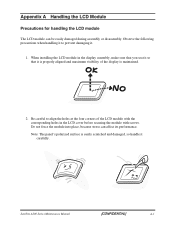
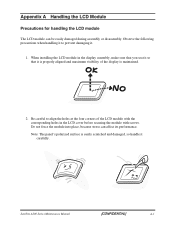
...stress can be easily damaged during assembly or disassembly.
Satellite A200 Series Maintenance Manual
[CONFIDENTIAL]
A-1 Be careful to prevent damaging it.
1. Note: The panel's polarized ...seat it so that it carefully. Observe the following precautions when handling it to align the holes at the four corners of the display is easily scratched and damaged, so handle it is properly...
Similar Questions
My Toshiba Satellite U405d-s2874 Monitor Won't Come On!
My toshiba satellite u405d-s2874 monitor won't come on!
My toshiba satellite u405d-s2874 monitor won't come on!
(Posted by a1954dan 9 years ago)
Toshiba Satellite Model L355d-s7901 Won't Come On
(Posted by burblje 10 years ago)
Will A 5200mha Battery Work In This Laptop
(Posted by tdc376 10 years ago)
Charge Battery How Long
How long does it take to charge the battery
How long does it take to charge the battery
(Posted by Anonymous-92575 11 years ago)

