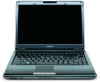Toshiba Satellite U405D Support Question
Find answers below for this question about Toshiba Satellite U405D.Need a Toshiba Satellite U405D manual? We have 1 online manual for this item!
Question posted by a1954dan on May 2nd, 2014
My Toshiba Satellite U405d-s2874 Monitor Won't Come On!
My toshiba satellite u405d-s2874 monitor won't come on!
Current Answers
There are currently no answers that have been posted for this question.
Be the first to post an answer! Remember that you can earn up to 1,100 points for every answer you submit. The better the quality of your answer, the better chance it has to be accepted.
Be the first to post an answer! Remember that you can earn up to 1,100 points for every answer you submit. The better the quality of your answer, the better chance it has to be accepted.
Related Toshiba Satellite U405D Manual Pages
Toshiba User's Guide for Satellite U400 / U405 - Page 1


GMAD00167012 07/08 Satellite® U400 Series User's Guide
If you need assistance: ❖ Toshiba's Support Web site
pcsupport.toshiba.com ❖ Toshiba Customer Support Center
Calling within the United States (800) 457-7777 Calling from outside the United States (949) 859-4273 For more information, see "If Something Goes Wrong" on page 164 in this guide.
Toshiba User's Guide for Satellite U400 / U405 - Page 2
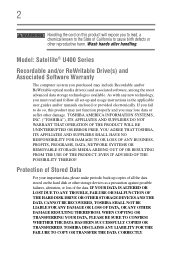
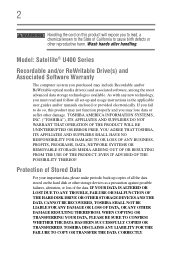
... new technology, you purchased may lose data or suffer other damage.
TOSHIBA AMERICA INFORMATION SYSTEMS, INC. ("TOSHIBA"), ITS AFFILIATES AND SUPPLIERS DO NOT WARRANT THAT OPERATION OF THE PRODUCT...EVEN IF ADVISED OF THE POSSIBILITY THEREOF. TOSHIBA DISCLAIMS ANY LIABILITY FOR THE FAILURE TO COPY OR TRANSFER THE DATA CORRECTLY.
Model: Satellite® U400 Series
Recordable and/or ...
Toshiba User's Guide for Satellite U400 / U405 - Page 7


...LAN devices operate within the guidelines found in radio frequency safety standards and recommendations, TOSHIBA believes Wireless LAN is restricted to indoor use by consumers. If you may ...for harmful interference to co-channel Mobile Satellite systems. High power radars are allocated as defined by the Wi-Fi Alliance.
Please contact Toshiba computer product support on Wireless LANs ...
Toshiba User's Guide for Satellite U400 / U405 - Page 8
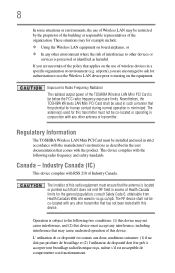
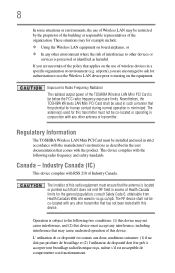
...use of Wireless LAN may be installed and used in strict accordance with the manufacturer's instructions as harmful. Regulatory Information
The TOSHIBA Wireless LAN Mini PCI Card must ensure that the antenna is located or pointed such that it does not emit RF field...undesired operation of this transmitter must not be co-located or operating in the user documentation that comes with the product.
Toshiba User's Guide for Satellite U400 / U405 - Page 9


...requirements of the 5.25 GHz to 5.35 GHz and 5.65 GHz to co-channel Mobile Satellite systems.
High power radars are allocated as primary users of the Low Voltage Directive 73/...R&TTE Directive 1999/5/EC. EU Declaration of Conformity
TOSHIBA declares that is installed outdoors is subject to 5.25 GHz frequency range. This product is TOSHIBA Europe GmbH, Hammfelddamm 8, 41460 Neuss, Germany....
Toshiba User's Guide for Satellite U400 / U405 - Page 27


... Pentium are either registered trademarks or trademarks of Adobe Systems Incorporated in the United States and/or other countries.
As part of Toshiba's commitment to environmental considerations. 27
Trademarks
Satellite and ConfigFree are trademarks or registered trademarks of Sony Corporation. DirectX, Active Desktop, DirectShow, and Windows Media are trademarks of Intel Corporation...
Toshiba User's Guide for Satellite U400 / U405 - Page 31


Contents
31
Chapter 3: Mobile Computing 103
Toshiba's energy-saver design 103 Running the computer on battery power 103
Battery Notice 104 Power management 105 Using additional batteries 105 Charging batteries 105 Charging the main battery 106 Charging the RTC battery 106 Monitoring main battery power 107 Determining remaining battery power 108 What to...
Toshiba User's Guide for Satellite U400 / U405 - Page 39
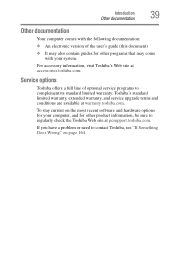
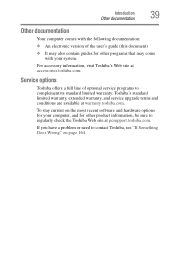
... limited warranty, extended warranty, and service upgrade terms and conditions are available at accessories.toshiba.com.
Service options
Toshiba offers a full line of the user's guide (this document)
❖ It may also contain guides for other programs that may come with your system. If you have a problem or need to complement its standard...
Toshiba User's Guide for Satellite U400 / U405 - Page 45


...-size keyboard (see "Using an external keyboard" on page 71)
❖ Connect an external monitor (see "Using external display devices" on page 68)
❖ Connect a local printer (see...Toshiba recommends setting up your product.
Getting Started
45
Registering your computer with Toshiba
Registering your computer with Toshiba
Product registration is strongly recommended, and allows Toshiba...
Toshiba User's Guide for Satellite U400 / U405 - Page 51
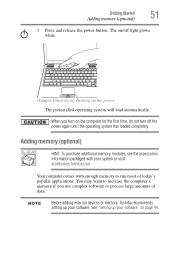
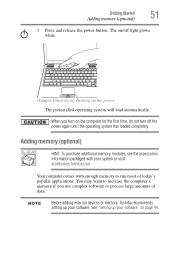
Your computer comes with your system or visit accessories.toshiba.com. NOTE
Before adding external devices or memory, Toshiba recommends setting up your software. Getting Started
51
Adding memory (optional)
3 Press and release the power button.
See "Setting up your software" on page 44.
...
Toshiba User's Guide for Satellite U400 / U405 - Page 68


..., but you can also connect an external display device to an available video port via the RGB (monitor) port. To change the enable/disable TouchPad setting, press Fn + F9. Using external display devices
Your computer comes with a built-in rapid succession. 68
Getting Started
Using external display devices
Scrolling with the TouchPad...
Toshiba User's Guide for Satellite U400 / U405 - Page 101


...recorders, in to close it. Please refer to recordable optical media. Copy protection technology may come with an optical drive that bear the applicable logo, or play back or operate properly ... and recorded optical media.
❖ Read/write data and multi-media files to your Toshiba optical drive may not play back optical media recorded by other computers or optical media players...
Toshiba User's Guide for Satellite U400 / U405 - Page 151


... of the external devices thoroughly before use.
❖ Using the "USB Sleep and Charge function" to come into contact with the power ON/OFF of the computer may be stopped for safety reasons.
There are ... supplying USB bus power (DC 5V). To change the setting, launch TOSHIBA Hardware Setup and click on the USB tab.
USB Sleep and Charge function Settings-The default setting is...
Toshiba User's Guide for Satellite U400 / U405 - Page 186
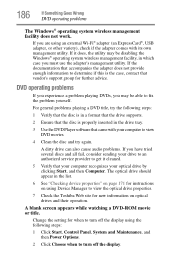
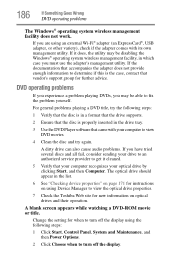
...documentation that your computer recognizes your computer to view the optical drive properties.
7 Check the Toshiba Web site for new information on using an external Wi-Fi® adapter (an ExpressCard&#...174;, USB adapter, or other variety), check if the adapter comes with your optical drive by clicking Start, and then Computer. For general problems playing a ...
Toshiba User's Guide for Satellite U400 / U405 - Page 200


...Hot Key Cards or by pressing the associated hot key. When volume mute is enabled, no sound will come from the top row to the top row. 5 To close the Card Case, click the icon in... from the speakers or headphones.
Hot keys have a legend on and off. Volume Mute
or Fn +
This TOSHIBA Card or hot key enables/disables volume mute on your computer.
Cards that , when pressed in the top corner...
Toshiba User's Guide for Satellite U400 / U405 - Page 205


...on display options (only the first option is available when
you do not have an external monitor attached) (the last
option is available only if you must set the resolution of the ... +
NOTE
Some modes are in Extended Display
or
Mode). Hot Keys/TOSHIBA Cards
Hot key functions
205
Output (Display switch)
This TOSHIBA Card or hot key cycles through the power-
Selecting this Card or ...
Toshiba User's Guide for Satellite U400 / U405 - Page 206


...desktop mode, the image is an extended desktop mode (Built-in Display and External Monitor, or Built-in Display and TV).
This mode is available only if the ... To swap sides, select Swap Image Display. Fn +
This hot key increases the screen brightness. 206
Hot Keys/TOSHIBA Cards
Hot key functions
NOTE
Cycle through the display modes, then select the desired mode. Fn +
This hot key...
Toshiba User's Guide for Satellite U400 / U405 - Page 220
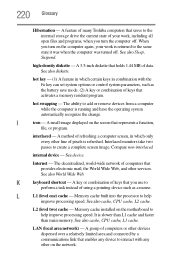
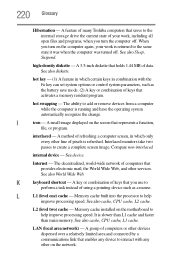
... of keys that activates a memory resident program. high-density diskette - See also diskette.
Interlaced monitors take two passes to
perform a task instead of using a pointing device such as the battery save mode. (2) A key or combination of many Toshiba computers that represents a function,
file, or program. internal device - Memory cache built into the...
Toshiba User's Guide for Satellite U400 / U405 - Page 226


..., 107
charge not lasting 174
charging 46, 48
conserving power 110 disposal 117 low charge 109
monitoring power 48, 107
not charging 173
226
notifications 109 power plan 202 power plan hot key 112... real-time clock (RTC) 104 removing 113 BIOS Setup see TOSHIBA Hardware Setup Bridge Media Adapter inserting memory media 133 removing memory media 134 button power 51 start 122...
Toshiba User's Guide for Satellite U400 / U405 - Page 230


... 171 computer hangs when
ExpressCard® inserted 181 computer will not power up 165 contacting Toshiba 193 corrupted/damaged data files 178 Device Manager 171 disk drive is slow 178 display is...fails 181 not recognized 182 slot appears dead 181 external display not working 176 external monitor 175 faulty memory 172 hardware conflict 170 high-pitched noise 180 Internet bookmarked site not ...
Similar Questions
Toshiba Satellite Model L355d-s7901 Won't Come On
(Posted by burblje 10 years ago)
Toshiba Satellite Pro C850 Series Does It Come With Office Word
(Posted by gpeSc 10 years ago)
Satellite L350-s7901 Screen Will Not Come On
(Posted by rickjbgri 10 years ago)
Mint Toshiba Satellite U405d-s2852 With Sudden Black Screen Issue...
Hi. I purchased a new Toshiba Satellite U405D-S2852 in July 2009 right as the 2010 models were comin...
Hi. I purchased a new Toshiba Satellite U405D-S2852 in July 2009 right as the 2010 models were comin...
(Posted by rmj76081 11 years ago)
Toshiba Satellite 1135 S1551 Monitor Won't Stay On
When setting display properties the monitor turns on, then fades to black. What could be the problem...
When setting display properties the monitor turns on, then fades to black. What could be the problem...
(Posted by ccrowley 12 years ago)