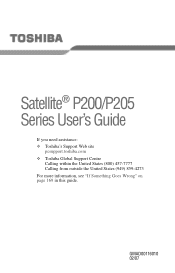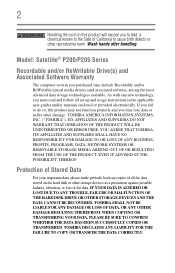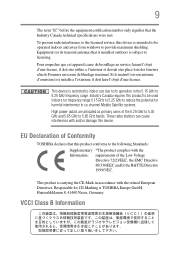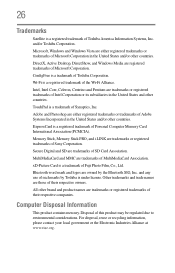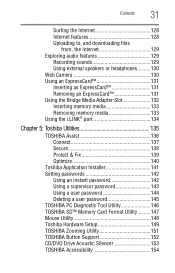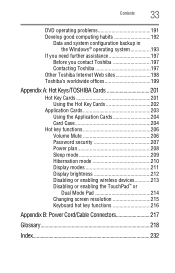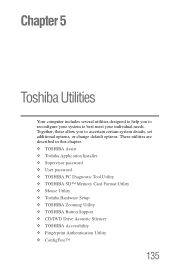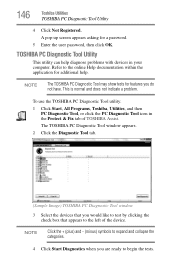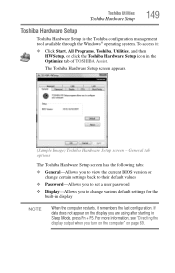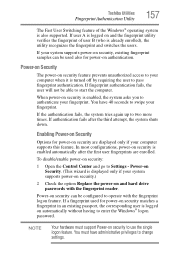Toshiba P205S8811 Support Question
Find answers below for this question about Toshiba P205S8811 - Satellite - Core 2 Duo 1.66 GHz.Need a Toshiba P205S8811 manual? We have 1 online manual for this item!
Question posted by wondella2 on January 20th, 2015
How To Bypass Bios Password On Toshiba Satellite P205-s8811
has windows vista on it
Current Answers
Related Toshiba P205S8811 Manual Pages
Similar Questions
Which Solder Squares Need To Be Jumped To Bypass Bios Password For This Model?
I see the toshiba satellite series has this bios password problem that prevents you from booting up ...
I see the toshiba satellite series has this bios password problem that prevents you from booting up ...
(Posted by cantthinkupaname 6 years ago)
How To Bypass Bios Password On Toshiba C855d-s5305?
how to bypass bios password on toshiba C855D-s5305?
how to bypass bios password on toshiba C855D-s5305?
(Posted by npopal 9 years ago)
How To Bypass Bios Password Toshiba Satellite M115-s1061
(Posted by 4102ninj 10 years ago)
How To Bypass Bios Password On Toshiba Satellite C675
(Posted by ukclnimi 10 years ago)