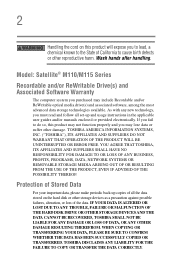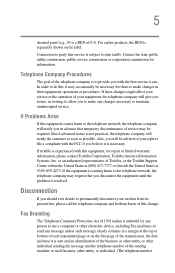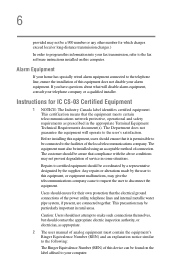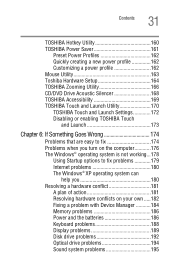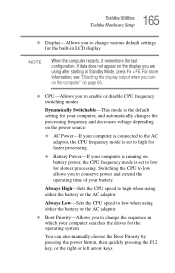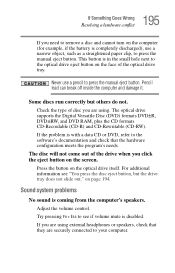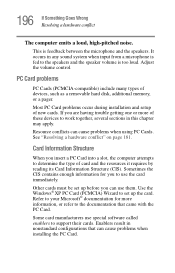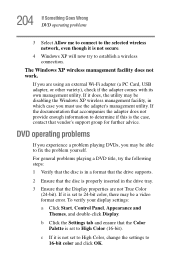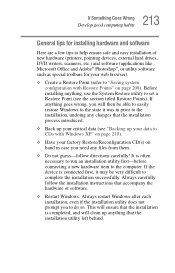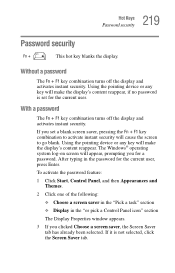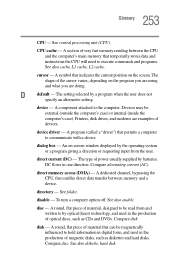Toshiba M115 S1061 - Satellite - Celeron M 1.6 GHz Support and Manuals
Get Help and Manuals for this Toshiba item

View All Support Options Below
Free Toshiba M115 S1061 manuals!
Problems with Toshiba M115 S1061?
Ask a Question
Free Toshiba M115 S1061 manuals!
Problems with Toshiba M115 S1061?
Ask a Question
Most Recent Toshiba M115 S1061 Questions
How Do You Reset The Bios Password On A M115 Satellite Laptop
(Posted by scottyc46 3 years ago)
Windows 7 The Fn And All The F Keys Don't Work So I Can't Turn On Wireless
wireless is installed ok but the fn key and the f8 key don't turn on wireless
wireless is installed ok but the fn key and the f8 key don't turn on wireless
(Posted by barry79932 7 years ago)
Instruction How To Change Wireless Card For Satellite M115 S1061
(Posted by sajaym 9 years ago)
How To Bypass Bios Password Toshiba Satellite M115-s1061
(Posted by 4102ninj 9 years ago)
Toshiba Laptop. Model #m115
when i press on start menu it immediately closes down.keyboard is also not working
when i press on start menu it immediately closes down.keyboard is also not working
(Posted by sgaddam99 11 years ago)
Popular Toshiba M115 S1061 Manual Pages
Toshiba M115 S1061 Reviews
We have not received any reviews for Toshiba yet.