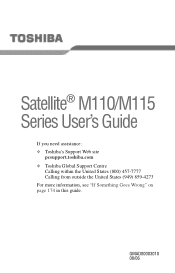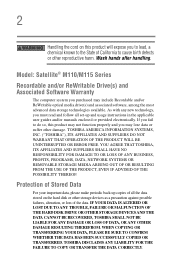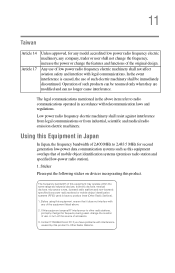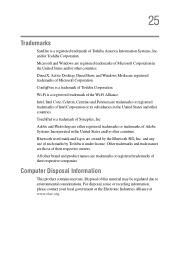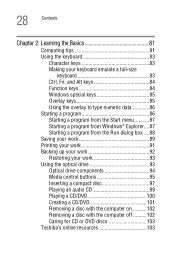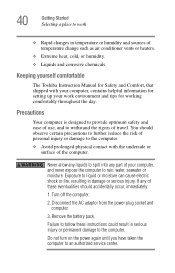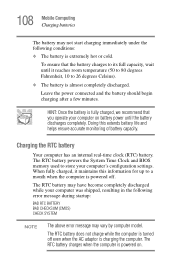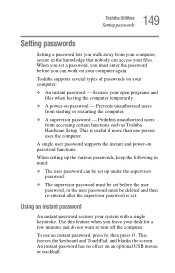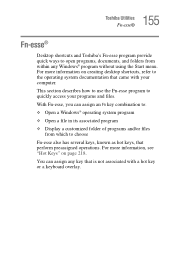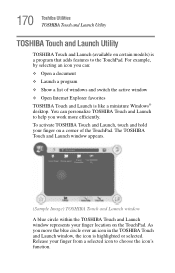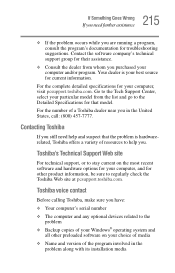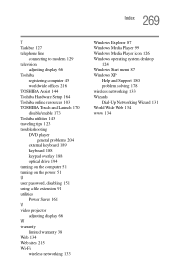Toshiba M115 S1061 Support Question
Find answers below for this question about Toshiba M115 S1061 - Satellite - Celeron M 1.6 GHz.Need a Toshiba M115 S1061 manual? We have 1 online manual for this item!
Question posted by sgaddam99 on February 23rd, 2013
Toshiba Laptop. Model #m115
Current Answers
Answer #1: Posted by tintinb on March 4th, 2013 9:50 PM
1. Click Start/Windows logo
2. Click Control Panel
3. Click the Add or Remove User Accounts link
4. Click the Create a New Account link
5. After creating an account, restart your computer and login to that newly created account
If you have more questions, please don't hesitate to ask here at HelpOwl. Experts here are always willing to answer your questions to the best of our knowledge and expertise.
Regards,
Tintin
Related Toshiba M115 S1061 Manual Pages
Similar Questions
I am trying to sell my old computertoshiba satellite 1130 PS113A-039ZV Can you please email me the ...