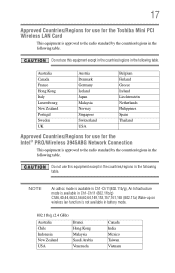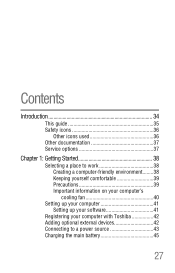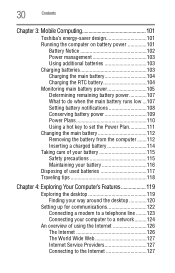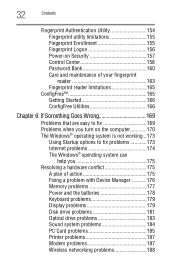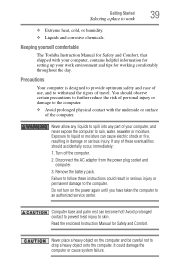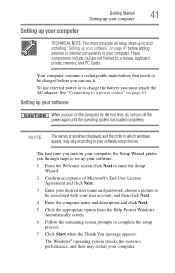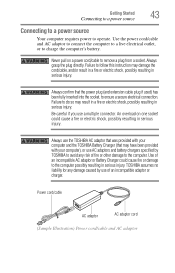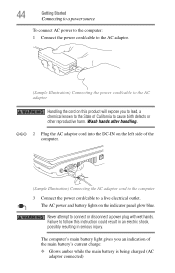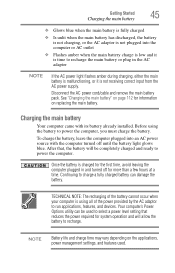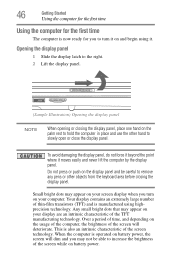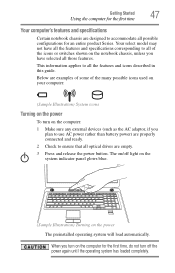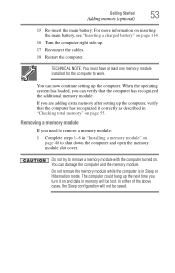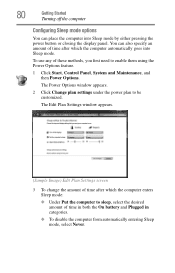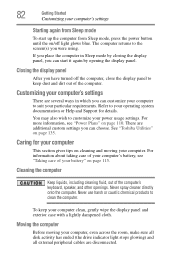Toshiba P205S8811 Support Question
Find answers below for this question about Toshiba P205S8811 - Satellite - Core 2 Duo 1.66 GHz.Need a Toshiba P205S8811 manual? We have 1 online manual for this item!
Question posted by willhhunt on November 21st, 2011
Is My Battery A Recall Battery
p208s8811 - my battery went out shortly after purchasing my laptop and I finally took it to be serviced and the tech informed me that Toshiba has a recall on some older satelite batteries.
Current Answers
Answer #1: Posted by kcmjr on November 22nd, 2011 12:33 AM
The Satelite batteries on recall were from 2007. Yours does not appear on any recall list I could find. You can verify that here: http://www.recallowl.com/recalls
Licenses & Certifications: Microsoft, Cisco, VMware, Novell, FCC RF & Amateur Radio licensed.
Related Toshiba P205S8811 Manual Pages
Similar Questions
Toshiba Satellite P300-1a8 Laptop
I am unable to use laptop as do not have a bios password. Have tried lots of ways shown on YouTube b...
I am unable to use laptop as do not have a bios password. Have tried lots of ways shown on YouTube b...
(Posted by Jacksonlinda1 3 months ago)
Mi Laptop Toshiba Satellite C55-c5222w Pide El Password De La Bios Pero No Tiene
la placa de Laptop Toshiba Satellite C55-C5222W no tiene para jumpear ni bateria como reseteo la bio...
la placa de Laptop Toshiba Satellite C55-C5222W no tiene para jumpear ni bateria como reseteo la bio...
(Posted by luicasazola 5 years ago)
Toshiba Satellite P205-s7469 Cpu Upgrade?
I wanted to upgrade my machine instead of purchasing a new one. I installed a new SSD, on the ram, i...
I wanted to upgrade my machine instead of purchasing a new one. I installed a new SSD, on the ram, i...
(Posted by AHL1 7 years ago)
How To Bypass Bios Password On Toshiba Satellite P205-s8811
has windows vista on it
has windows vista on it
(Posted by wondella2 9 years ago)
Two Hard Drives
Can I install another hard drive in my Toshiba A305-S6825
Can I install another hard drive in my Toshiba A305-S6825
(Posted by jviet91 12 years ago)