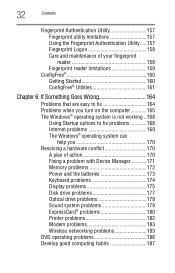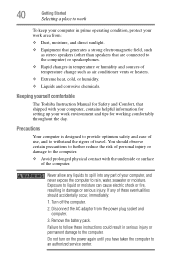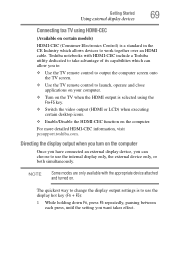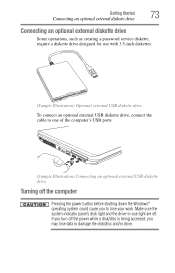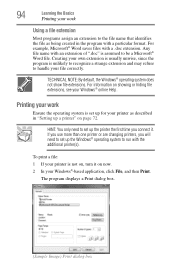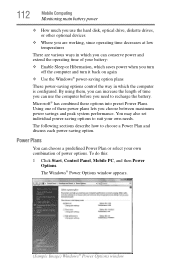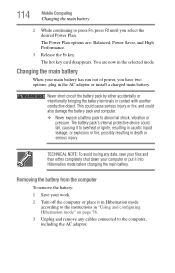Toshiba A305-S6858 Support Question
Find answers below for this question about Toshiba A305-S6858 - Satellite Core 2 Duo T5750 2.0GHz 4GB 320GB.Need a Toshiba A305-S6858 manual? We have 1 online manual for this item!
Question posted by vbarrilleaux on June 25th, 2014
Wifi Is Turned But Does Not Work. Why?
Wifi is turned but does not work. Why? Toshiba Satellite Model PSAG0U-02D00M
Current Answers
Answer #1: Posted by TechSupport101 on June 25th, 2014 7:28 PM
Hi. Try restarting the router. Go here http://forums.toshiba.com/t5/Networking-Wi-Fi-Knowledge-Base/Troubleshooting-Wi-Fi-Wireless-Problems-Windows-7/ta-p/272967 for some more troubleshooting tips.
Related Toshiba A305-S6858 Manual Pages
Similar Questions
Looking For New Parts For Toshiba Satellite Model S55t-a5238 Laptop.
Dears,I am looking for touch screen for my Toshiba Satellite Model S55T-A5238 Laptop. I would like t...
Dears,I am looking for touch screen for my Toshiba Satellite Model S55T-A5238 Laptop. I would like t...
(Posted by adelmuzafari 9 years ago)
Toshiba Satellite Model L355d-s7901 Won't Come On
(Posted by burblje 10 years ago)
Toshiba Satellite Model L755-s5153 Will Not Power Up
(Posted by ahmadro 10 years ago)
Where Can I Find Drivers For Toshiba Satellite Model #psld8u-08201e
(Posted by lylebaltazar 10 years ago)
How Do I By Pass A Bios Password On A Toshiba Satellite A305
(Posted by catrinabishop 11 years ago)