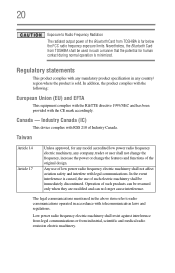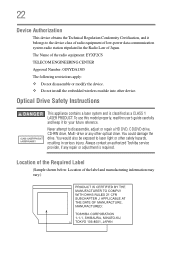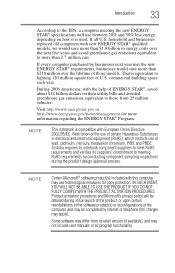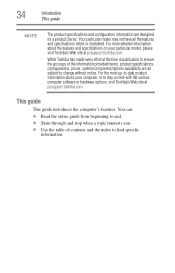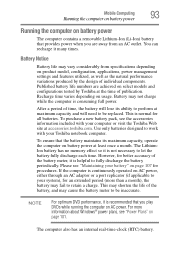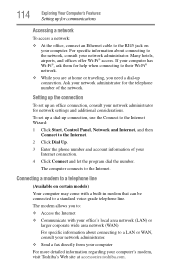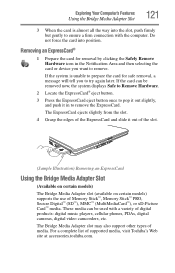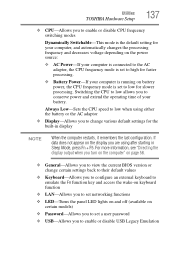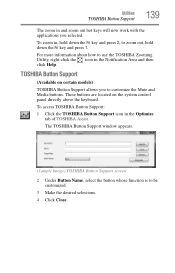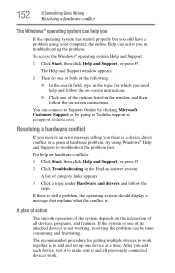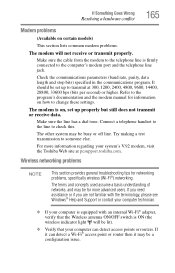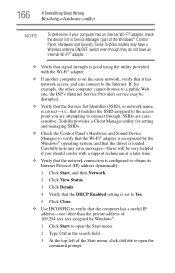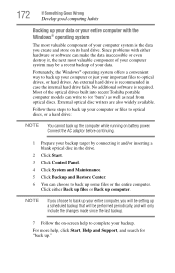Toshiba L355-S7907 Support Question
Find answers below for this question about Toshiba L355-S7907 - Satellite - Pentium 2 GHz.Need a Toshiba L355-S7907 manual? We have 1 online manual for this item!
Question posted by lylebaltazar on June 3rd, 2013
Where Can I Find Drivers For Toshiba Satellite Model #psld8u-08201e
The person who posted this question about this Toshiba product did not include a detailed explanation. Please use the "Request More Information" button to the right if more details would help you to answer this question.
Current Answers
Related Toshiba L355-S7907 Manual Pages
Similar Questions
Cant Find Wifi Driver Satellite A665-s5170
(Posted by bobtha 10 years ago)
How To Reset The Bios Of The Laptop Toshiba Satellite L355-s7907?
(Posted by onephilipo 10 years ago)
Mouse Pad Trouble On A Satellite Pro C850 Series Laptop
When I turn on the computer, the mouse pointer works. When I get to the menu page it freezes. I look...
When I turn on the computer, the mouse pointer works. When I get to the menu page it freezes. I look...
(Posted by lovinghealthcare 10 years ago)
Is Toshiba Satellite P875-s7310 3d Laptop?
Is toshiba satellite p875-s7310 3D laptop?
Is toshiba satellite p875-s7310 3D laptop?
(Posted by lindapanther2002 11 years ago)
I Wat To Download Of Toshiba Laptop Driver Of Model L305-s5955
(Posted by berhane41 12 years ago)