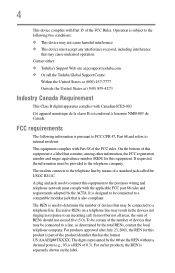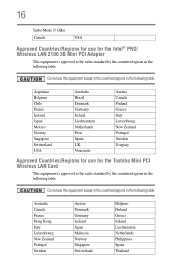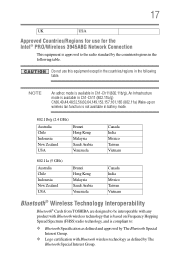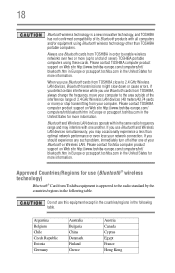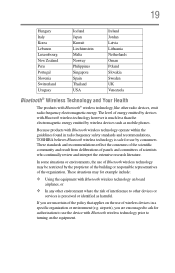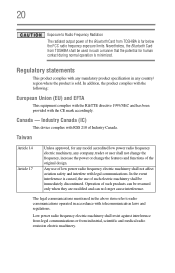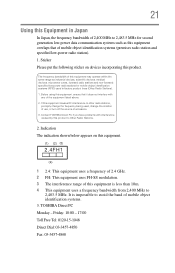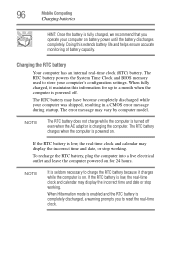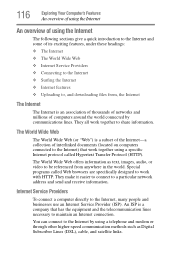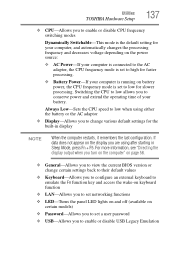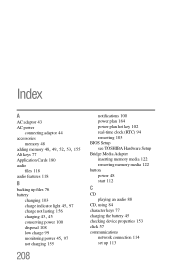Toshiba L355-S7907 Support Question
Find answers below for this question about Toshiba L355-S7907 - Satellite - Pentium 2 GHz.Need a Toshiba L355-S7907 manual? We have 1 online manual for this item!
Question posted by onephilipo on June 17th, 2013
How To Reset The Bios Of The Laptop Toshiba Satellite L355-s7907?
The person who posted this question about this Toshiba product did not include a detailed explanation. Please use the "Request More Information" button to the right if more details would help you to answer this question.
Current Answers
Related Toshiba L355-S7907 Manual Pages
Similar Questions
How To Reset Toshiba Laptop Satellite C50-a546 Bios Password
How To Reset Toshiba Laptop Satellite c50-a546 Bios Password
How To Reset Toshiba Laptop Satellite c50-a546 Bios Password
(Posted by mohmoh1980 9 years ago)
How To Reset Bios Toshiba Satellite P755-s5390
(Posted by cathivpmat 9 years ago)
How To Reset Bios Toshiba Satellite P755-s5120
(Posted by DesCa 10 years ago)
Where Can I Find Drivers For Toshiba Satellite Model #psld8u-08201e
(Posted by lylebaltazar 10 years ago)
I Have A Toshiba Satellite M35-s359 And Need To Reset Bios Password.
How do I reset bios password step by step. Thanks
How do I reset bios password step by step. Thanks
(Posted by stevemeredith37 11 years ago)