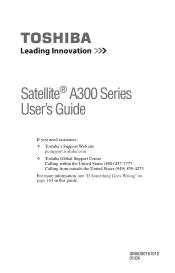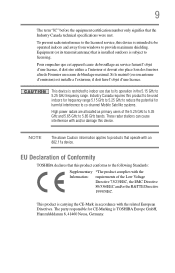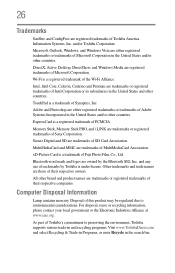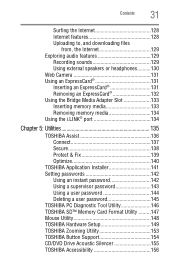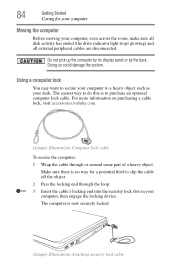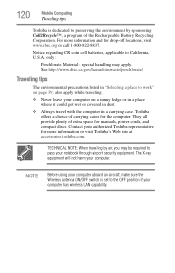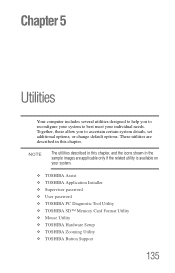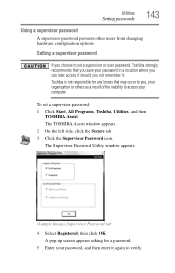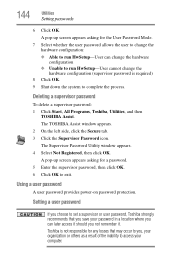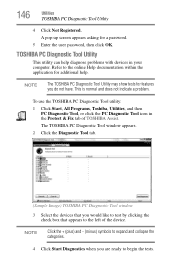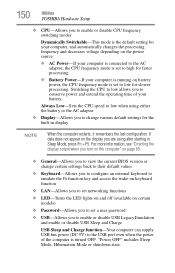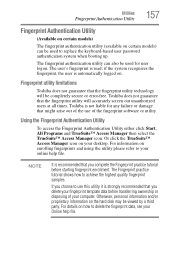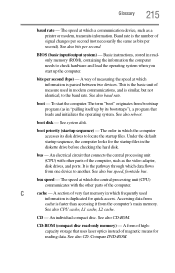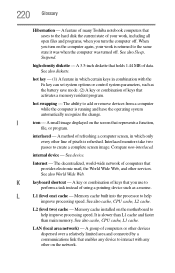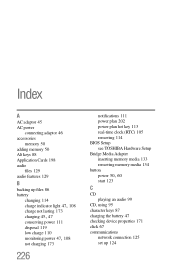Toshiba A305-S6858 Support Question
Find answers below for this question about Toshiba A305-S6858 - Satellite Core 2 Duo T5750 2.0GHz 4GB 320GB.Need a Toshiba A305-S6858 manual? We have 1 online manual for this item!
Question posted by catrinabishop on February 15th, 2013
How Do I By Pass A Bios Password On A Toshiba Satellite A305
Current Answers
Answer #1: Posted by tintinb on February 18th, 2013 11:25 PM
- How to Reset BIOS Password on a Toshiba Satellite Laptop
- Bypass/Remove/Reset the BIOS Password
- How To Remove Bios Password Without Anything
If you have more questions, please don't hesitate to ask here at HelpOwl. Experts here are always willing to answer your questions to the best of our knowledge and expertise.
Regards,
Tintin
Related Toshiba A305-S6858 Manual Pages
Similar Questions
I am forget bios password. How to reset the bios password from Toshiba Satellite C50D Laptop? Please...
Wifi is turned but does not work. Why? Toshiba Satellite Model PSAG0U-02D00M
How do i locate the Jumper to short to remove bios password on Satellite L745
I want to remove my Toshiba Satellite PSM40-SF300E BIOS password to give a new windows although I kn...
I need to know where exactly is the cmos battery located at on the Toshiba A15 s129. I can't find it...