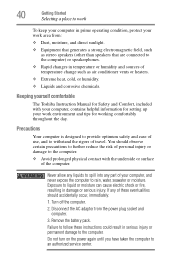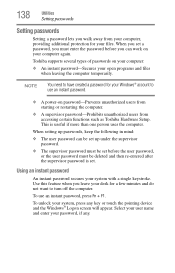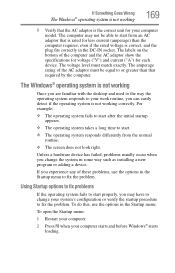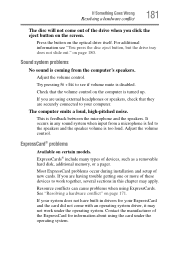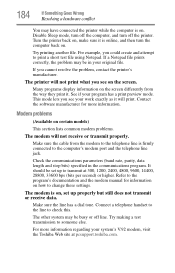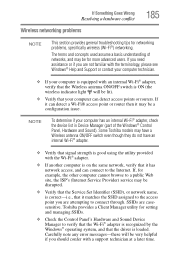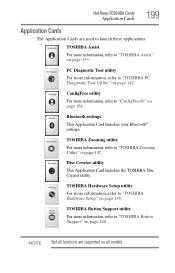Toshiba X205-S9800 - Satellite - Core 2 Duo 1.83 GHz Support and Manuals
Get Help and Manuals for this Toshiba item

View All Support Options Below
Free Toshiba X205-S9800 manuals!
Problems with Toshiba X205-S9800?
Ask a Question
Free Toshiba X205-S9800 manuals!
Problems with Toshiba X205-S9800?
Ask a Question
Most Recent Toshiba X205-S9800 Questions
Updates For X205 S9800?
need a site for my laptops updates. hasnt been updated in like 6 years
need a site for my laptops updates. hasnt been updated in like 6 years
(Posted by Anonymous-118408 10 years ago)
Laptop Build Date And Correct Motherboard Number.
I bought this in12/07 and this will be thethe second motherboard and hard drive. My motherboard is ...
I bought this in12/07 and this will be thethe second motherboard and hard drive. My motherboard is ...
(Posted by rhamatut 11 years ago)
How Do I Find The Motherboard Model For The X205s9800
(Posted by abicego 11 years ago)
Toshiba X205-S9800 Videos
Popular Toshiba X205-S9800 Manual Pages
Toshiba X205-S9800 Reviews
 Toshiba has a rating of 1.00 based upon 1 review.
Get much more information including the actual reviews and ratings that combined to make up the overall score listed above. Our reviewers
have graded the Toshiba X205-S9800 based upon the following criteria:
Toshiba has a rating of 1.00 based upon 1 review.
Get much more information including the actual reviews and ratings that combined to make up the overall score listed above. Our reviewers
have graded the Toshiba X205-S9800 based upon the following criteria:
- Durability [1 rating]
- Cost Effective [0 ratings]
- Quality [1 rating]
- Operate as Advertised [0 ratings]
- Customer Service [1 rating]