Toshiba M305-S4819 - Satellite - Core 2 Duo 1.83 GHz Support and Manuals
Get Help and Manuals for this Toshiba item
This item is in your list!

View All Support Options Below
Free Toshiba M305-S4819 manuals!
Problems with Toshiba M305-S4819?
Ask a Question
Free Toshiba M305-S4819 manuals!
Problems with Toshiba M305-S4819?
Ask a Question
Popular Toshiba M305-S4819 Manual Pages
Toshiba User's Guide for Satellite M305 (Windows Vista) - Page 2
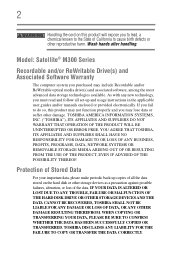
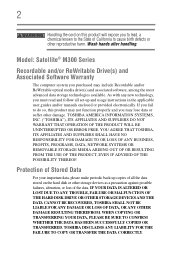
...THE PRODUCT WILL BE UNINTERRUPTED OR ERROR FREE. TOSHIBA DISCLAIMS ANY LIABILITY FOR THE FAILURE TO COPY OR TRANSFER THE DATA CORRECTLY. IF YOUR DATA IS ALTERED OR LOST DUE TO ANY TROUBLE, FAILURE OR MALFUNCTION OF THE ...Stored Data
For your important data, please make periodic back-up and usage instructions in the applicable user guides and/or manuals enclosed or provided electronically.
Toshiba User's Guide for Satellite M305 (Windows Vista) - Page 5
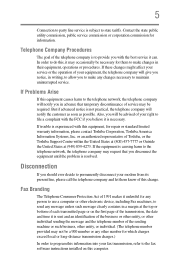
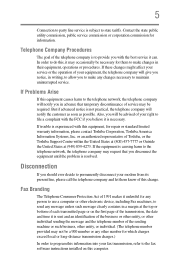
...the FCC if you believe it is necessary.
or an authorized representative of Toshiba, or the Toshiba Support Centre within the United States at (800) 457-7777 or Outside the ...problem is causing harm to the telephone network, the telephone company may request that temporary discontinuance of service may be advised of your fax transmission, refer to the fax software instructions installed ...
Toshiba User's Guide for Satellite M305 (Windows Vista) - Page 44


...Provide adequate ventilation" section in the "Instruction Manual for Safety and Comfort" that needs...setup steps up to and including "Setting up your computer
TECHNICAL NOTE: You must attach the AC adaptor.
Setting... to, a mouse, keyboard, printer, memory, and ExpressCards®. NOTE The cooling... rechargeable main battery that is in serious injury.
44
Getting Started
Setting up your ...
Toshiba User's Guide for Satellite M305 (Windows Vista) - Page 47
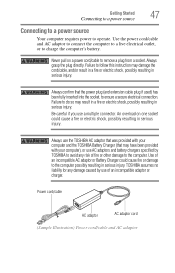
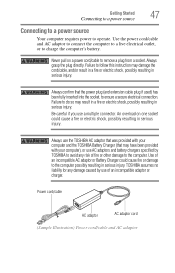
...cause fire or damage to follow this instruction may have been provided with your computer), or use AC adaptors and battery chargers specified by use a multiple connector....battery.
Failure to the computer.
An overload on a power cord/cable to ensure a secure electrical connection. Always use the TOSHIBA AC adaptor that was provided with your computer and the TOSHIBA Battery Charger...
Toshiba User's Guide for Satellite M305 (Windows Vista) - Page 106


... needs to be charged before you may also have an optional secondary battery (not included with setup changes, contact Toshiba's Global Support Centre. Users who are not completely familiar with you may vary depending on batteries and accessories, see accessories.toshiba.com. You can order a Toshiba battery charger from Toshiba's Web site at a time. For more than a week at accessories...
Toshiba User's Guide for Satellite M305 (Windows Vista) - Page 118


... damaged, replace it on battery power until the battery pack fully discharges. The main battery is not being charged. The DC-IN or AC powerlight should hear a click when it does not turn on your model, and the battery light should be installed in reverse polarity.
❖ Charge the battery only in the computer or in a battery charger designated as...
Toshiba User's Guide for Satellite M305 (Windows Vista) - Page 147
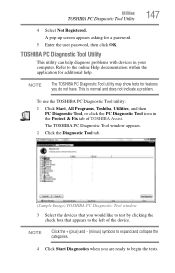
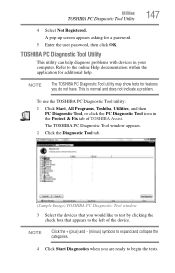
... within the application for additional help diagnose problems with devices in the Protect & Fix tab of the device. NOTE
The TOSHIBA PC Diagnostic Tool utility may show tests for a password.
5 Enter the user password, then click OK. To use the TOSHIBA PC Diagnostic Tool utility:
1 Click Start, All Programs, Toshiba, Utilities, and then PC Diagnostic Tool...
Toshiba User's Guide for Satellite M305 (Windows Vista) - Page 151
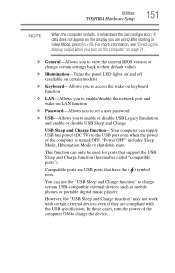
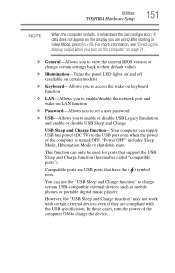
...Password-Allows you to charge the device. Compatible ports are USB ports that support...settings back to their default values
❖ Illumination-Turns the panel LED lights on and off (available on certain models...to set a user password
❖ USB-Allows you are compliant with the USB specification.
... press Fn + F5. Utilities
TOSHIBA Hardware Setup
151
NOTE
When the computer restarts...
Toshiba User's Guide for Satellite M305 (Windows Vista) - Page 169
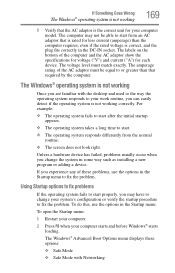
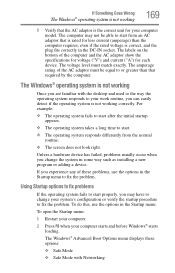
...problems, use the options in some way such as installing a new program or adding a device.
Using Startup options to fix problems...have to start from the normal routine.
❖ The screen does not look right. The labels on the bottom of... model. Unless a hardware device has failed, problems usually occur when you experience any of the computer and the AC adaptor show the specifications ...
Toshiba User's Guide for Satellite M305 (Windows Vista) - Page 184
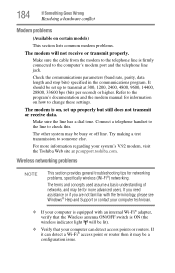
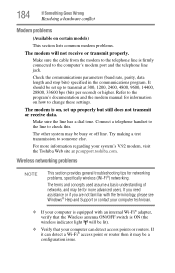
... conflict
Modem problems
(Available on certain models)
This section lists common modem problems.
The modem will be for more information regarding your computer can detect a Wi-Fi® access point or router then it may be a configuration issue. Wireless networking problems
NOTE
This section provides general troubleshooting tips for networking problems, specifically wireless (Wi...
Toshiba User's Guide for Satellite M305 (Windows Vista) - Page 185
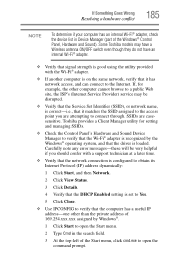
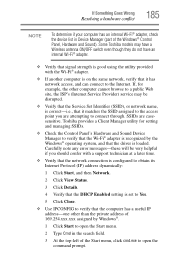
...error messages-these will be disrupted.
❖ Verify that the Service Set Identifier (SSID), or network name, is correct-i.e., that it has network access, and can connect to verify that the driver is recognized by Windows®.
1 Click Start to connect through. Toshiba...confer with a support technician at a...Toshiba models may be very helpful if you are casesensitive. If, for setting...
Toshiba User's Guide for Satellite M305 (Windows Vista) - Page 193
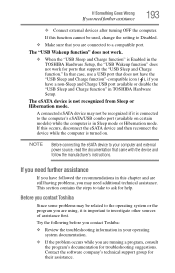
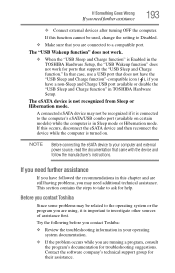
... software company's technical support group for help. NOTE
Before connecting the eSATA device to your operating system documentation.
❖ If the problem occurs while you need further assistance
If you are connected to the computer's eSATA/USB combo port (available on . Try the following before you contact Toshiba:
❖ Review the troubleshooting information in Sleep...
Toshiba User's Guide for Satellite M305 (Windows Vista) - Page 207


... hot key increases the screen brightness. Display brightness
This TOSHIBA Card decreases or increases the screen brightness.
NOTE
Hot Keys/TOSHIBA Cards
Hot key functions
207
Cycle through the display modes, then select the desired mode. Some systems also support an additional Swap Image Display mode. This mode is available only if the current setting is split into...
Toshiba User's Guide for Satellite M305 (Windows Vista) - Page 210


Selecting this Card or pressing the hot key displays the following options:
or Fn +
[Space bar]
(Sample Image) Screen resolution options
Cycle through the screen resolutions, then select the desired resolution. 210
Hot Keys/TOSHIBA Cards
Hot key functions
Zoom (Display resolution)
This TOSHIBA Card or hot key switches screen resolution.
Toshiba User's Guide for Satellite M305 (Windows Vista) - Page 230
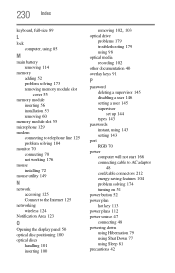
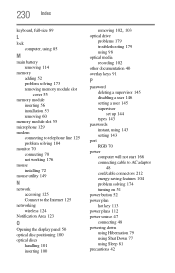
... discs
handling 101 inserting 100
removing 102, 103
optical drive problems 179 troubleshooting 179 using 98
optical media recording 102
other documentation 40 overlay keys 91
P
password deleting a supervisor 145 disabling a user 146 setting a user 145 supervisor set up 144 types 143
passwords instant, using 143 setting 143
port RGB 70
power computer will not start 166...
Toshiba M305-S4819 Reviews
Do you have an experience with the Toshiba M305-S4819 that you would like to share?
Earn 750 points for your review!
We have not received any reviews for Toshiba yet.
Earn 750 points for your review!
