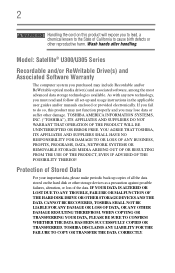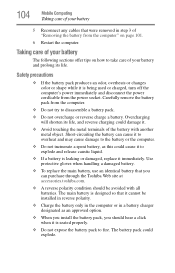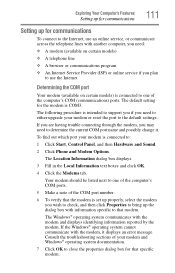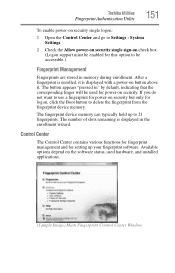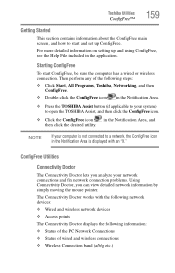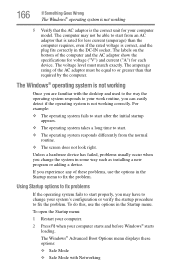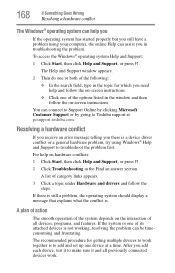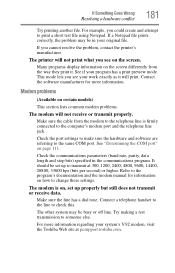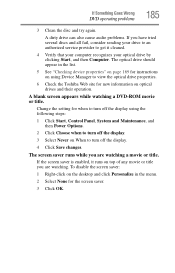Toshiba U305-S2812 - Satellite - Core 2 Duo 1.83 GHz Support and Manuals
Get Help and Manuals for this Toshiba item
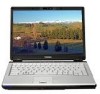
View All Support Options Below
Free Toshiba U305-S2812 manuals!
Problems with Toshiba U305-S2812?
Ask a Question
Free Toshiba U305-S2812 manuals!
Problems with Toshiba U305-S2812?
Ask a Question
Most Recent Toshiba U305-S2812 Questions
# Model Of My Dvd Multi-recorder?
I can find the number of part of my DVD multi-recorder of my laptop Toshiba U305-S2812. I need to k...
I can find the number of part of my DVD multi-recorder of my laptop Toshiba U305-S2812. I need to k...
(Posted by yessikaval 13 years ago)
Toshiba U305-S2812 Videos
Popular Toshiba U305-S2812 Manual Pages
Toshiba U305-S2812 Reviews
We have not received any reviews for Toshiba yet.