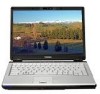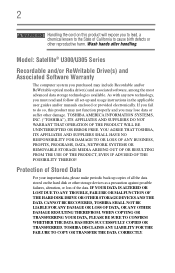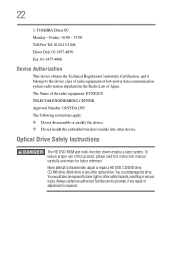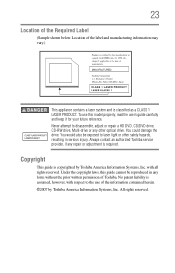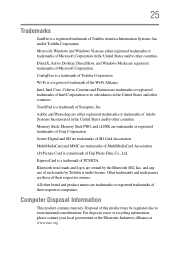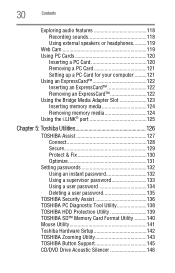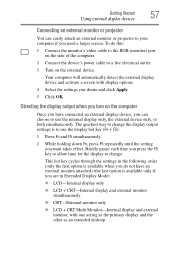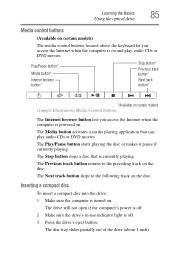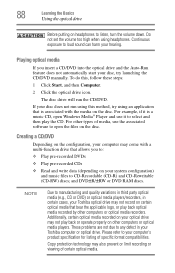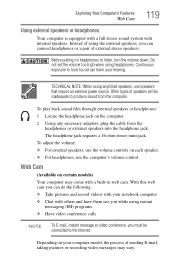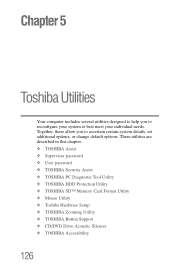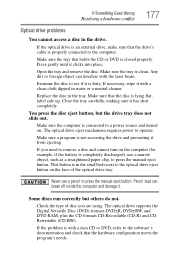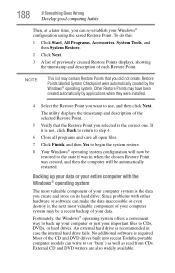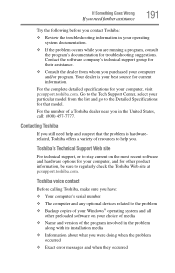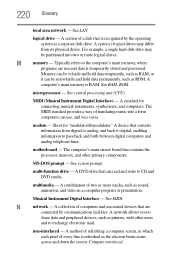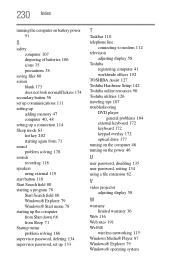Toshiba U305-S2812 Support Question
Find answers below for this question about Toshiba U305-S2812 - Satellite - Core 2 Duo 1.83 GHz.Need a Toshiba U305-S2812 manual? We have 1 online manual for this item!
Question posted by yessikaval on October 11th, 2010
# Model Of My Dvd Multi-recorder?
I can find the number of part of my DVD multi-recorder of my laptop Toshiba U305-S2812. I need to know because can´t find the unit on mi PC or any other place in my lap; I want to get the controller and reinstall... do you know the model of the DVD RW or know any other way to check why my DVD does not be recognize? I already try deleting the keys. thkns!
Current Answers
Related Toshiba U305-S2812 Manual Pages
Similar Questions
Toshiba Satellite P300-1a8 Laptop
I am unable to use laptop as do not have a bios password. Have tried lots of ways shown on YouTube b...
I am unable to use laptop as do not have a bios password. Have tried lots of ways shown on YouTube b...
(Posted by Jacksonlinda1 3 months ago)
Does Toshiba Satellite Laptop C855-s5214 Need A Cooling Mat?
(Posted by jbma 10 years ago)
Where Is The Jumper On The Toshiba Laptop Model C855d-s5203 To Clear The Cmos
(Posted by pooracres 11 years ago)
Hi, I Have A Toshiba Satellite P745-s4320 Laptop And I Need To Remove The
keyboard, and cmos battery for replacement
keyboard, and cmos battery for replacement
(Posted by murobphy 11 years ago)
Two Hard Drives
Can I install another hard drive in my Toshiba A305-S6825
Can I install another hard drive in my Toshiba A305-S6825
(Posted by jviet91 12 years ago)