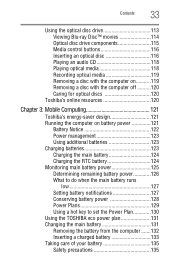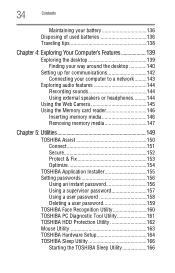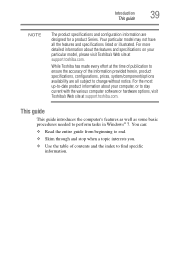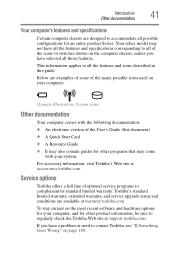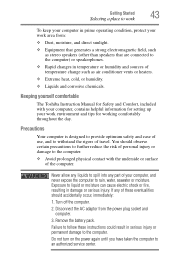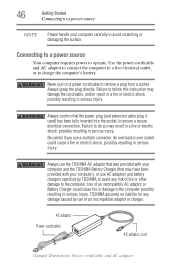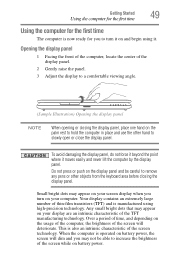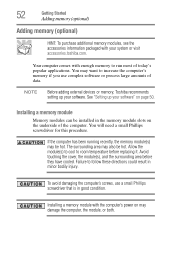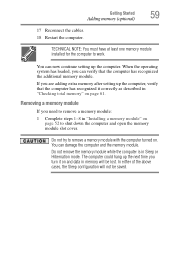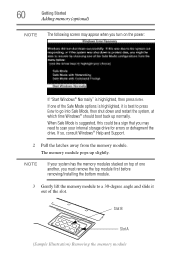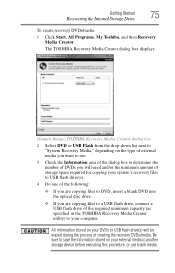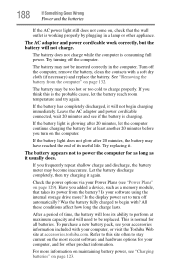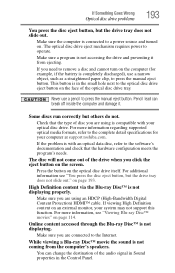Toshiba Satellite P745-S4320 Support Question
Find answers below for this question about Toshiba Satellite P745-S4320.Need a Toshiba Satellite P745-S4320 manual? We have 1 online manual for this item!
Question posted by murobphy on November 13th, 2012
Hi, I Have A Toshiba Satellite P745-s4320 Laptop And I Need To Remove The
keyboard, and cmos battery for replacement
Current Answers
Related Toshiba Satellite P745-S4320 Manual Pages
Similar Questions
What Type Of Cmos Battery Is Used In This Laptop? Is It This Rechargeable.
My Toshiba Satellite A305-S6916 RTC CMOS battery needs replacement. I would like to know what is the...
My Toshiba Satellite A305-S6916 RTC CMOS battery needs replacement. I would like to know what is the...
(Posted by mariobario 2 years ago)
Needing To Remove The Cmos Battery On My Toshiba Satellite C55t-b5109
Where is the cmos battery located on my toshiba satellite c55t-b5109 an what does it look like?
Where is the cmos battery located on my toshiba satellite c55t-b5109 an what does it look like?
(Posted by Lewissapp1 9 years ago)
How To Add Bluetooth To Toshiba Satellite P745-s4320
(Posted by roxansa 9 years ago)
Toshiba Satellite P745-s4320 How To Replace Keyboard
(Posted by traizahby 10 years ago)
Toshiba Satellite P745-s4320 No Reconoce Hdd Y Odd
(Posted by Anonymous-125251 10 years ago)