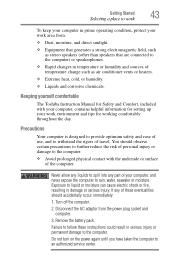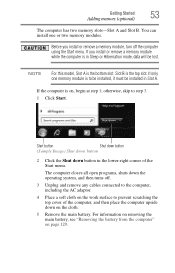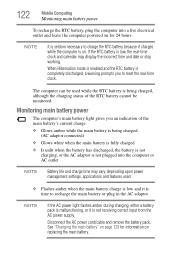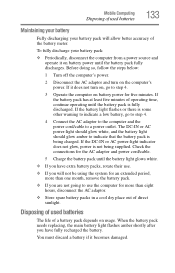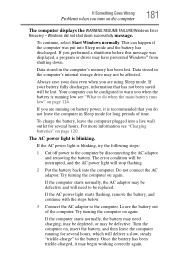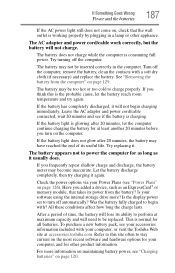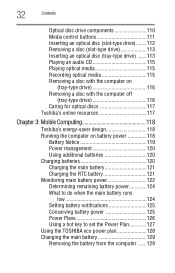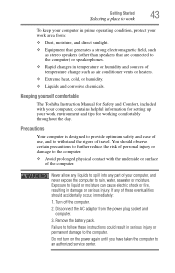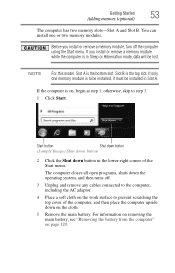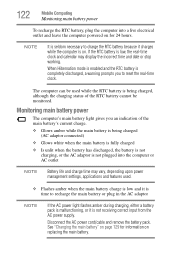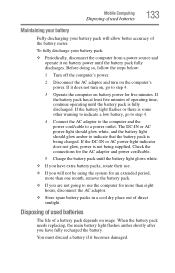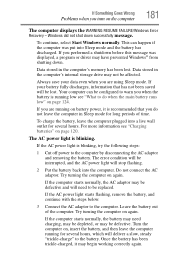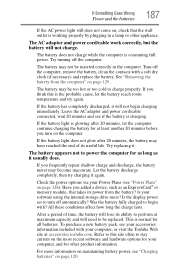Toshiba Satellite A660 Support Question
Find answers below for this question about Toshiba Satellite A660.Need a Toshiba Satellite A660 manual? We have 2 online manuals for this item!
Question posted by Lewissapp1 on December 16th, 2014
Needing To Remove The Cmos Battery On My Toshiba Satellite C55t-b5109
Where is the cmos battery located on my toshiba satellite c55t-b5109 an what does it look like?
Current Answers
Answer #1: Posted by TommyKervz on December 17th, 2014 12:29 AM
follow the instructions on the video below
Related Toshiba Satellite A660 Manual Pages
Similar Questions
Cmos Battery Location
Where is the CMOS battery located on Toshiba L675D-S7052
Where is the CMOS battery located on Toshiba L675D-S7052
(Posted by leroyguidry75 2 years ago)
Toshiba Satellite A205-s5000 How To Remove Cmos Battery
(Posted by ciAbc 9 years ago)
Toshiba Satellite C655-s5512 How To Remove Cmos Battery
(Posted by yvonagesh 10 years ago)
How Can I Remove The Battery From The Toshiba Satellite P55t-a5202 Laptop?
The battery is charged and I want to remove it now then put it back in when I am away from my powerc...
The battery is charged and I want to remove it now then put it back in when I am away from my powerc...
(Posted by stevengallegos 10 years ago)
Need Manual For Toshiba Satellite C855d-s5340
need manual for toshiba satellite c855d-s5340
need manual for toshiba satellite c855d-s5340
(Posted by vinngonz 10 years ago)