Toshiba X205-S9349 - Satellite - Core 2 Duo 1.8 GHz Support and Manuals
Get Help and Manuals for this Toshiba item
This item is in your list!

View All Support Options Below
Free Toshiba X205-S9349 manuals!
Problems with Toshiba X205-S9349?
Ask a Question
Free Toshiba X205-S9349 manuals!
Problems with Toshiba X205-S9349?
Ask a Question
Popular Toshiba X205-S9349 Manual Pages
Toshiba User's Guide for Satellite X205 - Page 5


... repair or limited warranty information, please contact Toshiba Corporation, Toshiba America Information Systems, Inc. Fax Branding
The Telephone Consumer Protection Act of 1991 makes it may occasionally be required.
If Problems Arise
If this information into your fax transmission, refer to state tariffs. If trouble is necessary. Contact the state public utility commission, public service...
Toshiba User's Guide for Satellite X205 - Page 7
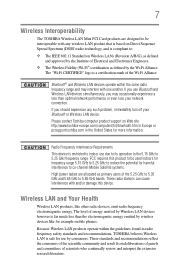
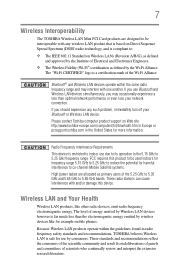
... interference with any such problem, immediately turn off your network connection. Because Wireless LAN products operate within the same radio frequency range and may occasionally experience a less than the electromagnetic energy emitted by the Institute of Electrical and Electronics Engineers. ❖ The Wireless Fidelity (Wi-Fi®) certification as primary users of the Wi-Fi...
Toshiba User's Guide for Satellite X205 - Page 90


... you create in case something happens to a network, if available. Backing up your work
2 In your Windows®-based application,...Windows® backup program preinstalled on diskettes if an optional external diskette drive is available.
You may take a considerable amount of time and multiple CDs/DVDs. For example, the range of pages and number of media such as an external hard drive...
Toshiba User's Guide for Satellite X205 - Page 167
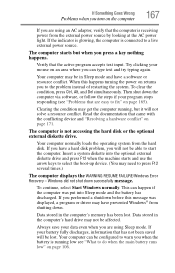
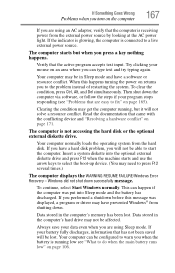
... computer was displayed, a program or driver may need to press F12 several times.)
The computer displays the WARNING RESUME FAILURE/Windows Error Recovery - Data stored in the computer's hard drive may be affected. Verify that came with the conflicting device and "Resolving a hardware conflict" on page 171.
If Something Goes Wrong
Problems when you turn on the computer...
Toshiba User's Guide for Satellite X205 - Page 169
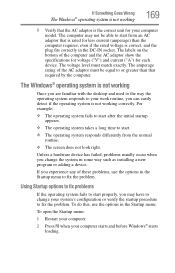
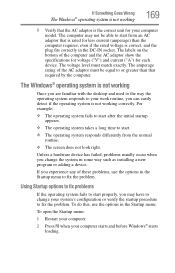
...routine.
❖ The screen does not look right. Unless a hardware device has failed, problems usually occur when you ...problems, use the options in some way such as installing a new program or adding a device. To open the Startup menu:
1 Restart your computer.
2 Press F8 when your computer model.
To do this, use the options in the DC-IN socket. If Something Goes Wrong
The Windows...
Toshiba User's Guide for Satellite X205 - Page 181
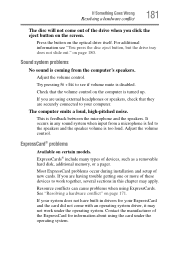
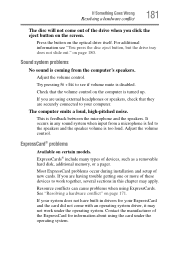
... many types of new cards. on certain models. ExpressCard® problems
Available on page 180.
Most ExpressCard problems occur during installation and setup of devices, such as a removable hard disk, additional memory, or a pager. Adjust the volume control. Contact the manufacturer of these devices to see "You press the disc eject button, but the drive tray does not slide out...
Toshiba User's Guide for Satellite X205 - Page 184
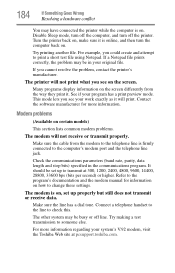
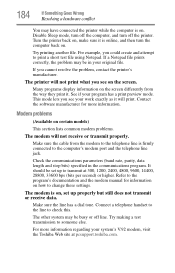
....toshiba.com.
The modem is on the screen differently from the modem to the telephone line is firmly connected to check this.
Many programs display information on , set up...184
If Something Goes Wrong
Resolving a hardware conflict
You may have connected the printer while the computer is on certain models)
This section lists common modem problems.
The modem will not receive or ...
Toshiba User's Guide for Satellite X205 - Page 185
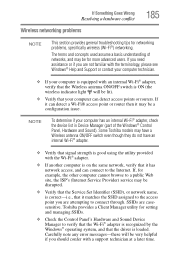
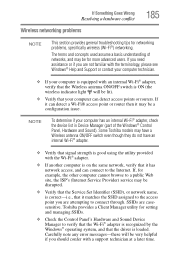
.... Toshiba provides a Client Manager utility for networking problems, specifically wireless (Wi-Fi®) networking.
If Something Goes Wrong
Resolving a hardware conflict
Wireless networking problems
185
NOTE
This section provides general troubleshooting tips for setting and managing SSIDs.
❖ Check the Control Panel's Hardware and Sound Device Manager to connect through...
Toshiba User's Guide for Satellite X205 - Page 186


...'s Web site for recent firmware upgrades. If your connection problem disappears, the problem lies in the Wi-Fi® part of your network.
❖ Use the PING command to verify a connection to the gateway at the command prompt, and press Enter.
5 If "Request Timed Out" or another error message appears in response, then the problem is set to Yes.
5 Click Close...
Toshiba User's Guide for Satellite X205 - Page 189
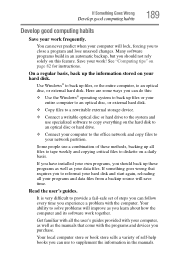
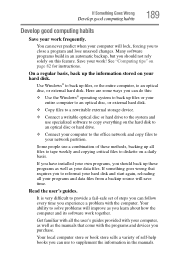
... external storage device.
❖ Connect a writable optical disc or hard drive to the system and use a combination of steps you can do this:
❖ Use the Windows® operating system to back up the information stored on page 82 for instructions. If you have installed your computer will lock, forcing you experience a problem with the computer.
Get familiar...
Toshiba User's Guide for Satellite X205 - Page 191
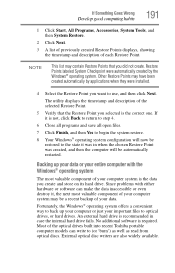
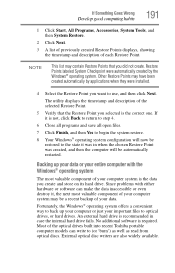
... when they were installed.
4 Select the Restore Point you create and store on its hard drive. External optical disc writers are also widely available. Since problems with the Windows® operating system
The most valuable component of your computer system may be automatically restarted. Most of the optical drives built into recent Toshiba portable computer models can make the...
Toshiba User's Guide for Satellite X205 - Page 216


... access memory super video graphics adapter thin film transistor universal serial bus uniform resource locator wide area network World Wide Web
Terms
The following terms may also be called a controller. See BIOS. An intelligent adapter (one thin film
transistor (TFT) for each cell. The type of doing some processing) may appear in this user's guide. A liquid crystal display (LCD) made...
Toshiba User's Guide for Satellite X205 - Page 228


...notification 107 power plan 204 power plan hot key 109 real-time clock (RTC) 101 removing 110 BIOS Setup see TOSHIBA Hardware Setup Bridge Media Adapter inserting memory media 130 removing memory media 130 button power 49 start 119
C
CD playing an audio 96
CD, using 92 character keys 84 charging the battery 47 checking device properties 172 click 59 communications
network connection 121 set up 120
Toshiba User's Guide for Satellite X205 - Page 231


... optical disc positioning 95 optical discs
handling 95 inserting 94
removing 98 optical drive
problems 180 troubleshooting 180 using 92 optical media recording 97 other documentation 38
P
password deleting a supervisor 140 disabling a user 141 setting a user 140 supervisor set up 139 types 138
passwords instant, using 138 setting 138
port RGB 62
power computer will not start 166 connecting cable...
Toshiba User's Guide for Satellite X205 - Page 232


... files/trouble accessing a disk 178 modem not receiving or transmitting 184 no sound 181
non-system disk or disk error 168 power and batteries 174
printer 183, 184
program not responding 165 program not working properly
179 screen does not look right/flickers
177 Startup options 169 URL address not found 170 warning resume failure 167 Windows®...
Toshiba X205-S9349 Reviews
Do you have an experience with the Toshiba X205-S9349 that you would like to share?
Earn 750 points for your review!
We have not received any reviews for Toshiba yet.
Earn 750 points for your review!
