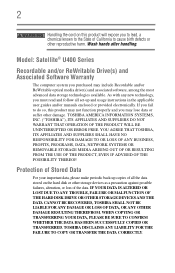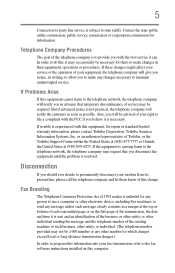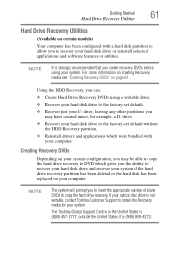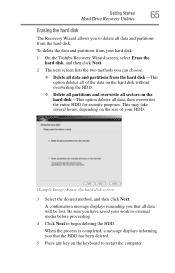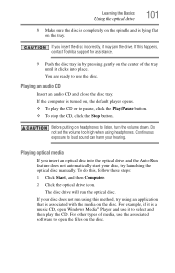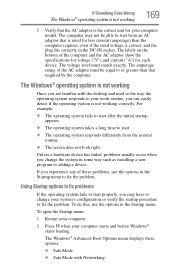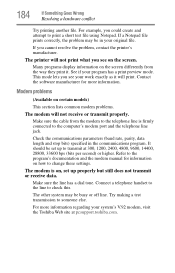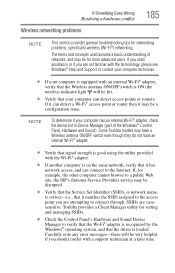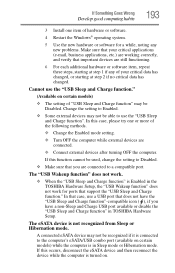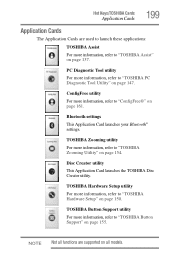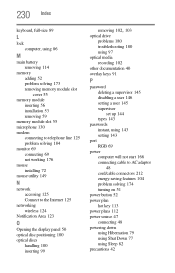Toshiba U405-S2856 - Satellite - Core 2 Duo 2.26 GHz Support and Manuals
Get Help and Manuals for this Toshiba item
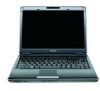
View All Support Options Below
Free Toshiba U405-S2856 manuals!
Problems with Toshiba U405-S2856?
Ask a Question
Free Toshiba U405-S2856 manuals!
Problems with Toshiba U405-S2856?
Ask a Question
Most Recent Toshiba U405-S2856 Questions
Hello,
Toshiba Satellite U405 - S2856 Screen Problems
Hello, I have a Toshiba Satellite U405 - S2856 which had new screen put in it about 6 months ago be...
Hello, I have a Toshiba Satellite U405 - S2856 which had new screen put in it about 6 months ago be...
(Posted by firefly2000 12 years ago)
Toshiba U405-S2856 Videos
Popular Toshiba U405-S2856 Manual Pages
Toshiba U405-S2856 Reviews
We have not received any reviews for Toshiba yet.