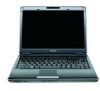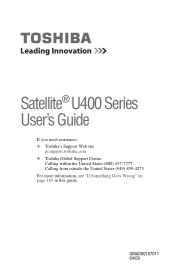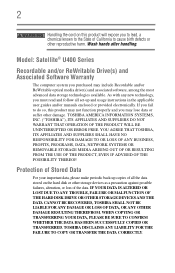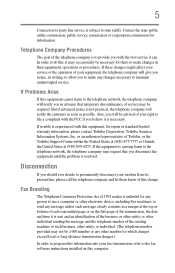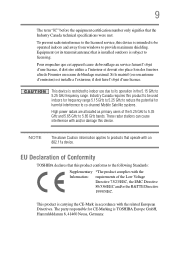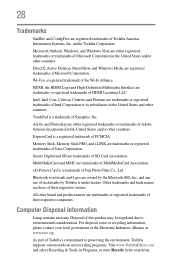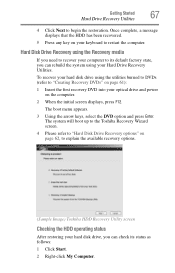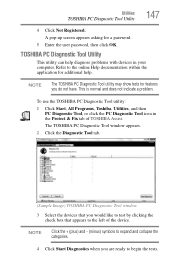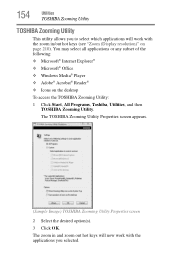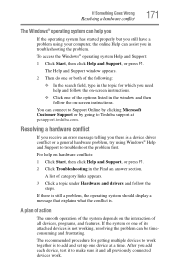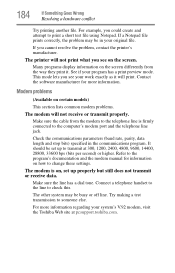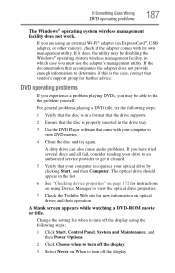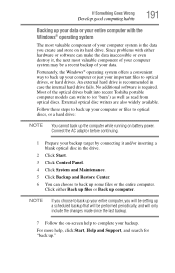Toshiba U405-S2856 Support Question
Find answers below for this question about Toshiba U405-S2856 - Satellite - Core 2 Duo 2.26 GHz.Need a Toshiba U405-S2856 manual? We have 1 online manual for this item!
Question posted by firefly2000 on June 14th, 2011
Hello, Toshiba Satellite U405 - S2856 Screen Problems
Hello,
I have a Toshiba Satellite U405 - S2856 which had new screen put in it about 6 months ago because of a busted screen and it worked great ,but then it went out so I put in a new Inverter thinking it was the Inverter , well no luck so I sent the screen back to trade in for a new one and after getting a new one I still had no luck , so I traded out inverter's and still no luck . Screen works it just looks dark like the backlight is out ,but there is no way it's brand new . Now on this Toshiba right above the keyboard there's a light that comes on that tells you when the lamp is out and it's on and has been on no matter what I do ? Now I can hook it up to a big monitor and it works fine also I updated the Bios just for good measure , I even called Toshiba with no luck there either . Only other thing I could think of it might be is if this Laptop has some kind of lamp reset on it , I know some Toshiba's do ,but I don't see one on this machine . Oh, also the screen lights up only for like a split second when the Toshiba logo comes on when you first boot it up and then goes away?? This is just beyond me with what going on ??
Current Answers
Related Toshiba U405-S2856 Manual Pages
Similar Questions
Toshiba Satellite C55t Laptop Screen Is Shorting When Sitting On Soft Surface
Toshiba Satellite C55t laptop screen is flickering and going black when the computer is on a soft su...
Toshiba Satellite C55t laptop screen is flickering and going black when the computer is on a soft su...
(Posted by mikeandjenny1 9 years ago)
How To Use Toshiba Satellite Recovery Dvds New Hdd
(Posted by krishellob 9 years ago)
How Much Does A Toshiba Satellite P845-s4200 New Monitor Cost
(Posted by bba07carol 10 years ago)
Toshiba Satellite L655-s5191 Freezing Even If I Changed The Hdd Working 6 N Free
toshiba satellite l655-s5191 freezing i checked the HDD it working fine the memory too. dont know wh...
toshiba satellite l655-s5191 freezing i checked the HDD it working fine the memory too. dont know wh...
(Posted by dimypilorge22 10 years ago)
What Could Be Some Problems For The Screen To Go Out?about 2 Months Ago
what would cause the screen to go out?
what would cause the screen to go out?
(Posted by fiream812 12 years ago)