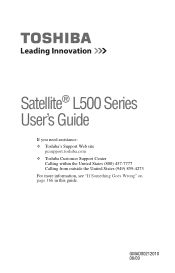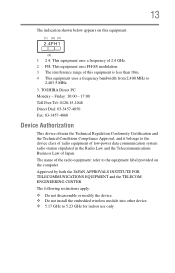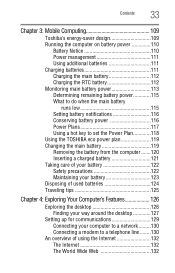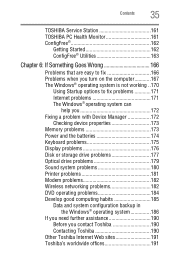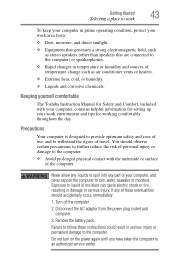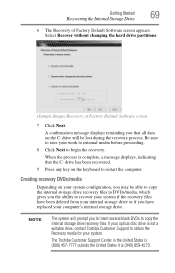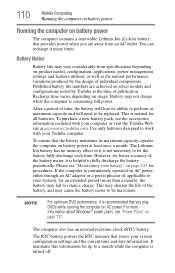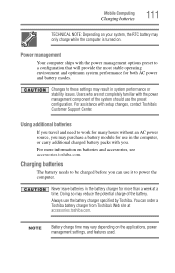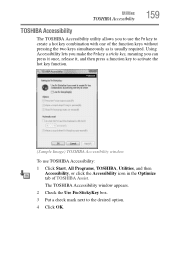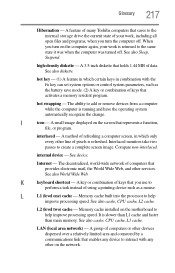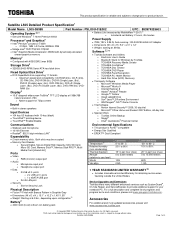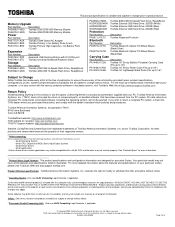Toshiba L505-S5998 Support Question
Find answers below for this question about Toshiba L505-S5998 - Satellite Laptop - 15.6" Widescreen.Need a Toshiba L505-S5998 manual? We have 2 online manuals for this item!
Question posted by dimypilorge22 on July 9th, 2013
Toshiba Satellite L655-s5191 Freezing Even If I Changed The Hdd Working 6 N Free
toshiba satellite l655-s5191 freezing i checked the HDD it working fine the memory too. dont know what to do someone hepl me plzzzzzz
Current Answers
Related Toshiba L505-S5998 Manual Pages
Similar Questions
How To Reset The Bios Password On The Toshiba L505-s5988
how do I reset this if you have a video it would be most helpfull, but please I only want an answer ...
how do I reset this if you have a video it would be most helpfull, but please I only want an answer ...
(Posted by henryprien 7 years ago)
How To Change Hdd For Toshiba Satellite E300 Laptop?
Hi I want to upgrade my hdd to ssd on my toshiba satellite E300. I have tried searching on the step...
Hi I want to upgrade my hdd to ssd on my toshiba satellite E300. I have tried searching on the step...
(Posted by breej 10 years ago)
Toshiba Satellite Laptop
Toshiba Satellite L505-s5998 wont boot. Freezes just after startup screen.
Toshiba Satellite L505-s5998 wont boot. Freezes just after startup screen.
(Posted by Myn3 10 years ago)
Was Working Fine. Opened The Cover And Screen Stays Black. Tried All The Usual.
Nothing at all shows on the screen. Tried to restart. Was working fine yesterday and now no screen.
Nothing at all shows on the screen. Tried to restart. Was working fine yesterday and now no screen.
(Posted by bfiliatr 11 years ago)
I Have A Problem With My Camara Not Working And I Dont Know Whathappend
MY CAMARA DOESNT WORK PLEASE HELP WAHT I HAVE TO DO
MY CAMARA DOESNT WORK PLEASE HELP WAHT I HAVE TO DO
(Posted by CESARIBERICO 11 years ago)