Toshiba L505-S5998 Support Question
Find answers below for this question about Toshiba L505-S5998 - Satellite Laptop - 15.6" Widescreen.Need a Toshiba L505-S5998 manual? We have 2 online manuals for this item!
Question posted by Myn3 on June 21st, 2013
Toshiba Satellite Laptop
Toshiba Satellite L505-s5998 wont boot. Freezes just after startup screen.
Current Answers
There are currently no answers that have been posted for this question.
Be the first to post an answer! Remember that you can earn up to 1,100 points for every answer you submit. The better the quality of your answer, the better chance it has to be accepted.
Be the first to post an answer! Remember that you can earn up to 1,100 points for every answer you submit. The better the quality of your answer, the better chance it has to be accepted.
Related Toshiba L505-S5998 Manual Pages
Satellite L500 Series (PSLU0U, PSLV0U, PSLV6U) User's Guide - Page 1
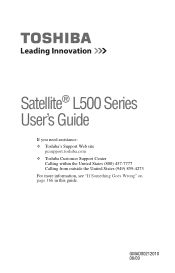
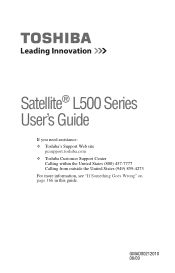
GMAD00212010 08/09 Satellite® L500 Series User's Guide
If you need assistance: ❖ Toshiba's Support Web site
pcsupport.toshiba.com ❖ Toshiba Customer Support Center
Calling within the United States (800) 457-7777 Calling from outside the United States (949) 859-4273 For more information, see "If Something Goes Wrong" on page 166 in this guide.
Satellite L500 Series (PSLU0U, PSLV0U, PSLV6U) User's Guide - Page 2


...in the applicable user guides and/or manuals enclosed or provided electronically.
TOSHIBA AMERICA INFORMATION SYSTEMS, INC. ("TOSHIBA"), ITS AFFILIATES AND SUPPLIERS DO NOT WARRANT THAT OPERATION OF THE PRODUCT...THE DATA CANNOT BE RECOVERED, TOSHIBA SHALL NOT BE LIABLE FOR ANY DAMAGE OR LOSS OF DATA, OR ANY OTHER DAMAGE RESULTING THEREFROM. Model: Satellite® L500 Series
Recordable and...
Satellite L500 Series (PSLU0U, PSLV0U, PSLV6U) User's Guide - Page 3
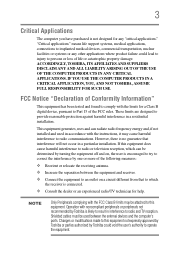
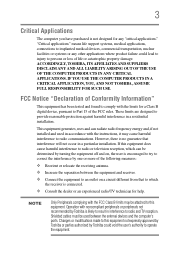
...THE COMPUTER PRODUCTS IN ANY CRITICAL APPLICATIONS. These limits are designed to Part 15 of life or catastrophic property damage. NOTE
Only Peripherals complying with noncompliant ... loss of the FCC rules.
If this equipment not expressly approved by Toshiba or parties authorized by Toshiba could lead to injury to implanted medical devices, commercial transportation, nuclear facilities...
Satellite L500 Series (PSLU0U, PSLV0U, PSLV6U) User's Guide - Page 4
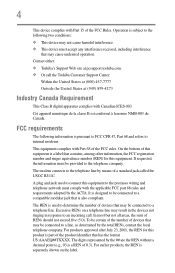
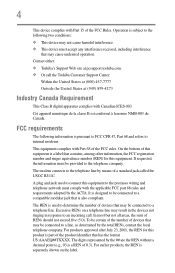
... to be connected to a compatible modular jack that may be provided to an incoming call the Toshiba Customer Support Center:
Within the United States at (800) 457-7777
Outside the United States at...a REN of the FCC Rules. The REN is also compliant. 4
This device complies with Part 15 of 0.3).
In most but not all areas, the sum of a standard jack called the USOC RJ11C...
Satellite L500 Series (PSLU0U, PSLV0U, PSLV6U) User's Guide - Page 7
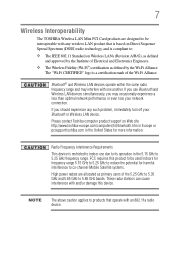
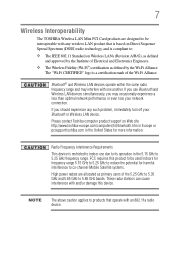
...than optimal network performance or even lose your Bluetooth or Wireless LAN device. Please contact Toshiba computer product support on Wireless LANs (Revision A/B/G), as defined
and approved by the Wi... States for harmful interference to co-channel Mobile Satellite systems.
High power radars are designed to be used indoors for frequency range 5.15 GHz to 5.25 GHz to be interoperable with...
Satellite L500 Series (PSLU0U, PSLV0U, PSLV6U) User's Guide - Page 9
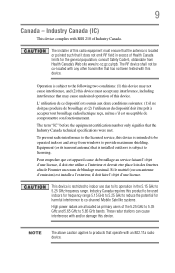
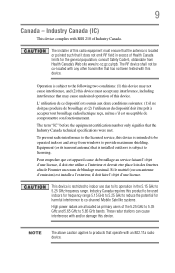
... cause interference, and (2) this device is subject to be used indoors for frequency range 5.15 GHz to 5.25 GHz to reduce the potential for the general population;
Operation is intended ... 5.65 GHz to products that it does not emit RF field in the 5.15 GHz to co-channel Mobile Satellite systems. High power radars are allocated as primary users of Industry Canada. consult Safety...
Satellite L500 Series (PSLU0U, PSLV0U, PSLV6U) User's Guide - Page 13
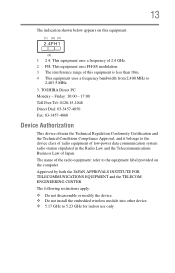
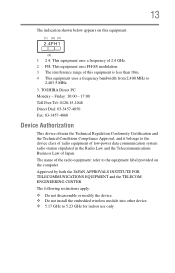
...modulation. 3 The interference range of Japan. Friday: 10:00 - 17:00 Toll Free Tel: 0120-15-1048 Direct Dial: 03-3457-4850 Fax: 03-3457-4868
Device Authorization
This device obtains the Technical Regulation...Technical Conditions Compliance Approval, and it belongs to 5.23 GHz for indoor use only. TOSHIBA Direct PC Monday - 13
The indication shown below appears on the computer Approved by both...
Satellite L500 Series (PSLU0U, PSLV0U, PSLV6U) User's Guide - Page 29


... recycling programs. For details, please visit www.laptops.toshiba.com/green. and/or Toshiba Corporation. Bluetooth word mark and logos are trademarks of SD Card Association. DirectX, Active Desktop, DirectShow, and Windows Media are either registered trademarks or trademarks of the Wi-Fi Alliance.
29
Trademarks
Satellite, ConfigFree, and eco utility are registered trademarks...
Satellite L500 Series (PSLU0U, PSLV0U, PSLV6U) User's Guide - Page 37


... can accompany you wherever you go. See the "Mobile Computing" section of the Toshiba User's Guide for energy efficiency. With your Toshiba computer, your work and entertainment can wake the computer from Sleep mode by pressing ...mode which shuts down the system and display within 15 minutes of powerful, portable, multimedia computing. Your computer model may be ENERGY STAR® qualified.
Satellite L500 Series (PSLU0U, PSLV0U, PSLV6U) User's Guide - Page 63
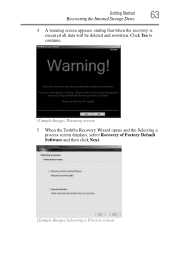
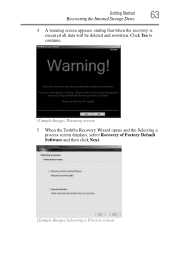
Getting Started
Recovering the Internal Storage Drive
63
4 A warning screen appears, stating that when the recovery is executed all data will be deleted and rewritten. Click Yes to continue.
(Sample Image) Warning screen
5 When the Toshiba Recovery Wizard opens and the Selecting a process screen displays, select Recovery of Factory Default Software and then click Next...
Satellite L500 Series (PSLU0U, PSLV0U, PSLV6U) User's Guide - Page 66
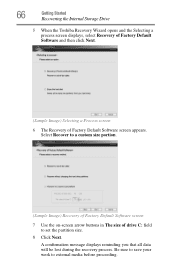
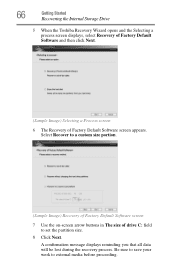
... a custom size portion.
(Sample Image) Recovery of Factory Default Software screen
7 Use the on-screen arrow buttons in The size of Factory Default Software screen appears.
66
Getting Started
Recovering the Internal Storage Drive
5 When the Toshiba Recovery Wizard opens and the Selecting a process screen displays, select Recovery of Factory Default Software and then click...
Satellite L500 Series (PSLU0U, PSLV0U, PSLV6U) User's Guide - Page 68
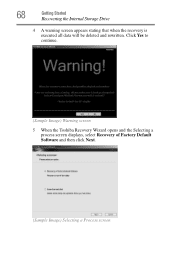
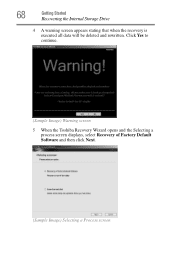
68
Getting Started
Recovering the Internal Storage Drive
4 A warning screen appears stating that when the recovery is executed all data will be deleted and rewritten. Click Yes to continue.
(Sample Image) Warning screen
5 When the Toshiba Recovery Wizard opens and the Selecting a process screen displays, select Recovery of Factory Default Software and then click Next...
Satellite L500 Series (PSLU0U, PSLV0U, PSLV6U) User's Guide - Page 71
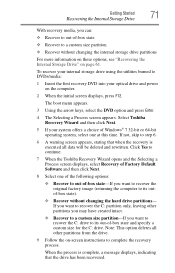
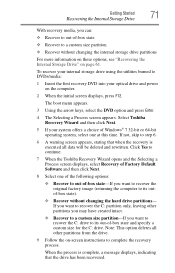
..." on page 61. Click Yes to continue.
7 When the Toshiba Recovery Wizard opens and the Selecting a Process screen displays, select Recovery of Factory Default Software and then click Next....the computer to step 6.
6 A warning screen appears, stating that when the recovery is complete, a message displays, indicating that the drive has been recovered. The boot menu appears.
3 Using the arrow keys...
Satellite L500 Series (PSLU0U, PSLV0U, PSLV6U) User's Guide - Page 124
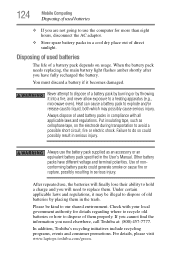
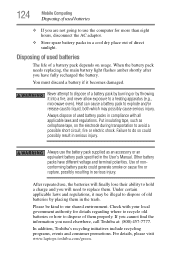
...ability to hold a charge and you need to replace them properly. In addition, Toshiba's recycling initiatives include recycling programs, events and consumer promotions.
You must discard a... injury. Check with all applicable laws and regulations.
For details, please visit www.laptops.toshiba.com/green.
Please be illegal to dispose of direct sunlight.
Under certain applicable laws...
Satellite L500 Series (PSLU0U, PSLV0U, PSLV6U) User's Guide - Page 132
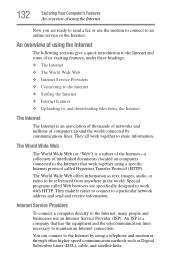
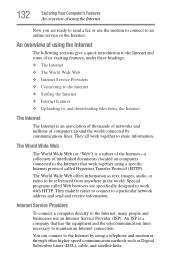
... are ready to send a fax or use an Internet Service Provider (ISP).
The World Wide Web offers information as Digital Subscriber Lines (DSL), cable, and satellite links. Special programs called Hypertext Transfer Protocol (HTTP). An overview of using the Internet
The following sections give a quick introduction to the Internet and some...
Satellite L500 Series (PSLU0U, PSLV0U, PSLV6U) User's Guide - Page 191
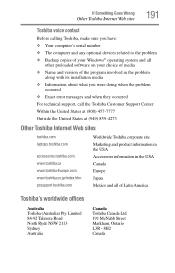
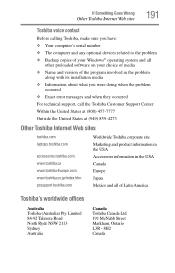
... United States at (800) 457-7777
Outside the United States at (949) 859-4273
Other Toshiba Internet Web sites
toshiba.com laptops.toshiba.com
accessories.toshiba.com www.toshiba.ca www.toshiba-Europe.com www.toshiba.co.jp/index.htm pcsupport.toshiba.com
Worldwide Toshiba corporate site Marketing and product information in the USA Accessories information in the USA Canada...
Specifications - Page 1
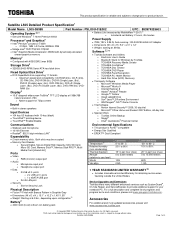
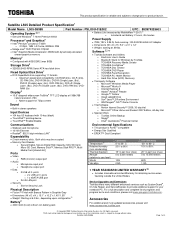
...Pattern in Graphite Gray Dimensions (W x D x H ): 15.1" x 10.2" x 1.40"/1.55" Weight: Starting at .69 lbs. For a full description and complete list of 4 Satellite L505-S5998
Page 1 of programs and program terms and conditions, please visit www.pcsupport.toshiba.com.
Satellite L505 Detailed Product Specification1
Model Name: L505-S5998
Part Number: PSLU0U-01E002
UPC...
Specifications - Page 2
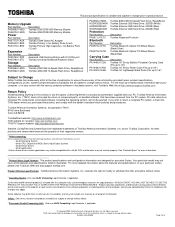
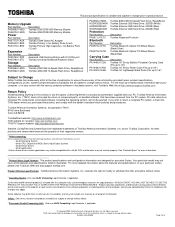
...system. All Rights reserved. Satellite L505-S5998
Page 2 of their respective owners. and/or Toshiba Corporation. The product specifications and configuration information are designed for more detailed information about your computer, or to stay current with your particular model, please visit Toshiba's Web site at http://www.pcsupport.toshiba.com
Return Policy
Notwithstanding anything...
Specifications - Page 3


... the product design approval process.
15 Temperature (Environmental) Conditions. Use your Toshiba PC or optical drive. Contact Toshiba Technical Service and Support for specific... COMPLY WITH THE PRODUCT ACTIVATION PROCEDURES.
Satellite L505-S5998
Page 3 of the screen technology. use of the screen while on battery power, the screen with applicable copy protection standards.
8 Display...
Specifications - Page 4


... kind for use of this information, which is variable and subject to change prior to change without notice.
Satellite L505-S5998
Page 4 of Toshiba's standard limited warranty are available at www.warranty.toshiba.com.
© Copyright 2009 Toshiba America Information Systems Inc. All Rights reserved. The terms and conditions of 4 This product specification is subject to...
Similar Questions
Satellite C855-s5308 Wont Boot Past The Logon Screen, Once I Put In My Pw Blank
(Posted by mac4rnr 9 years ago)
How To Fix A Satellite C655s5512 That Wont Boots
(Posted by rajfjmari 9 years ago)
Toshiba Satellite L655-s5191 Freezing Even If I Changed The Hdd Working 6 N Free
toshiba satellite l655-s5191 freezing i checked the HDD it working fine the memory too. dont know wh...
toshiba satellite l655-s5191 freezing i checked the HDD it working fine the memory too. dont know wh...
(Posted by dimypilorge22 10 years ago)

