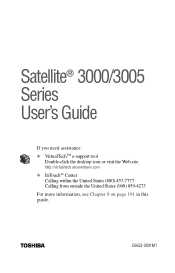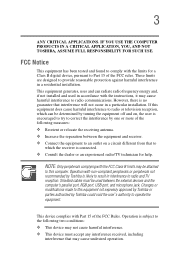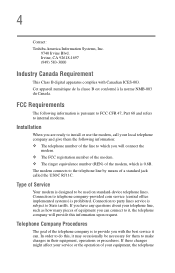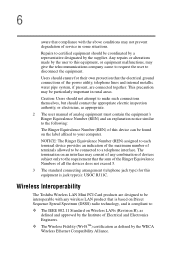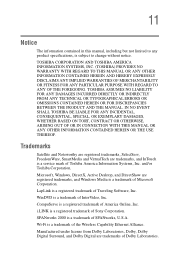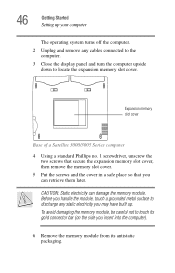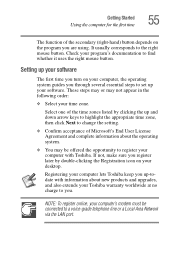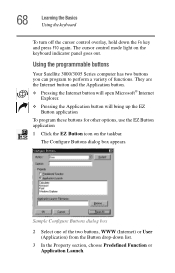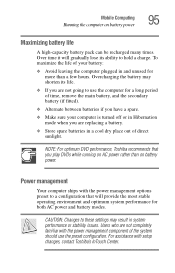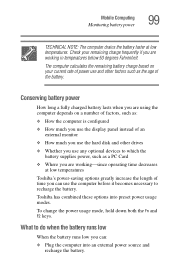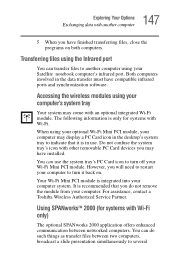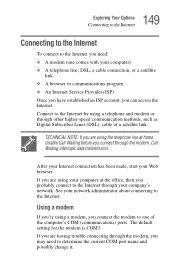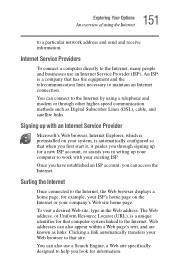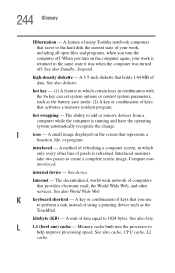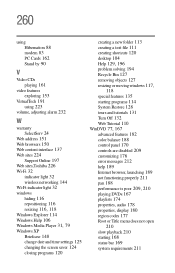Toshiba Satellite 3000-S304 Support Question
Find answers below for this question about Toshiba Satellite 3000-S304.Need a Toshiba Satellite 3000-S304 manual? We have 1 online manual for this item!
Question posted by breej on July 24th, 2013
How To Change Hdd For Toshiba Satellite E300 Laptop?
Hi
I want to upgrade my hdd to ssd on my toshiba satellite E300. I have tried searching on the steps on how do I do it without any success. I cant make out where is the hdd compartment as the back of laptop does not have compartment to direcly access the hdd.
Thanks.
Current Answers
Answer #1: Posted by waelsaidani1 on July 24th, 2013 8:39 AM
Hello breej please follow the guidance from this video on how to change your hard drive. http://www.youtube.com/watch?v=k1gByYOKAso
Related Toshiba Satellite 3000-S304 Manual Pages
Similar Questions
How To Reset The Bios Password From Toshiba Satellite C50d Laptop?
I am forget bios password. How to reset the bios password from Toshiba Satellite C50D Laptop? Please...
I am forget bios password. How to reset the bios password from Toshiba Satellite C50D Laptop? Please...
(Posted by cigask 9 years ago)
How To Change Motherboard Satellite A505-s6960
(Posted by khanaCHELES 9 years ago)
How To Change Toshiba Satellite Screen P845
(Posted by rafejp 9 years ago)
Toshiba Satellite C55t Laptop Screen Is Shorting When Sitting On Soft Surface
Toshiba Satellite C55t laptop screen is flickering and going black when the computer is on a soft su...
Toshiba Satellite C55t laptop screen is flickering and going black when the computer is on a soft su...
(Posted by mikeandjenny1 9 years ago)
How To Change Toshiba Satellite L745 Bios Screen Brightness Properties
(Posted by Johnhsea 10 years ago)