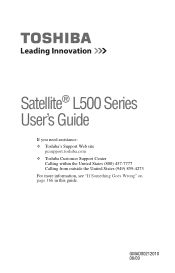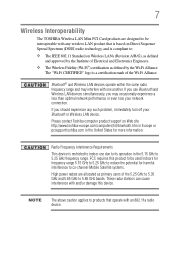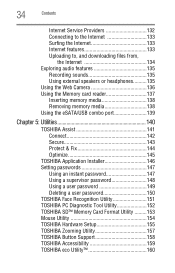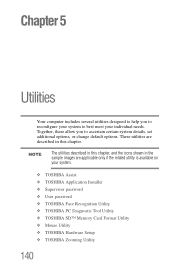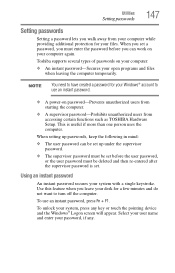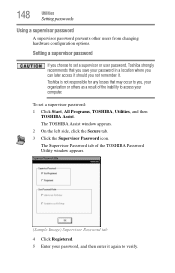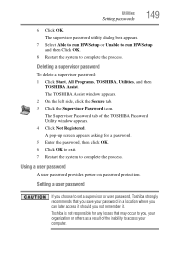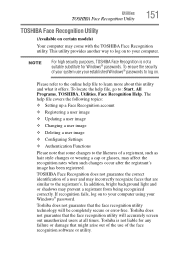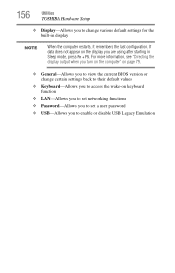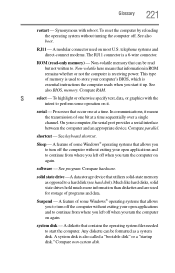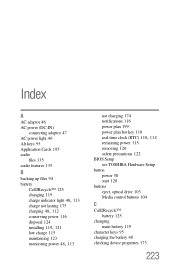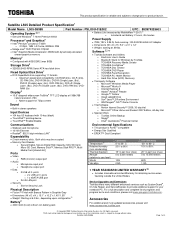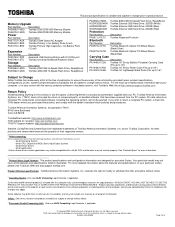Toshiba L505-S5998 Support Question
Find answers below for this question about Toshiba L505-S5998 - Satellite Laptop - 15.6" Widescreen.Need a Toshiba L505-S5998 manual? We have 2 online manuals for this item!
Question posted by henryprien on November 16th, 2016
How To Reset The Bios Password On The Toshiba L505-s5988
how do I reset this if you have a video it would be most helpfull, but please I only want an answer that really works
Current Answers
Answer #1: Posted by TommyKervz on January 20th, 2017 11:18 PM
Follow the instructions on this video https://www.youtube.com/watch?v=TbXW6-PngZk
Related Toshiba L505-S5998 Manual Pages
Similar Questions
How To Reset Bios Password On Toshiba Satellite C75d-a7223?
(Posted by citecci 8 years ago)
How To Reset The Bios Password From Toshiba Satellite C50d Laptop?
I am forget bios password. How to reset the bios password from Toshiba Satellite C50D Laptop? Please...
I am forget bios password. How to reset the bios password from Toshiba Satellite C50D Laptop? Please...
(Posted by cigask 9 years ago)
How To Reset Bios Password On Toshiba Satellite Laptop A665-s5170
(Posted by Lottsofus 10 years ago)
Toshiba Satellite L655-s5191 Freezing Even If I Changed The Hdd Working 6 N Free
toshiba satellite l655-s5191 freezing i checked the HDD it working fine the memory too. dont know wh...
toshiba satellite l655-s5191 freezing i checked the HDD it working fine the memory too. dont know wh...
(Posted by dimypilorge22 10 years ago)
Toshiba Satellite Laptop
Toshiba Satellite L505-s5998 wont boot. Freezes just after startup screen.
Toshiba Satellite L505-s5998 wont boot. Freezes just after startup screen.
(Posted by Myn3 10 years ago)