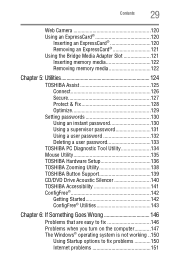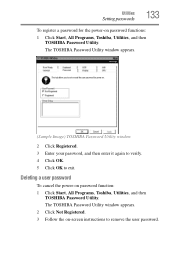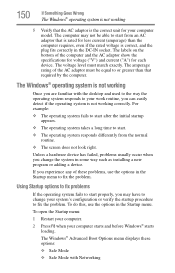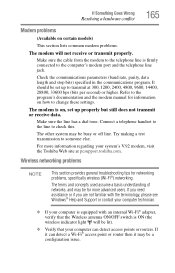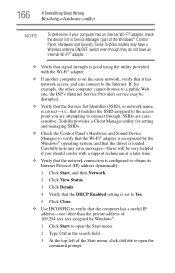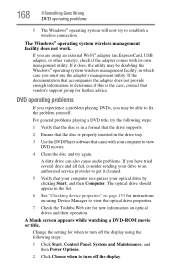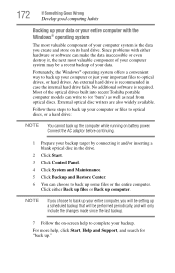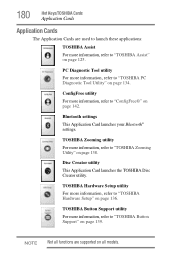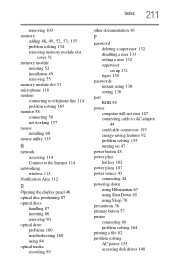Toshiba L350 S1701 - Satellite Pro - Core 2 Duo 2.26 GHz Support and Manuals
Get Help and Manuals for this Toshiba item

View All Support Options Below
Free Toshiba L350 S1701 manuals!
Problems with Toshiba L350 S1701?
Ask a Question
Free Toshiba L350 S1701 manuals!
Problems with Toshiba L350 S1701?
Ask a Question
Most Recent Toshiba L350 S1701 Questions
Screen Problems
Machine boots fine until desktop display is due. Then screen dims to almost -0-. You can only see di...
Machine boots fine until desktop display is due. Then screen dims to almost -0-. You can only see di...
(Posted by wam1849 12 years ago)
Toshiba L350 S5938 Anntena Access
I would like to better pick up my wireless signal on my laptop by adding an external anntena. Is the...
I would like to better pick up my wireless signal on my laptop by adding an external anntena. Is the...
(Posted by tedrusky 13 years ago)
Popular Toshiba L350 S1701 Manual Pages
Toshiba L350 S1701 Reviews
We have not received any reviews for Toshiba yet.