Toshiba S300 EZ1514 - Satellite Pro - Core 2 Duo 2.1 GHz Support and Manuals
Get Help and Manuals for this Toshiba item
This item is in your list!

View All Support Options Below
Free Toshiba S300 EZ1514 manuals!
Problems with Toshiba S300 EZ1514?
Ask a Question
Free Toshiba S300 EZ1514 manuals!
Problems with Toshiba S300 EZ1514?
Ask a Question
Most Recent Toshiba S300 EZ1514 Questions
After Upgrading To Win7, My Cas Will Not Work On My Laptop Sat.pro S300
(Posted by vgtaylor 14 years ago)
Popular Toshiba S300 EZ1514 Manual Pages
Toshiba User's Guide for Satellite S300/S300M (Windows Vista) - Page 1
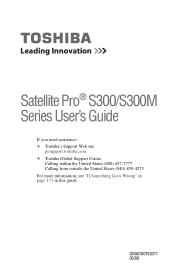
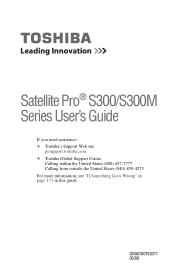
Satellite Pro® S300/S300M Series User's Guide
If you need assistance: ❖ Toshiba's Support Web site
pcsupport.toshiba.com ❖ Toshiba Global Support Centre
Calling within the United States (800) 457-7777 Calling from outside the United States (949) 859-4273 For more information, see "If Something Goes Wrong" on page 173 in this guide. GMAD00182011 06/08
Toshiba User's Guide for Satellite S300/S300M (Windows Vista) - Page 2
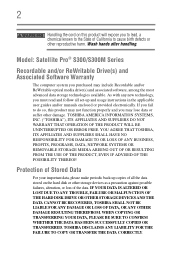
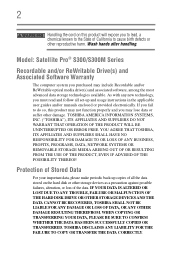
...ERROR FREE. IF YOUR DATA IS ALTERED OR LOST DUE TO ANY TROUBLE, FAILURE OR MALFUNCTION OF THE HARD DISK DRIVE OR OTHER STORAGE DEVICES AND THE DATA CANNOT BE RECOVERED, TOSHIBA...
TOSHIBA DISCLAIMS ANY LIABILITY FOR THE FAILURE TO COPY OR TRANSFER THE DATA CORRECTLY. Model: Satellite Pro® S300... of all set-up and usage instructions in the applicable user guides and/or manuals enclosed or ...
Toshiba User's Guide for Satellite S300/S300M (Windows Vista) - Page 5
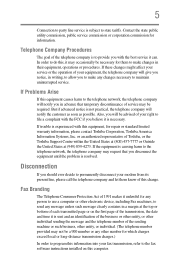
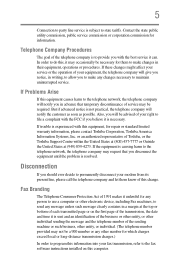
...discontinuance of 1991 makes it unlawful for repair or standard limited warranty information, please contact Toshiba Corporation, Toshiba America Information Systems, Inc. In order to maintain uninterrupted service. or an authorized representative of the telephone company is necessary. Telephone Company Procedures
The goal of Toshiba, or the Toshiba Support Centre within the United States at...
Toshiba User's Guide for Satellite S300/S300M (Windows Vista) - Page 27
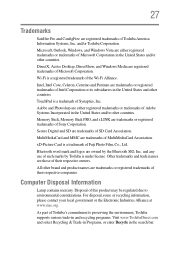
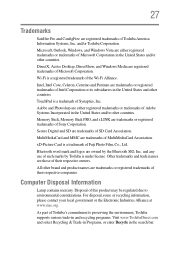
...Toshiba Corporation. Secure Digital and SD are trademarks of Toshiba America Information Systems, Inc. xD-Picture Card is a registered trademark of Fuji Photo Film, Co., Ltd.
27
Trademarks
Satellite Pro...Alliance at www.eiae.org.
As part of their respective companies.
Disposal of... regulated due to preserving the environment, Toshiba supports various trade-in and recycling programs. ...
Toshiba User's Guide for Satellite S300/S300M (Windows Vista) - Page 70
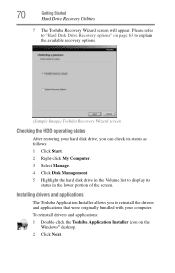
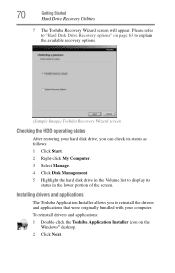
... lower portion of the screen. 70
Getting Started
Hard Drive Recovery Utilities
7 The Toshiba Recovery Wizard screen will appear. Please refer to "Hard Disk Drive Recovery options" on the
Windows® desktop. 2 Click Next. Installing drivers and applications
The Toshiba Application Installer allows you can check its
status in the Volume list to reinstall the...
Toshiba User's Guide for Satellite S300/S300M (Windows Vista) - Page 104
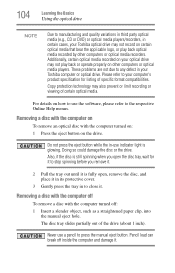
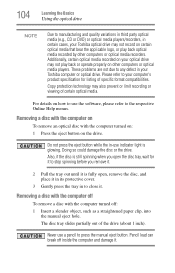
These problems are not due to the respective Online Help menus.
The disc tray slides partially out of specific format compatibilities.
Removing a disc with the computer off
To remove a disc with the computer turned on: 1 Press the eject button on other computers or optical ...
Toshiba User's Guide for Satellite S300/S300M (Windows Vista) - Page 136
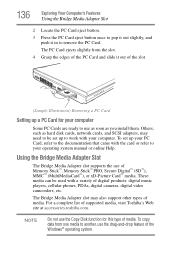
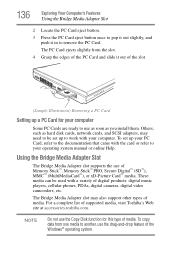
... a PC Card
Setting up a PC Card for this type of media. NOTE
Do not use of the Windows® operating system. Using the Bridge Media Adapter Slot
The Bridge Media Adapter slot supports the use the Copy Disk function for your operating system manual or online Help. Others, such as you install them. To...
Toshiba User's Guide for Satellite S300/S300M (Windows Vista) - Page 146
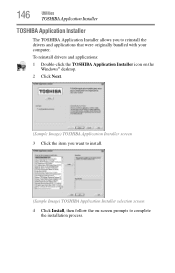
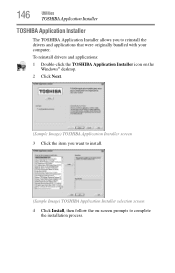
... Installer
TOSHIBA Application Installer
The TOSHIBA Application Installer allows you want to install.
(Sample Image) TOSHIBA Application Installer selection screen
4 Click Install, then follow the on-screen prompts to reinstall the drivers and applications that were originally bundled with your computer.
To reinstall drivers and applications:
1 Double-click the TOSHIBA Application Installer...
Toshiba User's Guide for Satellite S300/S300M (Windows Vista) - Page 149
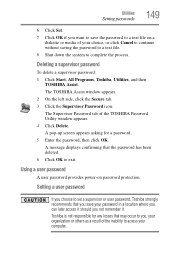
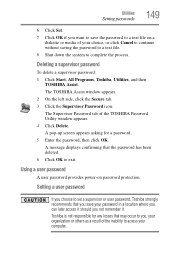
... tab. 3 Click the Supervisor Password icon. Setting a user password
If you choose to set a supervisor or user password, Toshiba strongly recommends that the password has been deleted. 6 Click OK to exit. A message displays confirming that you save the password to a text file on password protection.
Toshiba is not responsible for a password. 5 Enter the password, then click OK. Using...
Toshiba User's Guide for Satellite S300/S300M (Windows Vista) - Page 150
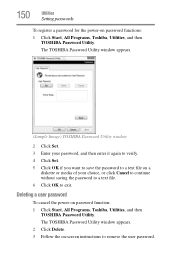
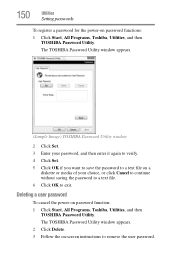
... Start, All Programs, Toshiba, Utilities, and then TOSHIBA Password Utility. The TOSHIBA Password Utility window appears.
(Sample Image) TOSHIBA Password Utility window
2 Click Set. 3 Enter your password, and then enter it again to verify. 4 Click Set. 5 Click OK if you want to save the password to a text file on -screen instructions to exit. The TOSHIBA Password Utility window appears. 2 Click...
Toshiba User's Guide for Satellite S300/S300M (Windows Vista) - Page 160
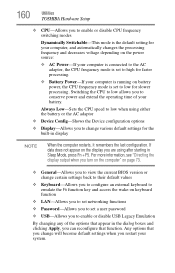
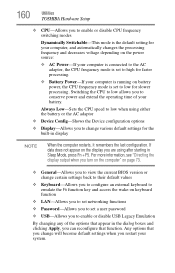
... current BIOS version or change will become default settings when you are using either the battery or the AC adaptor
❖ Device Config-Shows the Device configuration options
❖ Display-Allows you to conserve power and extend the operating time of the options that appear in Sleep Mode, press Fn + F5. 160
Utilities
TOSHIBA Hardware Setup...
Toshiba User's Guide for Satellite S300/S300M (Windows Vista) - Page 177
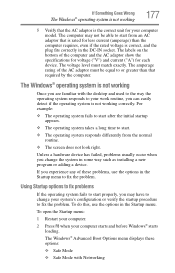
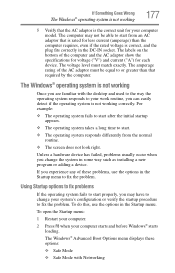
...adaptor show the specifications for voltage ("V") and current ("A") for your computer starts and before Windows® starts loading. The Windows® Advanced Boot Options menu displays these problems, use the options... To open the Startup menu:
1 Restart your computer.
2 Press F8 when your computer model. The voltage level must be able to or greater than the computer requires, even if ...
Toshiba User's Guide for Satellite S300/S300M (Windows Vista) - Page 193
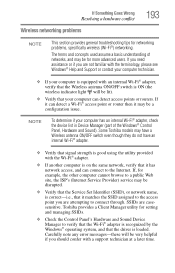
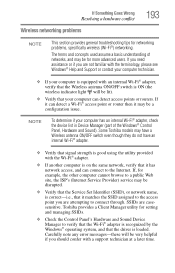
...support technician at a later time. If, for more advanced users. If Something Goes Wrong
Resolving a hardware conflict
Wireless networking problems
193
NOTE
This section provides general troubleshooting tips for setting... driver is loaded. NOTE
To determine if your computer can detect access points or routers. Toshiba provides a Client Manager utility for networking problems, specifically ...
Toshiba User's Guide for Satellite S300/S300M (Windows Vista) - Page 199
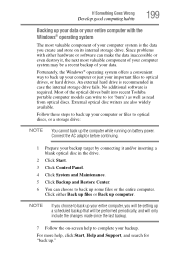
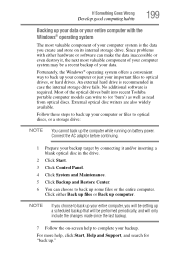
... Toshiba portable computer models ...Support, and ...setting up ." Follow these steps to back up your data. Click either hardware or software can write to complete your backup. Since problems... with the Windows® operating system
The most valuable component of your computer or files to optical discs, or a storage drive:
NOTE You cannot back up the computer while running on battery...
Toshiba User's Guide for Satellite S300/S300M (Windows Vista) - Page 239


... 101 removing 104 optical drive problems 188 troubleshooting 188 using 99 optical media recording 103 other documentation 40
overlay keys 93
P
password deleting a supervisor 149 disabling a user 150 setting a user 149 supervisor set up 148 types 147
passwords instant, using 147 setting 147
PC Card checklist 190 computer stops working 190 configuring 136 errors 191 hot swapping fails...
Toshiba S300 EZ1514 Reviews
Do you have an experience with the Toshiba S300 EZ1514 that you would like to share?
Earn 750 points for your review!
We have not received any reviews for Toshiba yet.
Earn 750 points for your review!
