Toshiba S300-S2503 - Satellite Pro - Core 2 Duo 2.26 GHz Support and Manuals
Get Help and Manuals for this Toshiba item
This item is in your list!

View All Support Options Below
Free Toshiba S300-S2503 manuals!
Problems with Toshiba S300-S2503?
Ask a Question
Free Toshiba S300-S2503 manuals!
Problems with Toshiba S300-S2503?
Ask a Question
Popular Toshiba S300-S2503 Manual Pages
Toshiba User's Guide for Satellite S300/S300M (Windows Vista) - Page 1
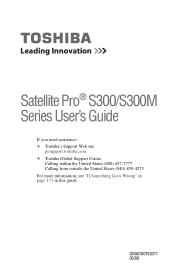
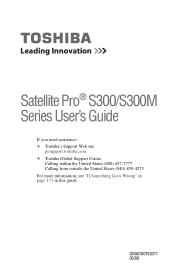
Satellite Pro® S300/S300M Series User's Guide
If you need assistance: ❖ Toshiba's Support Web site
pcsupport.toshiba.com ❖ Toshiba Global Support Centre
Calling within the United States (800) 457-7777 Calling from outside the United States (949) 859-4273 For more information, see "If Something Goes Wrong" on page 173 in this guide.
GMAD00182011 06/08
Toshiba User's Guide for Satellite S300/S300M (Windows Vista) - Page 2
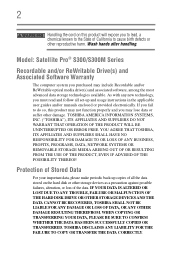
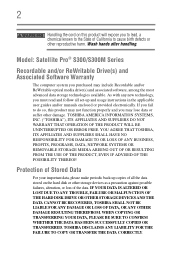
...ERROR FREE.
IF YOUR DATA IS ALTERED OR LOST DUE TO ANY TROUBLE, FAILURE OR MALFUNCTION OF THE HARD DISK DRIVE OR OTHER STORAGE DEVICES AND THE DATA CANNOT BE RECOVERED, TOSHIBA SHALL NOT BE LIABLE FOR ANY DAMAGE OR LOSS OF DATA, OR ANY OTHER DAMAGE RESULTING THEREFROM. Model: Satellite Pro® S300...of all set-up and usage instructions in the applicable user guides and/or manuals enclosed or ...
Toshiba User's Guide for Satellite S300/S300M (Windows Vista) - Page 5
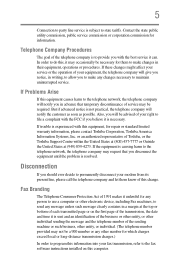
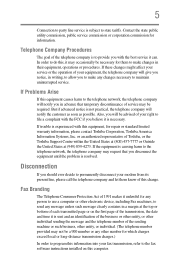
... to maintain uninterrupted service. If trouble is resolved. Disconnection...the equipment until the problem is experienced with ...service or the operation of your fax transmission, refer to the fax software instructions installed on the first page of each transmitted page or on this equipment causes harm to state tariffs. or an authorized representative of Toshiba, or the Toshiba Support...
Toshiba User's Guide for Satellite S300/S300M (Windows Vista) - Page 27
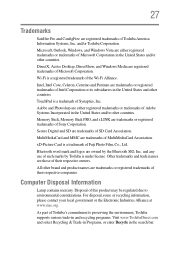
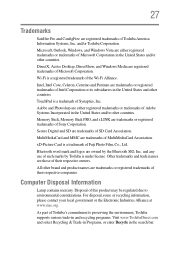
... such marks by the Bluetooth SIG, Inc. 27
Trademarks
Satellite Pro and ConfigFree are registered trademarks of Microsoft Corporation.
TouchPad is...part of their respective owners. Microsoft, Outlook, Windows, and Windows Vista are trademarks or registered trademarks of Toshiba's commitment to environmental considerations. Memory Stick, Memory Stick PRO, and i.LINK are owned by Toshiba...
Toshiba User's Guide for Satellite S300/S300M (Windows Vista) - Page 33
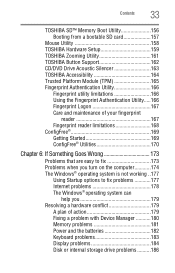
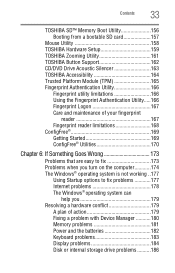
... SD™ Memory Boot Utility 156 Booting from a bootable SD card 157
Mouse Utility 158 TOSHIBA Hardware Setup 159 TOSHIBA Zooming Utility 161 TOSHIBA Button Support 162 CD/DVD Drive Acoustic Silencer 163 TOSHIBA Accessibility 164 Trusted Platform Module (TPM 165 Fingerprint Authentication Utility 166
Fingerprint utility limitations 166 Using the Fingerprint Authentication Utility...
Toshiba User's Guide for Satellite S300/S300M (Windows Vista) - Page 42


...of the computer. Remove the battery pack.
You should accidentally occur, immediately:
1.
If any part of temperature change such as ...service center. Exposure to withstand the rigors of use, and to liquid or moisture can cause electric shock or fire, resulting in serious injury or permanent damage to the computer. Keeping yourself comfortable
The Toshiba Instruction Manual...
Toshiba User's Guide for Satellite S300/S300M (Windows Vista) - Page 44
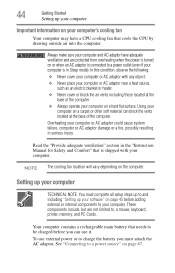
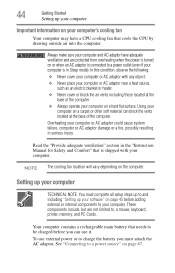
... must complete all setup steps up to and including "Setting up your computer
Important information on your computer on or when an AC adaptor is connected to , a mouse, keyboard, printer, memory, and PC Cards. Using your computer on a carpet or other soft material can use external power or to charge the battery you can...
Toshiba User's Guide for Satellite S300/S300M (Windows Vista) - Page 127
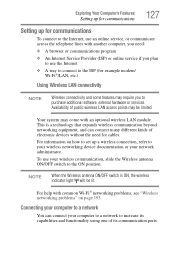
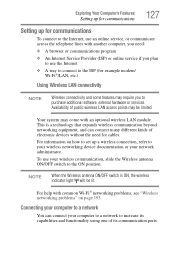
... "Wireless networking problems" on how to the Internet, use an online service, or communicate across the telephone lines with an optional wireless LAN module. To use the Internet ❖ A way to connect to the ISP (for communications
To connect to set up for example modem/
Wi-Fi®/LAN, etc.)
Using Wireless LAN...
Toshiba User's Guide for Satellite S300/S300M (Windows Vista) - Page 149
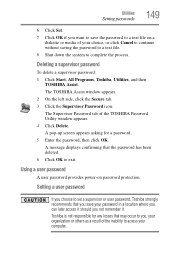
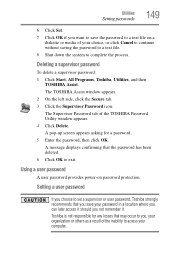
... for any losses that you save the password to a text file on password protection. Setting a user password
If you choose to exit. A message displays confirming that the password has been deleted. 6 Click OK to set a supervisor or user password, Toshiba strongly recommends that may occur to you, your computer. Utilities
Setting passwords
149
6 Click Set. 7 Click OK if you want to...
Toshiba User's Guide for Satellite S300/S300M (Windows Vista) - Page 150
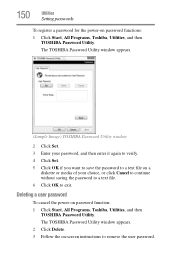
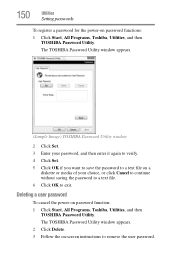
The TOSHIBA Password Utility window appears.
(Sample Image) TOSHIBA Password Utility window
2 Click Set. 3 Enter your password, and then enter it again to verify. 4 Click Set. 5 Click OK if you want to save the password to a text file on -screen instructions to exit. The TOSHIBA Password Utility window appears. 2 Click Delete. 3 Follow the on a
diskette or media of your choice, or click...
Toshiba User's Guide for Satellite S300/S300M (Windows Vista) - Page 177
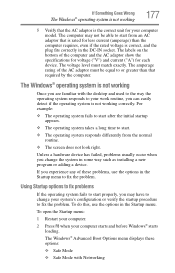
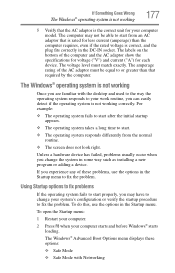
...time to fix the problem. To do this, use the options in some way such as installing a new program or adding a device. The Windows® operating system is not working
Once you experience any of the computer and the AC adaptor show the specifications for voltage ("V") and...Windows® starts loading. To open the Startup menu:
1 Restart your computer.
2 Press F8 when your computer model.
Toshiba User's Guide for Satellite S300/S300M (Windows Vista) - Page 193
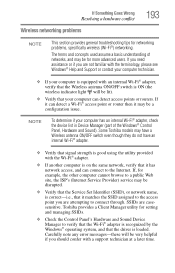
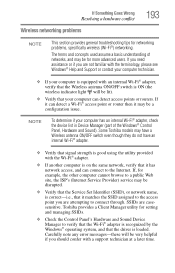
...with a support technician at a later time. SSIDs are casesensitive. If Something Goes Wrong
Resolving a hardware conflict
Wireless networking problems
193
NOTE
This section provides general troubleshooting tips for example, the other computer cannot browse to a public Web site, the ISP's (Internet Service Provider) service may be disrupted.
❖ Verify that the Service Set Identifier (SSID...
Toshiba User's Guide for Satellite S300/S300M (Windows Vista) - Page 195
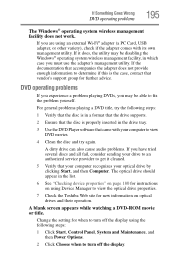
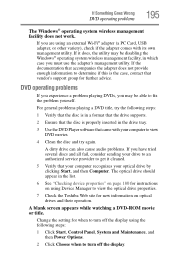
... information on using an external Wi-Fi® adapter (a PC Card, USB adapter, or other variety), check if the adapter comes with your computer to view the optical drive properties.
7 Check the Toshiba Web site for instructions on optical drives and their operation. For general problems playing a DVD title, try again. A dirty drive can...
Toshiba User's Guide for Satellite S300/S300M (Windows Vista) - Page 199
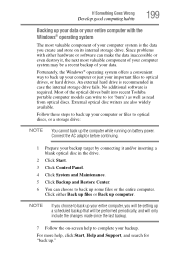
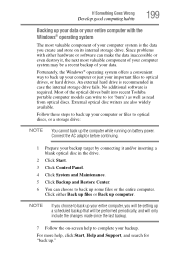
...Back up ." Since problems with the Windows®...optical drives built into recent Toshiba portable computer models can choose to (or ... entire computer, you will be setting up a scheduled backup that will... since the last backup.
7 Follow the on battery power.
No additional software is recommended in the ...screen help , click Start, Help and Support, and search for "back up computer....
Toshiba User's Guide for Satellite S300/S300M (Windows Vista) - Page 239


... 101 removing 104 optical drive problems 188 troubleshooting 188 using 99 optical media recording 103 other documentation 40
overlay keys 93
P
password deleting a supervisor 149 disabling a user 150 setting a user 149 supervisor set up 148 types 147
passwords instant, using 147 setting 147
PC Card checklist 190 computer stops working 190 configuring 136 errors 191 hot swapping fails 190...
Toshiba S300-S2503 Reviews
Do you have an experience with the Toshiba S300-S2503 that you would like to share?
Earn 750 points for your review!
We have not received any reviews for Toshiba yet.
Earn 750 points for your review!
