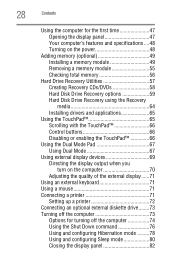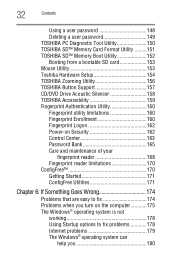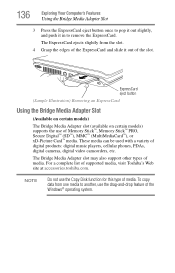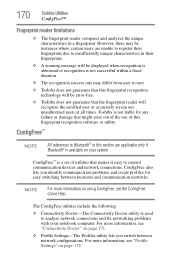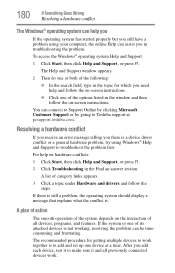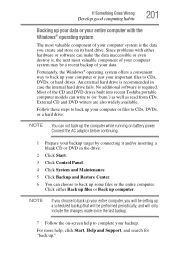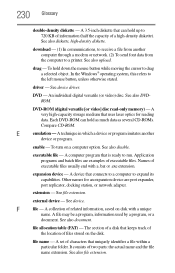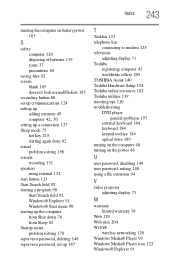Toshiba A200-EZ2205X - Satellite Pro - Core 2 Duo 1.6 GHz Support and Manuals
Get Help and Manuals for this Toshiba item

View All Support Options Below
Free Toshiba A200-EZ2205X manuals!
Problems with Toshiba A200-EZ2205X?
Ask a Question
Free Toshiba A200-EZ2205X manuals!
Problems with Toshiba A200-EZ2205X?
Ask a Question
Most Recent Toshiba A200-EZ2205X Questions
Ram Update Laptop
Could update RAM up to 4Gb ( or more) in a Toshiba Satellite A200-1AG with Windows Vista / Linux? W...
Could update RAM up to 4Gb ( or more) in a Toshiba Satellite A200-1AG with Windows Vista / Linux? W...
(Posted by dersu33 12 years ago)
Popular Toshiba A200-EZ2205X Manual Pages
Toshiba A200-EZ2205X Reviews
We have not received any reviews for Toshiba yet.