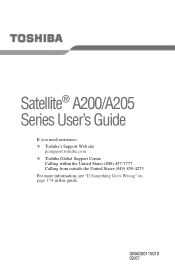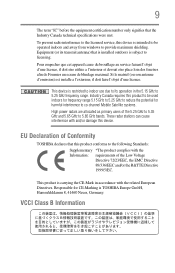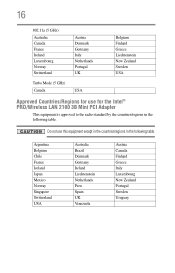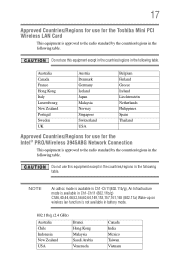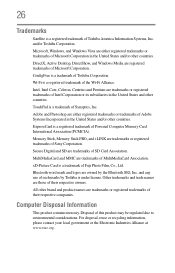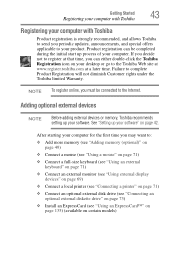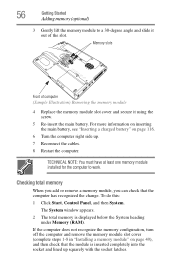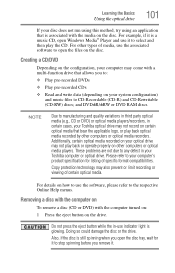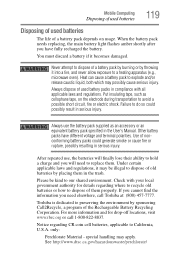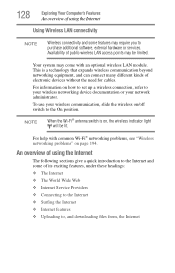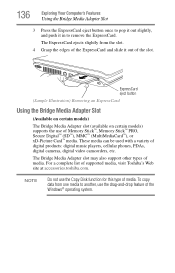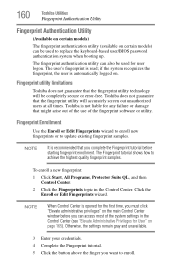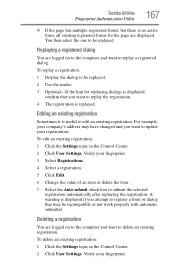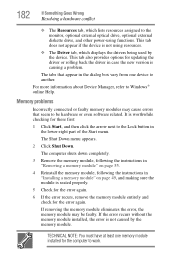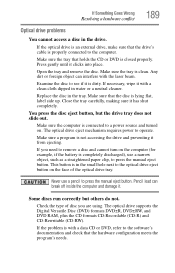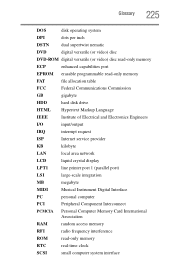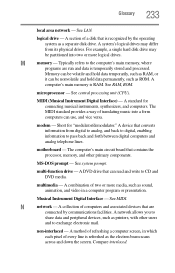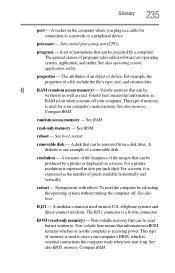Toshiba A200-EZ2205X Support Question
Find answers below for this question about Toshiba A200-EZ2205X - Satellite Pro - Core 2 Duo 1.6 GHz.Need a Toshiba A200-EZ2205X manual? We have 1 online manual for this item!
Question posted by dersu33 on July 16th, 2011
Ram Update Laptop
Could update RAM up to 4Gb ( or more) in a Toshiba Satellite A200-1AG with Windows Vista / Linux?
Wich RAM will be used by GPU Nvidia GeForce Go 7300 then?
Therefore, What kind of boost perfomance could I spect?
Current Answers
Related Toshiba A200-EZ2205X Manual Pages
Similar Questions
How To Reset Bios Password On My Toshiba Satellite C55-a5387 Windows 8
i need to restart bios password on my toshiba satellite C55-A5387 windows 8 or backdoor password ple...
i need to restart bios password on my toshiba satellite C55-A5387 windows 8 or backdoor password ple...
(Posted by jourmandc 8 years ago)
How To Reprogram A Toshiba Satellite C875d-s7331 Windows 8 Laptop
it says no bootabe device
it says no bootabe device
(Posted by jennymillspaugh 10 years ago)
I Need Toshiba Satellite C-55-a5309 Manual So That I Use Complet My Computer Sar
i need toshiba manual of toshiba satellite c-55-a5309 so that i use my pc in full comnd THANK YOU
i need toshiba manual of toshiba satellite c-55-a5309 so that i use my pc in full comnd THANK YOU
(Posted by sarwardk 10 years ago)
I Need Driver For Toshiba Satellite P855-s200 Window 7 Pro
(Posted by khanyasir82 11 years ago)
Toshiba Satellite C850-b378 Windows 8 Cannot Connect To Wireless Internet
My Toshiba Satellite C850-B378 windows 8 cannot connect to wireless internet after reformat. interne...
My Toshiba Satellite C850-B378 windows 8 cannot connect to wireless internet after reformat. interne...
(Posted by steelheart1986 11 years ago)