Toshiba S300 S2504 - Satellite Pro - Core 2 Duo 2.4 GHz Support and Manuals
Get Help and Manuals for this Toshiba item
This item is in your list!

View All Support Options Below
Free Toshiba S300 S2504 manuals!
Problems with Toshiba S300 S2504?
Ask a Question
Free Toshiba S300 S2504 manuals!
Problems with Toshiba S300 S2504?
Ask a Question
Most Recent Toshiba S300 S2504 Questions
Wireless Antenna On/off Switch
Where is the wireless antenna on/off switch located?
Where is the wireless antenna on/off switch located?
(Posted by kathyjmmcs 11 years ago)
Popular Toshiba S300 S2504 Manual Pages
Toshiba User's Guide for Satellite S300/S300M (Windows Vista) - Page 1
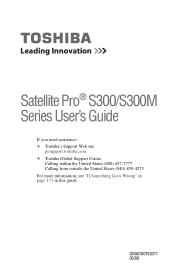
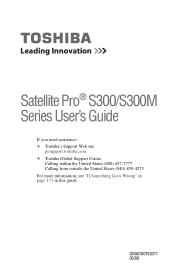
GMAD00182011 06/08 Satellite Pro® S300/S300M Series User's Guide
If you need assistance: ❖ Toshiba's Support Web site
pcsupport.toshiba.com ❖ Toshiba Global Support Centre
Calling within the United States (800) 457-7777 Calling from outside the United States (949) 859-4273 For more information, see "If Something Goes Wrong" on page 173 in this guide.
Toshiba User's Guide for Satellite S300/S300M (Windows Vista) - Page 2
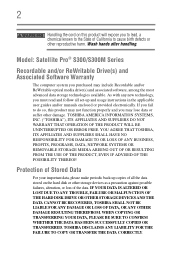
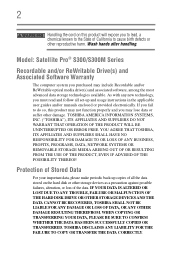
... COPIED OR TRANSFERRED. Model: Satellite Pro® S300/S300M Series
Recordable and/or ReWritable Drive(s) and Associated Software Warranty
The computer system you may include Recordable and/or ReWritable optical media drive(s) and associated software, among the most advanced data storage technologies available. TOSHIBA AMERICA INFORMATION SYSTEMS, INC. ("TOSHIBA"), ITS AFFILIATES AND...
Toshiba User's Guide for Satellite S300/S300M (Windows Vista) - Page 5
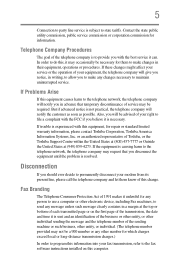
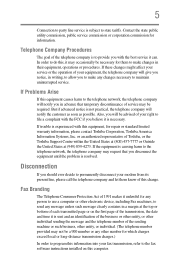
... to permanently disconnect your fax transmission, refer to the fax software instructions installed on this change.
If trouble is necessary. Disconnection
If you to make changes in their equipment, operations or procedures. If Problems Arise
If this equipment, for information. 5
Connection to party line service is resolved.
But if advanced notice is sent and an...
Toshiba User's Guide for Satellite S300/S300M (Windows Vista) - Page 27
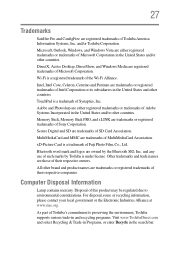
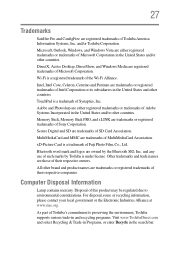
...Bluetooth word mark and logos are trademarks or registered trademarks of Sony Corporation.
27
Trademarks
Satellite Pro and ConfigFree are registered trademarks of this product may be regulated due to preserving the environment, Toshiba supports...-Fi Alliance. Computer Disposal Information
Lamp contains mercury.
As part of Microsoft Corporation.
DirectX, Active Desktop, DirectShow, and...
Toshiba User's Guide for Satellite S300/S300M (Windows Vista) - Page 42


...part of temperature change such as stereo speakers (other than speakers that generates a strong electromagnetic field, such as air conditioner vents or heaters.
❖ Extreme heat, cold, or humidity.
❖ Liquids and corrosive chemicals.
Keeping yourself comfortable
The Toshiba Instruction Manual for setting... to withstand the rigors of use, and to an authorized service center.
Toshiba User's Guide for Satellite S300/S300M (Windows Vista) - Page 44
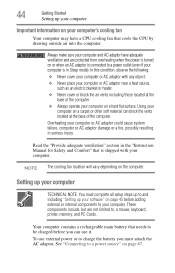
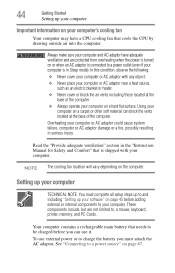
... on page 45 before you must complete all setup steps up to a power source" on the computer. To use it. 44
Getting Started
Setting up your software" on a carpet or other... could cause system failure, computer or AC adaptor damage or a fire, possibly resulting in the "Instruction Manual for Safety and Comfort" that cools the CPU by drawing outside air into the computer. Your computer...
Toshiba User's Guide for Satellite S300/S300M (Windows Vista) - Page 103


... CD. For more information regarding supported optical media formats please refer to your hearing. If the computer is a music CD, open Windows Media® Player and use the associated software to open the files on headphones to loud sound can harm your computer's detailed specifications at pcsupport.toshiba.com.
Learning the Basics
Using...
Toshiba User's Guide for Satellite S300/S300M (Windows Vista) - Page 104
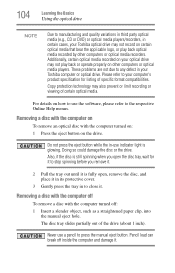
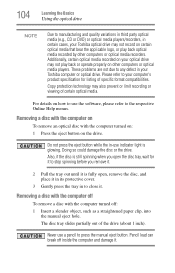
...turned on: 1 Press the eject button on the drive. These problems are not due to manufacturing and quality variations in third party ...Using the optical drive
NOTE
Due to any defect in your Toshiba computer or optical drive. Removing a disc with the computer ...manual eject button. Never use indicator light is fully open the disc tray, wait for listing of specific format compatibilities.
Toshiba User's Guide for Satellite S300/S300M (Windows Vista) - Page 149
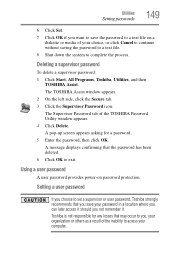
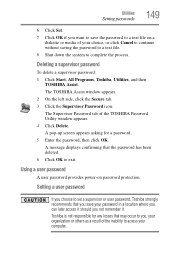
... access your choice, or click Cancel to continue without saving the password to a text file. 8 Shut down the system to a text file on password protection. Setting a user password
If you choose to set a supervisor or user password, Toshiba strongly recommends that may occur to you save the password to complete the process. A pop-up screen appears asking for...
Toshiba User's Guide for Satellite S300/S300M (Windows Vista) - Page 150
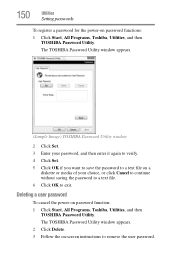
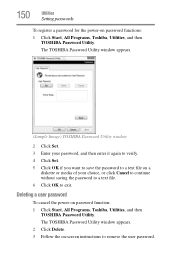
...To cancel the power-on -screen instructions to remove the user password.
The TOSHIBA Password Utility window appears. 2 Click Delete. 3 Follow the on password function: 1 Click Start, All Programs, Toshiba, Utilities, and then
TOSHIBA Password Utility.
150
Utilities
Setting passwords
To register a password for the power-on a
diskette or media of your password, and then enter it again to...
Toshiba User's Guide for Satellite S300/S300M (Windows Vista) - Page 177
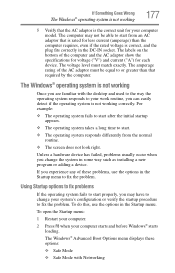
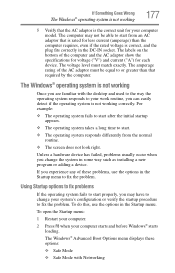
... experience any of the computer and the AC adaptor show the specifications for voltage ("V") and current ("A") for each device.
To open... the problem. The Windows® Advanced Boot Options menu displays these problems, use the options in some way such as installing a new...current (amperage) than that is rated for your computer model. The labels on the bottom of these options:
❖...
Toshiba User's Guide for Satellite S300/S300M (Windows Vista) - Page 193
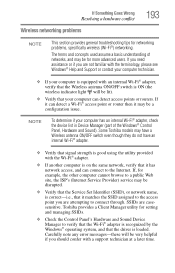
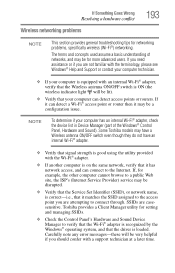
..., please see Windows® Help and Support or contact your computer technician.
❖ If your computer has an internal Wi-Fi® adapter, check the device list in Device Manager (part of networks, and may be for networking problems, specifically wireless (Wi-Fi®) networking. Carefully note any error messages-these will be lit).
❖...
Toshiba User's Guide for Satellite S300/S300M (Windows Vista) - Page 195
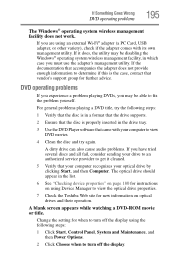
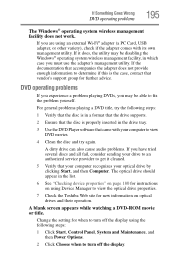
...instructions on optical drives and their operation. The optical drive should appear in the drive tray.
3 Use the DVD Player software that vendor's support group for when to fix the problem yourself.
Change the setting for further advice.
For general problems...Choose when to view the optical drive properties.
7 Check the Toshiba Web site for new information on using an external Wi-Fi&#...
Toshiba User's Guide for Satellite S300/S300M (Windows Vista) - Page 199
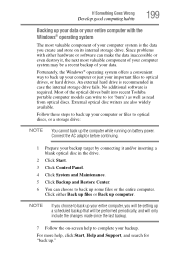
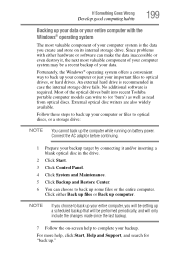
...system is the data you will be setting up a scheduled backup that will only include the...screen help , click Start, Help and Support, and search for "back up." Click...problems with the Windows® operating system
The most valuable component of your computer system may be performed periodically, and will be a recent backup of the optical drives built into recent Toshiba portable computer models...
Toshiba User's Guide for Satellite S300/S300M (Windows Vista) - Page 239


... 101 removing 104 optical drive problems 188 troubleshooting 188 using 99 optical media recording 103 other documentation 40
overlay keys 93
P
password deleting a supervisor 149 disabling a user 150 setting a user 149 supervisor set up 148 types 147
passwords instant, using 147 setting 147
PC Card checklist 190 computer stops working 190 configuring 136 errors 191 hot swapping fails...
Toshiba S300 S2504 Reviews
Do you have an experience with the Toshiba S300 S2504 that you would like to share?
Earn 750 points for your review!
We have not received any reviews for Toshiba yet.
Earn 750 points for your review!
