Toshiba S300 S2504 Support Question
Find answers below for this question about Toshiba S300 S2504 - Satellite Pro - Core 2 Duo 2.4 GHz.Need a Toshiba S300 S2504 manual? We have 1 online manual for this item!
Question posted by kathyjmmcs on November 18th, 2012
Wireless Antenna On/off Switch
Where is the wireless antenna on/off switch located?
Current Answers
There are currently no answers that have been posted for this question.
Be the first to post an answer! Remember that you can earn up to 1,100 points for every answer you submit. The better the quality of your answer, the better chance it has to be accepted.
Be the first to post an answer! Remember that you can earn up to 1,100 points for every answer you submit. The better the quality of your answer, the better chance it has to be accepted.
Related Toshiba S300 S2504 Manual Pages
Toshiba User's Guide for Satellite S300/S300M (Windows Vista) - Page 1
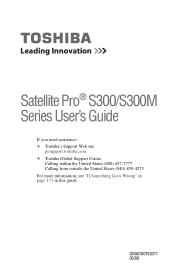
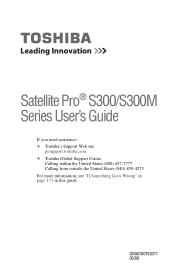
Satellite Pro® S300/S300M Series User's Guide
If you need assistance: ❖ Toshiba's Support Web site
pcsupport.toshiba.com ❖ Toshiba Global Support Centre
Calling within the United States (800) 457-7777 Calling from outside the United States (949) 859-4273 For more information, see "If Something Goes Wrong" on page 173 in this guide. GMAD00182011 06/08
Toshiba User's Guide for Satellite S300/S300M (Windows Vista) - Page 2
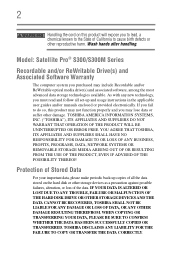
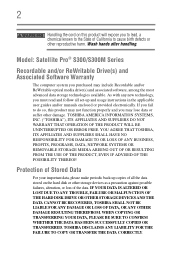
... your important data, please make periodic back-up and usage instructions in the applicable user guides and/or manuals enclosed or provided electronically. Model: Satellite Pro® S300/S300M Series
Recordable and/or ReWritable Drive(s) and Associated Software Warranty
The computer system you must read and follow all set-up copies of all...
Toshiba User's Guide for Satellite S300/S300M (Windows Vista) - Page 3
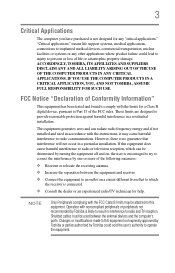
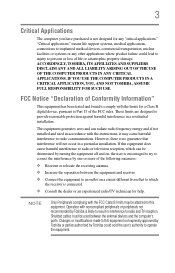
... and found to comply with noncompliant peripherals or peripherals not recommended by one or more of the following measures:
❖ Reorient or relocate the receiving antenna. ❖ Increase the separation between the external devices and the computer's ports. Shielded cables must be determined by turning the equipment off and on, the...
Toshiba User's Guide for Satellite S300/S300M (Windows Vista) - Page 7


... damage this product to be interoperable with one another. 7
Wireless Interoperability
The TOSHIBA Wireless LAN Mini PCI Card products are designed to be used indoors for frequency range 5.15 GHz to 5.25 GHz to reduce the potential for harmful interference to co-channel Mobile Satellite systems. High power radars are allocated as defined by consumers...
Toshiba User's Guide for Satellite S300/S300M (Windows Vista) - Page 8
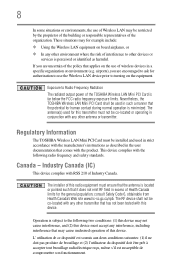
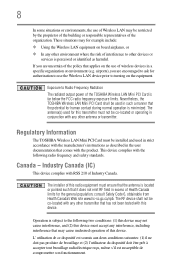
... proprietor of the building or responsible representatives of the organization. Canada - 8
In some situations or environments, the use of Wireless LAN may be co-located or operating in conjunction with any other antenna or transmitter. If you are uncertain of the policy that comes with the product. Exposure to other devices or
services...
Toshiba User's Guide for Satellite S300/S300M (Windows Vista) - Page 9


...11a device. EU Declaration of the 5.25 GHz to 5.35 GHz and 5.65 GHz to licensing. The party responsible for harmful interference to co-channel Mobile Satellite systems.
High power radars are allocated as ...windows to 5.25 GHz frequency range. Equipment (or its operation in accordance with and/or damage this device is restricted to indoor use due to its transmit antenna) that the Industry ...
Toshiba User's Guide for Satellite S300/S300M (Windows Vista) - Page 10
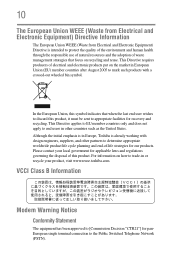
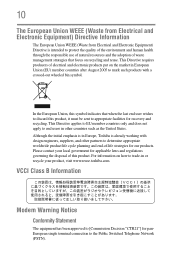
....
VCCI Class B Information
Modem Warning Notice
Conformity Statement
The equipment has been approved to [Commission Decision "CTR21"] for panEuropean single terminal connection to the Public Switched Telephone Network (PSTN). This Directive requires producers of electrical and electronic products put on how to trade-in Europe, Toshiba is already working with a crossed...
Toshiba User's Guide for Satellite S300/S300M (Windows Vista) - Page 12


...Law and the Telecommunications Business Law of this equipment.
(1) (2) (3)
2.4DSOF4
(4)
1 2.4: This equipment uses a frequency of 2.4 GHz.
2 DS: This equipment uses DS-SS modulation. TOSHIBA Direct PC
Monday - 12
2. Friday: 10:00 - 17:00
Toll ... or modify the device. ❖ Do not install the embedded wireless module into other device. ❖ 5.17 GHz to 5.23 GHz for indoor use only.
Toshiba User's Guide for Satellite S300/S300M (Windows Vista) - Page 13
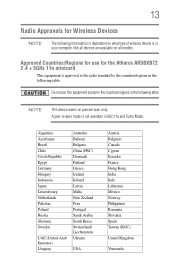
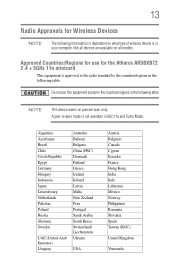
... for the Atheros AR5BXB72 2.4 + 5GHz 11n minicard
This equipment is approved to -peer mode is not available in the following table. Do not use for Wireless Devices
NOTE
The following information is dependent on what type of...
Toshiba User's Guide for Satellite S300/S300M (Windows Vista) - Page 15
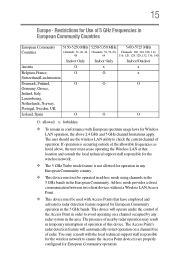
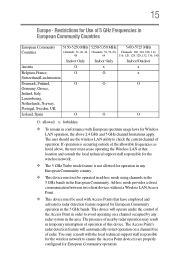
... allowable frequencies as listed above, the user must not be used with Access Points that location and consult the local technical support staff responsible for the wireless network.
❖ The 5 GHz Turbo mode feature is occurring outside of 5 GHz Frequencies in European Community Countries
European Community Countries
5150-5250 MHz 5250-5350 MHz 5470...
Toshiba User's Guide for Satellite S300/S300M (Windows Vista) - Page 18


18
Approved Countries/Regions for the Intel® PRO/Wireless 3945ABG Network Connection
This equipment is not available in the following table.
Do not...64,149,153,157,161,165 (802.11a) Wake-up on wireless lan function is approved to the radio standard by the countries/regions in battery mode.
802.11b/g (2.4 GHz)
Australia Chile Indonesia New Zealand USA
Brunei Hong Kong Malaysia Saudi ...
Toshiba User's Guide for Satellite S300/S300M (Windows Vista) - Page 19
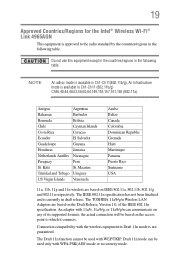
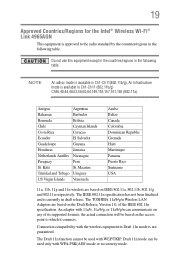
...
Guadeloupe
Guyana
Honduras
Jamaica
Netherlands Antilles Nicaragua
Paraguay
Peru
St. The TOSHIBA 11a/b/g/n Wireless LAN Adapters are based on the access point to the radio standard by the countries... Republic Grenada Haiti Martinique Panama Puerto Rico Suriname USA
11a, 11b, 11g and 11n wireless are based on any of the IEEE 802.11n specification.
An adapter with 11a/b, 11a...
Toshiba User's Guide for Satellite S300/S300M (Windows Vista) - Page 20
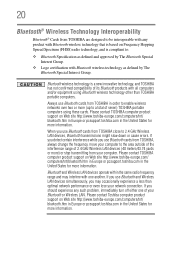
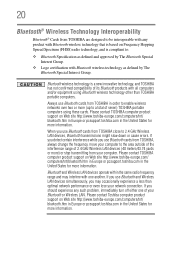
... on Web site http://www.toshiba-europe.com/computers/tnt/ bluetooth.htm in Europe or pcsupport.toshiba.com in order to enable wireless networks over two or more (up to 2.4 GHz Wireless LAN devices, Bluetooth transmissions might slow down or cause errors.
Please contact TOSHIBA computer product support on Web site http://www...
Toshiba User's Guide for Satellite S300/S300M (Windows Vista) - Page 27
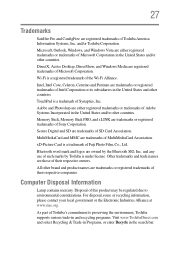
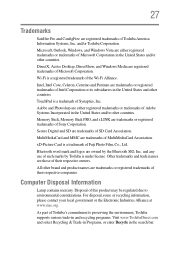
... is a trademark of the Wi-Fi Alliance. Intel, Intel Core, Celeron, Centrino and Pentium are trademarks of SD Card Association.... and logos are those of their respective companies.
27
Trademarks
Satellite Pro and ConfigFree are trademarks or registered trademarks of Sony Corporation. Memory Stick, Memory Stick PRO, and i.LINK are registered trademarks of Adobe Systems Incorporated in...
Toshiba User's Guide for Satellite S300/S300M (Windows Vista) - Page 34


... problems 189 PC Card problems 189 Printer problems 191 Modem problems 192 Wireless networking problems 193 DVD operating problems 195 Develop good computing habits 196 ... plan 212 Sleep mode 213 Hibernation mode 214 Output (Display switch 215 Display brightness 216 Disabling or enabling wireless devices............217 Disabling or enabling the TouchPad 218 Zoom (Display resolution 219...
Toshiba User's Guide for Satellite S300/S300M (Windows Vista) - Page 123
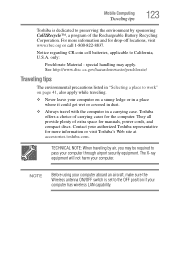
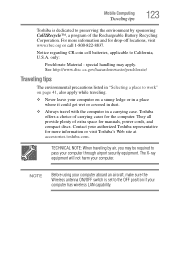
...Before using your computer aboard an aircraft, make sure the Wireless antenna ON/OFF switch is dedicated to preserving the environment by air, you may ...the Rechargeable Battery Recycling Corporation.
only:
Perchlorate Material - They all provide plenty of carrying cases for drop-off locations, visit www.rbrc.org or call 1-800-822-8837. Mobile Computing
Traveling tips
123
Toshiba is set to...
Toshiba User's Guide for Satellite S300/S300M (Windows Vista) - Page 127
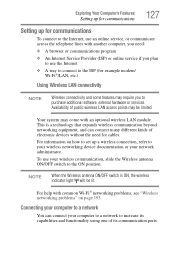
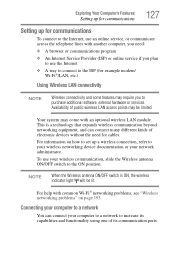
... for communications
To connect to the Internet, use the Internet ❖ A way to connect to the ISP (for cables. NOTE
When the Wireless antenna ON/OFF switch is a technology that expands wireless communication beyond networking equipment, and can connect your computer to a network to purchase additional software, external hardware or services. Connecting your network...
Toshiba User's Guide for Satellite S300/S300M (Windows Vista) - Page 171


...❖ Internet settings-includes LAN settings (proxy server settings) and the address of Bluetooth® antennas
❖ TCP/IP settings-includes DHCP, IP address, subnet mask, default gateway, DNS server,...to the network. Utilities
ConfigFree®
❖ Status of Wireless Connection switch
171
(Sample Image) Connectivity Doctor screen
Profile Settings
The Profile Settings utility lets ...
Toshiba User's Guide for Satellite S300/S300M (Windows Vista) - Page 193
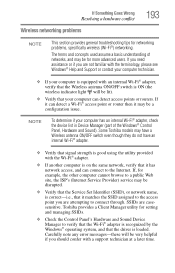
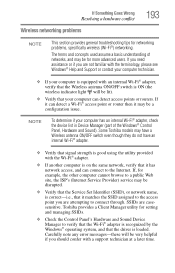
...computer is equipped with an internal Wi-Fi® adapter, verify that the Wireless antenna ON/OFF switch is ON (the wireless indicator light will be lit).
❖ Verify that your computer has an ...adapter, check the device list in Device Manager (part of networks, and may have a
Wireless antenna ON/OFF switch even though they do not have an internal Wi-Fi® adapter.
❖ Verify ...
Toshiba User's Guide for Satellite S300/S300M (Windows Vista) - Page 205
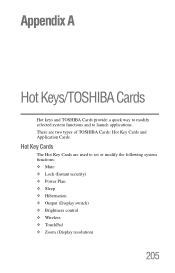
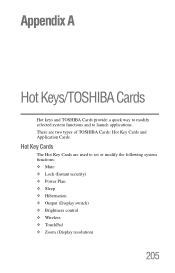
... set or modify the following system functions: ❖ Mute ❖ Lock (Instant security) ❖ Power Plan ❖ Sleep ❖ Hibernation ❖ Output (Display switch) ❖ Brightness control ❖ Wireless ❖ TouchPad ❖ Zoom (Display resolution)
205 Hot Key Cards
The Hot Key Cards are two types of TOSHIBA Cards: Hot Key Cards...
Similar Questions
Toshiba Satellite Pro 410cdt
I was just wondering what this is and what it is used forToshiba Satellite Pro 410CDT
I was just wondering what this is and what it is used forToshiba Satellite Pro 410CDT
(Posted by muddkenneth 3 years ago)
How To Get The Media Control Buttons To Work On A Satellite®/satellite Pro® L9
How To get The media control buttons To Work On A Satellite®/Satellite Pro® L900/S900 Series...
How To get The media control buttons To Work On A Satellite®/Satellite Pro® L900/S900 Series...
(Posted by grimelordcom 10 years ago)
Please Turn On Wireless Communication Switch Located On Side Of Main Unit P775d
location please turn on wireless communication switch located on side of main unit P775D
location please turn on wireless communication switch located on side of main unit P775D
(Posted by brutal86 10 years ago)
Toshiba Satellite Where Is The Wireless Adapter Switch Location P755-s5320
(Posted by joewilfr 10 years ago)
Where Can I Find Wireless Switch For Toshiba Satellite Pro L450 - Ez1510
(Posted by Anonymous-67228 11 years ago)

