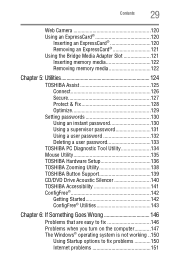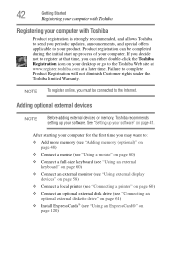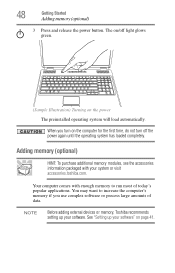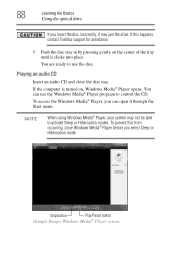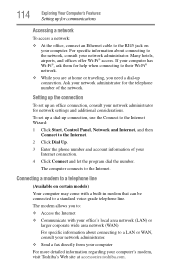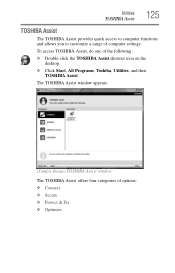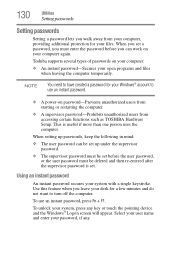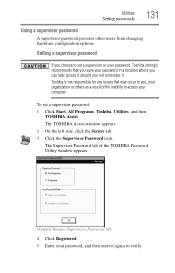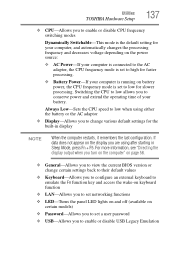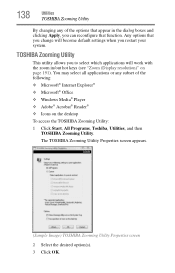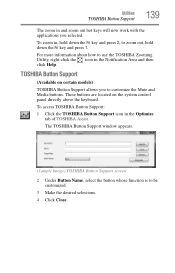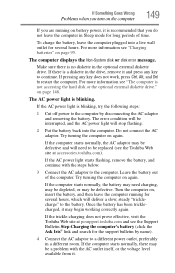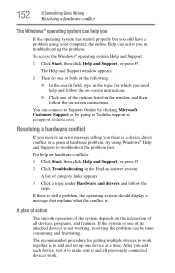Toshiba L350 S1701 Support Question
Find answers below for this question about Toshiba L350 S1701 - Satellite Pro - Core 2 Duo 2.26 GHz.Need a Toshiba L350 S1701 manual? We have 1 online manual for this item!
Question posted by tedrusky on April 25th, 2011
Toshiba L350 S5938 Anntena Access
I would like to better pick up my wireless signal on my laptop by adding an external anntena. Is the a way to access the anntena to add a device?
Current Answers
Related Toshiba L350 S1701 Manual Pages
Similar Questions
Toshiba Satellite Pro 410cdt
I was just wondering what this is and what it is used forToshiba Satellite Pro 410CDT
I was just wondering what this is and what it is used forToshiba Satellite Pro 410CDT
(Posted by muddkenneth 2 years ago)
How To Get The Media Control Buttons To Work On A Satellite®/satellite Pro® L9
How To get The media control buttons To Work On A Satellite®/Satellite Pro® L900/S900 Series...
How To get The media control buttons To Work On A Satellite®/Satellite Pro® L900/S900 Series...
(Posted by grimelordcom 10 years ago)
Been Given A Toshiba Satellite Pro 420cds With No Power Leads What Are They?
(Posted by irene261 10 years ago)
How Do I Enable Bluetooth On Toshiba Satellite Pro L450?
(Posted by mariposamom 11 years ago)
Where Can I Find Wireless Switch For Toshiba Satellite Pro L450 - Ez1510
(Posted by Anonymous-67228 11 years ago)