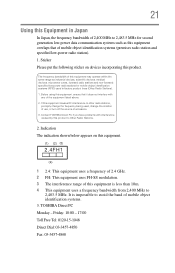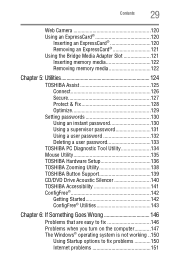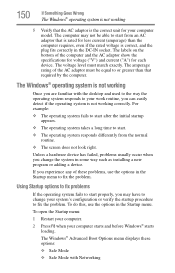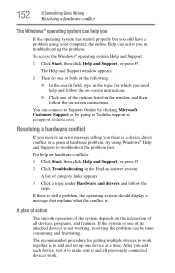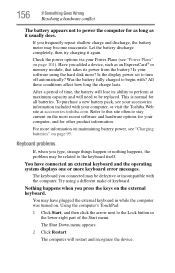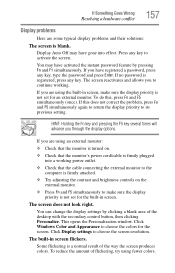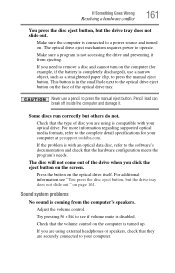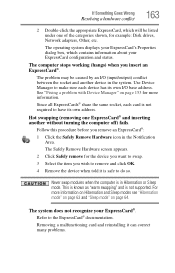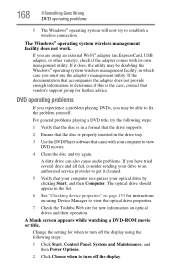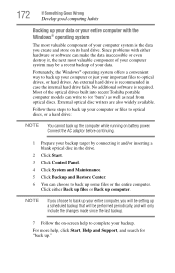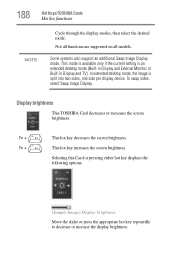Toshiba L350 S1701 Support Question
Find answers below for this question about Toshiba L350 S1701 - Satellite Pro - Core 2 Duo 2.26 GHz.Need a Toshiba L350 S1701 manual? We have 1 online manual for this item!
Question posted by wam1849 on June 5th, 2011
Screen Problems
Machine boots fine until desktop display is due. Then screen dims to almost -0-. You can only see dim images if light bounces of screen a certain way. It takes several reboots to finally get the screen to display normally.
Am I encountering a program bug or a dying display. Available diagnostics tell me screen is fine.
Current Answers
Related Toshiba L350 S1701 Manual Pages
Similar Questions
Toshiba Satellite Pro 410cdt
I was just wondering what this is and what it is used forToshiba Satellite Pro 410CDT
I was just wondering what this is and what it is used forToshiba Satellite Pro 410CDT
(Posted by muddkenneth 2 years ago)
Howto Reboot Toshiba Satellite Pro E40-b Series
how to reboot toshiba satellite Pro E40-B Series.Windows 8.1..I had try several steps to reboot it b...
how to reboot toshiba satellite Pro E40-B Series.Windows 8.1..I had try several steps to reboot it b...
(Posted by elvenemperio091090 8 years ago)
How To Reboot Toshiba Satellite Pro E40-b Series
how to reboot my toshiba satellite pro E40-B series. Once i opened.it appears on the screen..REBOOT ...
how to reboot my toshiba satellite pro E40-B series. Once i opened.it appears on the screen..REBOOT ...
(Posted by elvenemperio091090 8 years ago)
Been Given A Toshiba Satellite Pro 420cds With No Power Leads What Are They?
(Posted by irene261 10 years ago)
Where Can I Find Wireless Switch For Toshiba Satellite Pro L450 - Ez1510
(Posted by Anonymous-67228 11 years ago)