Toshiba A205-S4797 - Satellite - Core 2 Duo 1.73 GHz Support and Manuals
Get Help and Manuals for this Toshiba item
This item is in your list!

View All Support Options Below
Free Toshiba A205-S4797 manuals!
Problems with Toshiba A205-S4797?
Ask a Question
Free Toshiba A205-S4797 manuals!
Problems with Toshiba A205-S4797?
Ask a Question
Popular Toshiba A205-S4797 Manual Pages
Toshiba Online User's Guide for Satellite A200/A205 - Page 2


...set-up and usage instructions in the applicable user guides and/or manuals enclosed or provided electronically.
IF YOUR DATA IS ALTERED OR LOST DUE TO ANY TROUBLE... of the data. Model: Satellite® A200/A205 Series
Recordable and/or...TOSHIBA AMERICA INFORMATION SYSTEMS, INC. ("TOSHIBA"), ITS AFFILIATES AND SUPPLIERS DO NOT WARRANT THAT OPERATION OF THE PRODUCT WILL BE UNINTERRUPTED OR ERROR...
Toshiba Online User's Guide for Satellite A200/A205 - Page 5


...your fax transmission, refer to the fax software instructions installed on the first page of the sending machine or...service commission or corporation commission for repair or limited warranty information, please contact Toshiba Corporation, Toshiba America Information Systems, Inc. If Problems Arise
If this computer.
If trouble is subject to state tariffs. 5
Connection to party line service...
Toshiba Online User's Guide for Satellite A200/A205 - Page 71


... you do not install the software as instructed by the printer manufacturer, the printer may require you can connect a USB-compatible printer to adjust the video settings. If you must support a resolution of...from your television (or other video display device), you need a suitable USB cable which may want to use a full-size keyboard, you to install the printer software before physically ...
Toshiba Online User's Guide for Satellite A200/A205 - Page 96
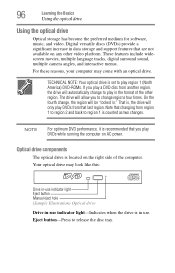
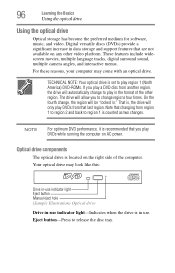
...Eject button Manual eject hole (Sample Illustration) Optical drive
Drive in-use . That is in data storage and support features that ... while running the computer on the right side of the other video platform. The drive will automatically change regions four times. Digital ...region 1 to region 2 and back to region 1 is set to release the disc tray. 96
Learning the Basics
Using ...
Toshiba Online User's Guide for Satellite A200/A205 - Page 124


... are having trouble connecting through the modem, you wish to check, and then click Properties to determine the current COM port name and possibly change it displays an error message.
The default setting for communications
To connect to the Internet, use the Internet
Determining the COM port
Your modem (available on certain models) is set up...
Toshiba Online User's Guide for Satellite A200/A205 - Page 134


... with your operating system manual or online Help. PC Card eject button
(Sample Illustration) Removing a PC Card
Setting up a PC Card ...for your computer
Some PC Cards are using the card.
1 Prepare the card for safe removal, a message will tell you install them.
Others, such as hard disk cards, network cards, and SCSI adapters, may be removed now, the system displays...
Toshiba Online User's Guide for Satellite A200/A205 - Page 155


... not appear on the display you are using either the battery or the AC adaptor
❖ Boot Priority-Allows you to change various default settings for the operating system
You can also manually choose the Boot Priority by pressing the right or left arrow keys. Always Low-Sets the CPU speed to low when using...
Toshiba Online User's Guide for Satellite A200/A205 - Page 178


...the Startup menu to fix the problem.
To do this, use the options in the DC-IN socket. To open the Startup... the AC adaptor show the specifications for voltage ("V") and current ("A") for your computer model.
The Windows® operating ...displays these problems, use the options in some way such as installing a new program or adding a device. Unless a hardware device has failed, problems...
Toshiba Online User's Guide for Satellite A200/A205 - Page 179


...; Enable low-resolution video (640x480) ❖ Last Known Good Configuration (advanced) ❖ Directory Services Restore Mode ❖ Debugging Mode ❖ Disable automatic restart on system failure ❖ Disable Driver Signature Enforcement ❖ Start Windows® normally When you highlight each option using the arrow keys, Windows® displays information about each name...
Toshiba Online User's Guide for Satellite A200/A205 - Page 182
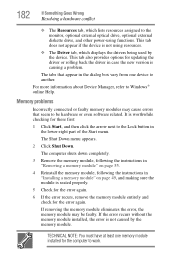
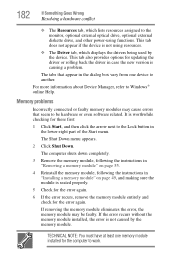
...error, the memory module may cause errors that appear in the lower-right part of the Start menu.
The tabs that seem to be faulty. It is worthwhile checking for updating the driver or rolling back the driver in "Installing a memory module" on page 55.
4 Reinstall the memory module, following the instructions...The Driver tab, which displays the drivers being used by the memory module...
Toshiba Online User's Guide for Satellite A200/A205 - Page 193


... Notepad. Modem problems
(Available on certain models)
This section lists common modem problems.
The modem will not print what you see on , set up properly but still does not transmit or receive data.
See "Determining the COM port" on how to transmit at pcsupport.toshiba.com. It should be set up to change these settings. Make sure...
Toshiba Online User's Guide for Satellite A200/A205 - Page 194


... in Device Manager (part of networks, and may be lit).
Toshiba provides a Client Manager utility for more advanced users. 194
If Something Goes Wrong
Resolving a hardware conflict
Wireless networking problems
NOTE
This section provides general troubleshooting tips for example, the other computer cannot browse to a public Web site, the ISP's (Internet Service Provider) service may have...
Toshiba Online User's Guide for Satellite A200/A205 - Page 197


... properties" on page 181 for instructions on using the following steps:
...supports.
2 Ensure that your computer recognizes your drive to an authorized service provider to get it runs on optical drives and their operation. For general problems playing a DVD title, try again. A blank screen appears while watching a DVD-ROM movie or title. Change the setting for when to turn off the display...
Toshiba Online User's Guide for Satellite A200/A205 - Page 209
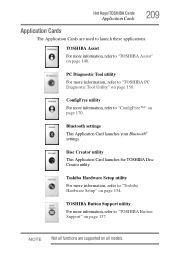
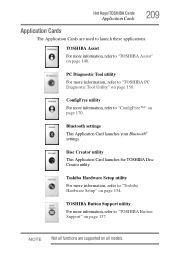
NOTE Not all models. PC Diagnostic Tool utility
For more information, refer to "TOSHIBA PC Diagnostic Tool Utility" on page 150.
Toshiba Hardware Setup utility
For more information, refer to "Toshiba Hardware Setup" on page 154. ConfigFree utility
For more information, refer to "ConfigFree™" on page 170.
TOSHIBA Button Support utility
For more information, refer ...
Toshiba Online User's Guide for Satellite A200/A205 - Page 229


... and writes information and programs on -screen window displayed by which it can be retrieved. It rotates the disk at high speed past one direction. Your computer uses 3.5-inch diskettes...See also file. In the Windows® operating system, this refers to the computer. device driver - direct current (DC) -
Compare disc.
Any file created with a device. 229 Glossary
device - dialog box ...
Toshiba A205-S4797 Reviews
Do you have an experience with the Toshiba A205-S4797 that you would like to share?
Earn 750 points for your review!
We have not received any reviews for Toshiba yet.
Earn 750 points for your review!
