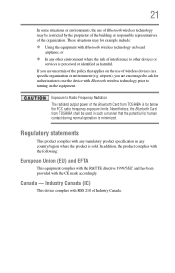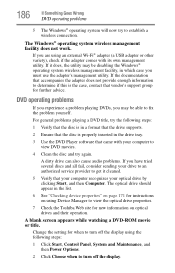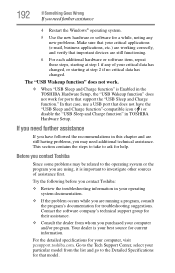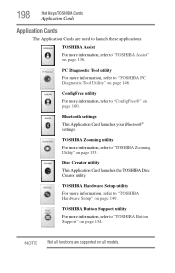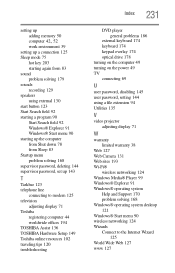Toshiba A305-S6843 - Satellite - Core 2 Duo 2.1 GHz Support and Manuals
Get Help and Manuals for this Toshiba item

View All Support Options Below
Free Toshiba A305-S6843 manuals!
Problems with Toshiba A305-S6843?
Ask a Question
Free Toshiba A305-S6843 manuals!
Problems with Toshiba A305-S6843?
Ask a Question
Most Recent Toshiba A305-S6843 Questions
Screen Will Not Load
when i power up my labtop the power light comes on but the screen and the lights across the top of t...
when i power up my labtop the power light comes on but the screen and the lights across the top of t...
(Posted by brownjdaddy 12 years ago)
Built In Camera Driver For Toshiba A305-s6843 Model No.: Psag4u-01700j
i iNSTALLED THE APPS FROM TOSHIBA CD BUT IT GIVES ME OPEN FAIL
i iNSTALLED THE APPS FROM TOSHIBA CD BUT IT GIVES ME OPEN FAIL
(Posted by abdodedo 13 years ago)
Popular Toshiba A305-S6843 Manual Pages
Toshiba A305-S6843 Reviews
We have not received any reviews for Toshiba yet.