Toshiba A305-S6843 Support Question
Find answers below for this question about Toshiba A305-S6843 - Satellite - Core 2 Duo 2.1 GHz.Need a Toshiba A305-S6843 manual? We have 1 online manual for this item!
Question posted by abdodedo on December 20th, 2010
Built In Camera Driver For Toshiba A305-s6843 Model No.: Psag4u-01700j
i iNSTALLED THE APPS FROM TOSHIBA CD BUT IT GIVES ME OPEN FAIL
Current Answers
There are currently no answers that have been posted for this question.
Be the first to post an answer! Remember that you can earn up to 1,100 points for every answer you submit. The better the quality of your answer, the better chance it has to be accepted.
Be the first to post an answer! Remember that you can earn up to 1,100 points for every answer you submit. The better the quality of your answer, the better chance it has to be accepted.
Related Toshiba A305-S6843 Manual Pages
Online User's Guide for Satellite A300/A305 - Page 2


Model: Satellite® A300 Series
Recordable and/or ReWritable Drive(s) and Associated Software Warranty
The computer system you...instructions in the applicable user guides and/or manuals enclosed or provided electronically. If you fail to cause birth defects or other reproductive harm. YOU AGREE THAT TOSHIBA, ITS AFFILIATES AND SUPPLIERS SHALL HAVE NO RESPONSIBILITY FOR DAMAGE TO OR LOSS OF ANY...
Online User's Guide for Satellite A300/A305 - Page 3
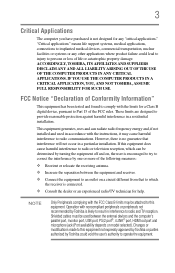
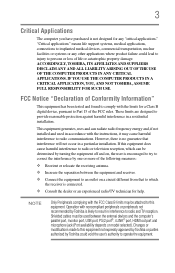
... frequency energy and, if not installed and used between the equipment and receiver. ❖ Connect the equipment to an outlet on model selected). NOTE
Only Peripherals complying ... protection against harmful interference in accordance with noncompliant peripherals or peripherals not recommended by Toshiba could lead to injury to persons or loss of life or catastrophic property damage....
Online User's Guide for Satellite A300/A305 - Page 22


...the original design. The legal communications mentioned in factory product lines (Other Radio Stations).
1.
Contact TOSHIBA Direct PC if you have problems with any company, trader or user shall not change the ... 22
Taiwan
Article 14 Article 17
Unless approved, for any model accredited low power radio frequency electric machinery, any of the equipment listed above item refer to Other...
Online User's Guide for Satellite A300/A305 - Page 24


... form without the prior written permission of the information contained herein. ©2008 by Toshiba America Information Systems, Inc. with respect to the use this guide cannot be exposed to disassemble, adjust or repair a HD DVD, CD/DVD drive, CD-RW drive, Multi-drive or any repair or adjustment is assumed, however, with...
Online User's Guide for Satellite A300/A305 - Page 31
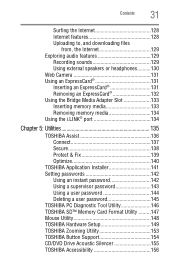
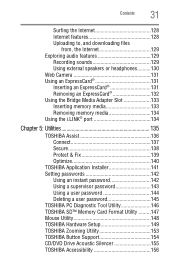
... Web Camera 131 ...TOSHIBA Application Installer 141 Setting passwords 142
Using an instant password 142 Using a supervisor password 143 Using a user password 144 Deleting a user password 145 TOSHIBA PC Diagnostic Tool Utility 146 TOSHIBA SD™ Memory Card Format Utility .........147 Mouse Utility 148 TOSHIBA Hardware Setup 149 TOSHIBA Zooming Utility 153 TOSHIBA Button Support 154 CD...
Online User's Guide for Satellite A300/A305 - Page 34


... the power button. See the "Mobile Computing" section of powerful, portable, multimedia computing. We recommend that you go. Introduction
Welcome to the world of the Toshiba User's Guide for energy efficiency. Your Computer model may be ENERGY STAR® compliant.
Online User's Guide for Satellite A300/A305 - Page 35


... of lead, cadmium, mercury, hexavalent chromium, PBB, and PBDE. NOTE
This notebook is used. Toshiba requires its notebook component suppliers to meet RoHS requirements and verifies its r etail version (if available... energy costs over the next five years and avoid greenhouse gas emissions equivalent to those models.
During 2006 Americans, with the help of ENERGY STAR®, saved about $14 ...
Online User's Guide for Satellite A300/A305 - Page 36
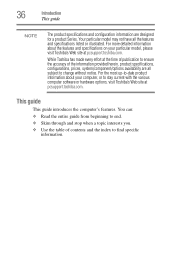
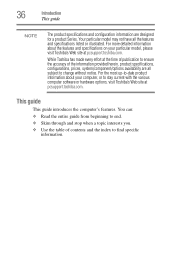
... specifications, configurations, prices, system/component/options availability are designed for a product Series. For more detailed information about your particular model, please visit Toshiba's Web site at pcsupport.toshiba.com. Your particular model may not have all subject to find specific
information.
36
Introduction
This guide
NOTE
The product specifications and configuration...
Online User's Guide for Satellite A300/A305 - Page 59


... Toshiba Global Support Centre in the United States is (800) 457-7777, outside the United States it is strongly recommended that you create recovery CDs/DVDs before using a writable drive.
❖ Recover your hard disk drive to the factory-set default without the HDD Recovery partition.
❖ Reinstall drivers and applications which gives you...
Online User's Guide for Satellite A300/A305 - Page 66
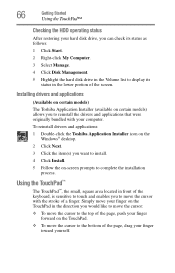
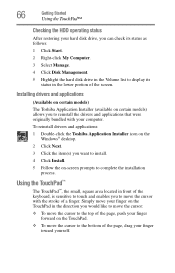
Installing drivers and applications
(Available on certain models)
The Toshiba Application Installer (available on the TouchPad in the direction you to the top of the screen. Simply move your finger on certain models) allows you would like to move the cursor: ❖ To move the cursor to reinstall the drivers and applications that were originally bundled with the...
Online User's Guide for Satellite A300/A305 - Page 71


...printer
NOTE
Your printer documentation may come with your printer. To make the connection, you to install the printer software before physically connecting the printer to your printer documentation for further instructions.
TECHNICAL ...
Adjusting the quality of the computer's built-in "Setting up the printer as instructed by the printer manufacturer, the printer may not function...
Online User's Guide for Satellite A300/A305 - Page 102


...If necessary, moisten the cloth with future upgrades. These sites provide information about Toshiba products, give help with technical questions and keep them clean.
❖ Do not bend ...Toshiba" on top of it.
❖ Do not apply a label to, or otherwise mar the surface of online sites to which you up to direct sunlight or extreme heat or cold.
❖ To clean a disc that is fully open...
Online User's Guide for Satellite A300/A305 - Page 131


... also supports hot swapping, which allows you to the Internet.
The Web camera software, by default, should already be connected to replace one ExpressCard with a built-in the Notification Area.
To insert an ExpressCard:
1 Locate the ExpressCard slot on certain models)
Your computer may come with another while the computer is on your...
Online User's Guide for Satellite A300/A305 - Page 133


... Adapter Slot
133
Using the Bridge Media Adapter Slot
(Available on certain models)
The Bridge Media Adapter slot (available on certain models) supports the use the drag-and-drop feature of the Windows®...of digital products: digital music players, cellular phones, PDAs, digital cameras, digital video camcorders, etc.
NOTE
Do not use the Copy Disk function for this type of supported...
Online User's Guide for Satellite A300/A305 - Page 141


... icon on -screen prompts to reinstall the drivers and applications that were originally bundled with your computer.
Utilities
TOSHIBA Application Installer
141
TOSHIBA Application Installer
(Available on certain models)
The TOSHIBA Application Installer allows you want to install.
(Sample Image) TOSHIBA Application Installer selection screen
4 Click Install, then follow the on the Windows...
Online User's Guide for Satellite A300/A305 - Page 150
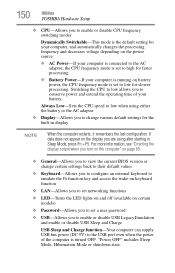
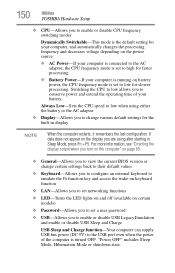
... view the current BIOS version or change various default settings for the built-in Sleep Mode, press Fn + F5. "Power OFF" includes ...; LED-Turns the LED lights on and off (available on certain models)
❖ Password-Allows you to set a user password
❖...the computer restarts, it remembers the last configuration. 150
Utilities
TOSHIBA Hardware Setup
❖ CPU-Allows you to enable or ...
Online User's Guide for Satellite A300/A305 - Page 180


... of the ExpressCard for your system does not have built-in that used to work . If another computer with an operating system driver, it may apply. If your ExpressCard and the card... in this chapter may be dead. Adjust the volume control.
Most ExpressCard problems occur during installation and setup of these devices to work no longer work together, several sections in any sound...
Online User's Guide for Satellite A300/A305 - Page 184
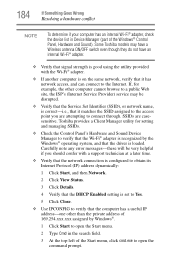
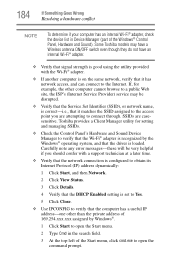
...10070; If another computer is on the same network, verify that the driver is recognized by Windows®.
1 Click Start to open the Start menu.
2 Type Cmd in Device Manager (part of the..., the ISP's (Internet Service Provider) service may be very helpful if you are casesensitive. Some Toshiba models may have a
Wireless antenna ON/OFF switch even though they do not have an internal Wi-Fi...
Online User's Guide for Satellite A300/A305 - Page 190


...destroy it and/or inserting a blank optical disc in case the internal hard drive fails. 190
If Something Goes Wrong
Develop good computing habits
Backing up your data or your... system may be performed periodically, and will be a recent backup of the optical drives built into recent Toshiba portable computer models can choose to (or 'burn') as well as read from optical discs.
Fortunately,...
Online User's Guide for Satellite A300/A305 - Page 206


... the screen brightness. 206
Hot Keys/TOSHIBA Cards
Hot key functions
NOTE
Cycle through the display modes, then select the desired mode.
Not all functions are supported on all models.
Fn +
This hot key increases the... mode, the image is an extended desktop mode (Built-in Display and External Monitor, or Built-in Display and TV). Fn +
This hot key decreases the screen brightness.
Similar Questions
The Camera Is Not Working. Do I Reinstall The Camera Driver?
Toshiba Satellite S50 PSPQ2A-02K04H the camera is not working. Do I reinstall the Camera Driver?
Toshiba Satellite S50 PSPQ2A-02K04H the camera is not working. Do I reinstall the Camera Driver?
(Posted by rajeev2158 2 years ago)
Where Can I Find Camera Driver For Toshiba Satellite E55-a5114?
My webcam isn't working. I went to Device Manager and I don't see the group imaging devices. Not su...
My webcam isn't working. I went to Device Manager and I don't see the group imaging devices. Not su...
(Posted by neofran57 8 years ago)
The Driver For My Dvd Player Toshiba Satellite L655 Does Not Work
(Posted by willwaseemm 9 years ago)
Need Driver For Sm Bus Controller. Amd Quad Core A6-3420m Accelerated Processor.
(Posted by Stevehthedad 10 years ago)

