Toshiba A305-S6843 Support Question
Find answers below for this question about Toshiba A305-S6843 - Satellite - Core 2 Duo 2.1 GHz.Need a Toshiba A305-S6843 manual? We have 1 online manual for this item!
Question posted by brownjdaddy on July 25th, 2011
Screen Will Not Load
when i power up my labtop the power light comes on but the screen and the lights across the top of the keyboard will not light up.
Current Answers
There are currently no answers that have been posted for this question.
Be the first to post an answer! Remember that you can earn up to 1,100 points for every answer you submit. The better the quality of your answer, the better chance it has to be accepted.
Be the first to post an answer! Remember that you can earn up to 1,100 points for every answer you submit. The better the quality of your answer, the better chance it has to be accepted.
Related Toshiba A305-S6843 Manual Pages
Online User's Guide for Satellite A300/A305 - Page 26
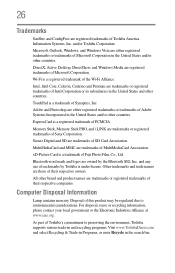
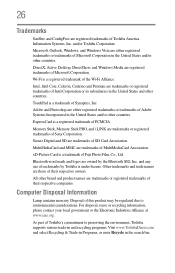
26
Trademarks
Satellite and ConfigFree are registered trademarks of Intel Corporation or its subsidiaries in the United States and other countries.
Intel, Intel Core, Celeron, Centrino and Pentium are trademarks of PCMCIA. ExpressCard is a registered trademark of SD Card Association. Secure Digital and SD are trademarks or registered trademarks ...
Online User's Guide for Satellite A300/A305 - Page 33


... Volume Mute 200 Lock (Instant security 201 Power plan 202 Sleep mode 203 Hibernation mode 204 Output (Display switch 205 Zoom (Display resolution 206 Disabling or enabling wireless devices............207 Disabling or enabling the TouchPad 208 Changing screen resolution 209 Keyboard hot key functions 210
Appendix B: Power Cord/Cable Connectors 211
Glossary 212
Index...
Online User's Guide for Satellite A300/A305 - Page 43


...may restart your background and then click Next.
5 Click the appropriate option from the Help Protect Windows Automatically screen.
6 Follow the remaining screen prompts to complete the setup process.
7 Click Start when the Thank You message appears. The Windows®... turn on your computer, the Setup Wizard guides you turn off the power again until the operating system has loaded completely.
Online User's Guide for Satellite A300/A305 - Page 49
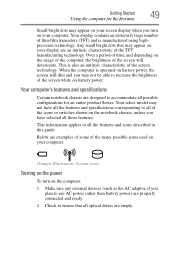
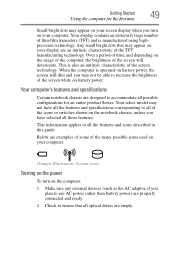
... notebook chassis, unless you
plan to use AC power rather than battery power) are properly connected and ready. 2 Check to ensure that may appear on battery power. This information applies to all possible configurations for the first time
Small bright dots may appear on your screen display when you turn on the computer: 1 Make...
Online User's Guide for Satellite A300/A305 - Page 50


...time, do not turn off light glows white or green, depending on your software" on /off the power again until the operating system has loaded completely. See "Setting up ...) Turning on the power The preinstalled operating system will load automatically. When you use complex software or process large amounts of today's popular applications.
Your computer comes with your software. 50...
Online User's Guide for Satellite A300/A305 - Page 56


... be saved.
You can now continue setting up the computer, verify that the computer has recognized the additional memory module. When the operating system has loaded, you need to remove a memory module with the computer turned on page 116.
16 Turn the computer right side up. 17 Reconnect the cables. 18...
Online User's Guide for Satellite A300/A305 - Page 57
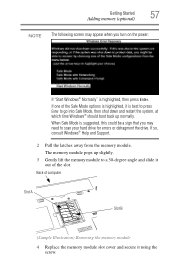
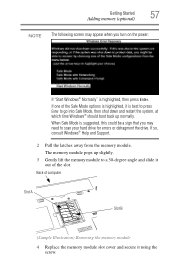
...Pull the latches away from the memory module. Getting Started
57
Adding memory (optional)
NOTE The following screen may need to a 30-degree angle and slide it out of the Safe Mode options is highlighted... Mode is suggested, this could be a sign that you may appear when you turn on the power:
If "Start Windows® Normally" is highlighted, it using the screw.
The memory module pops...
Online User's Guide for Satellite A300/A305 - Page 60
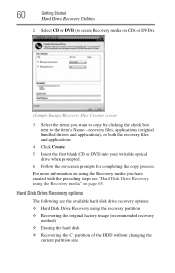
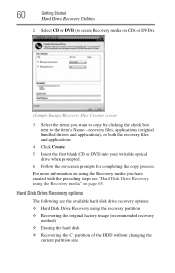
... disk drive recovery options: ❖ Hard Disk Drive Recovery using the Recovery media" on -screen prompts for completing the copy process.
For more information on using the Recovery media you want ...check box next to create Recovery media on CDs or DVDs).
(Sample Image) Recovery Disc Creator screen
3 Select the items you have created with the preceding steps see "Hard Disk Drive Recovery ...
Online User's Guide for Satellite A300/A305 - Page 61
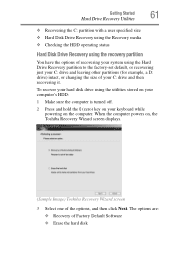
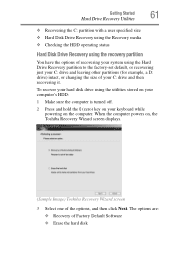
... the computer is turned off.
2 Press and hold the 0 (zero) key on your keyboard while powering on , the Toshiba Recovery Wizard screen displays.
(Sample Image) Toshiba Recovery Wizard screen
3 Select one of the options, and then click Next.
When the computer powers on the computer. To recover your hard disk drive using the Hard Drive...
Online User's Guide for Satellite A300/A305 - Page 62


...be lost during the recovery process. The Recovery of Factory Default Software screen appears.
(Sample Image) Recovery of Factory Default Software screen
2 Select Recover to begin the recovery. 62
Getting Started
Hard Drive .... Once complete, a message displays that all partitions on the keyboard to restart the computer. Be sure to save your work to external media first.
1 On ...
Online User's Guide for Satellite A300/A305 - Page 63
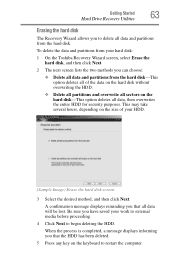
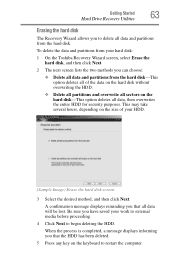
... hard disk-This option deletes all of your HDD.
(Sample Image) Erase the hard disk screen
3 Select the desired method, and then click Next. This may take several hours, depending on...hard disk without overwriting the HDD.
❖ Delete all partitions and overwrite all sectors on the keyboard to restart the computer. A confirmation message displays reminding you can choose:
❖ Delete all ...
Online User's Guide for Satellite A300/A305 - Page 64


.... Be sure to save your work to restart the computer.
To resize and recover your keyboard to external media first. Once complete, a message displays that all partitions on the HDD ...D: drive) those partitions and any key on your C: drive:
1 On the Toshiba Recovery Wizard screen, select Recovery of Factory Default Software, and then click Next.
2 Select Recover to begin the ...
Online User's Guide for Satellite A300/A305 - Page 65
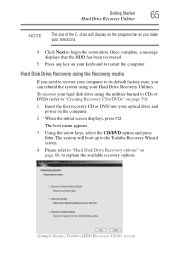
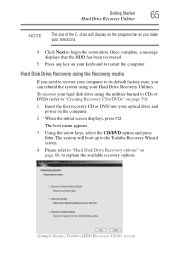
...):
1 Insert the first recovery CD or DVD into your optical drive and power on the computer.
2 When the initial screen displays, press F12. Getting Started
65
Hard Drive Recovery Utilities
NOTE
The size... the C: drive will boot up to the Toshiba Recovery Wizard screen.
4 Please refer to "Hard Disk Drive Recovery options" on your keyboard to restart the computer. The boot menu appears.
3 Using ...
Online User's Guide for Satellite A300/A305 - Page 66
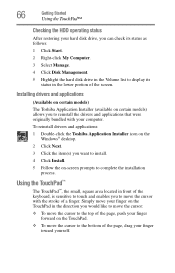
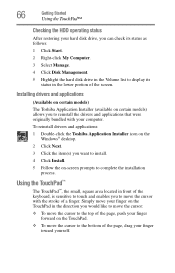
... yourself.
Using the TouchPad™
The TouchPad™, the small, square area located in front of the keyboard, is sensitive to touch and enables you can check its status as follows:
1 Click Start.
2 Right...a finger. Simply move your finger on the TouchPad in the lower portion of the screen. 66
Getting Started
Using the TouchPad™
Checking the HDD operating status
After restoring ...
Online User's Guide for Satellite A300/A305 - Page 68
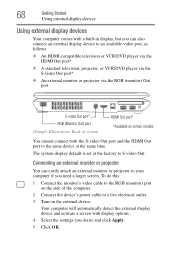
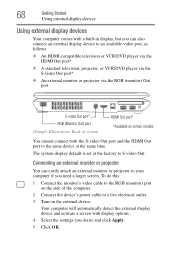
... RGB (Monitor Out) port (Sample Illustration) Back of the computer.
2 Connect the device's power cable to a live electrical outlet. 3 Turn on certain models
You cannot connect both the S-...
Using external display devices
Using external display devices
Your computer comes with display options. 4 Select the settings you need a larger screen.
To do this:
1 Connect the monitor's video cable...
Online User's Guide for Satellite A300/A305 - Page 69
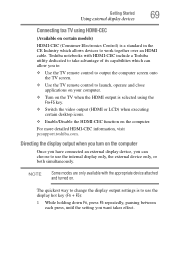
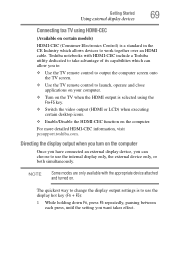
... down Fn, press F5 repeatedly, pausing between each press, until the setting you to:
❖ Use the TV remote control to output the computer screen onto the TV screen.
❖ Use the TV remote control to launch, operate and close applications on your computer.
❖ Turn on the TV when the HDMI...
Online User's Guide for Satellite A300/A305 - Page 77
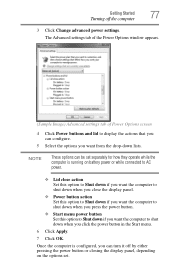
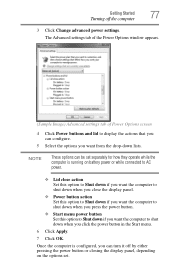
... actions that you can configure.
5 Select the options you want from the drop-down when you can be set . The Advanced settings tab of the Power Options window appears.
(Sample Image) Advanced settings tab of Power Options screen
4 Click Power buttons and lid to shut down lists.
Online User's Guide for Satellite A300/A305 - Page 79


....
(Sample Image) Advanced settings tab of Power Options screen
4 Click Power buttons and lid to display the actions that you can be set separately for the options you want the computer to be customized.
Getting Started
79
Turning off the computer
2 Click Change plan settings under the power plan to go into Hibernation mode...
Online User's Guide for Satellite A300/A305 - Page 166
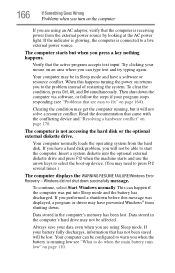
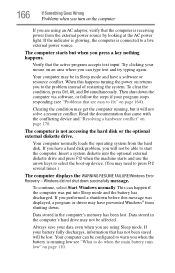
... Your computer may be in the computer's memory has been lost . Your computer normally loads the operating system from shutting down successfully message. This can happen if the computer was ... not be configured to warn you when the battery is receiving power from the external power source by looking at the AC power light. Your computer can type text and try typing again.
Then...
Online User's Guide for Satellite A300/A305 - Page 168


... to fix problems
If the operating system fails to start from the normal routine.
❖ The screen does not look right.
To open the Startup menu:
1 Restart your computer.
2 Press F8 ...less current (amperage) than that is rated for your computer starts and before Windows® starts loading. To do this, use the options in the Startup menu to start after the initial startup appears...
Similar Questions
Turn Toshiba Satellite Power Light Off When Lid Closed
(Posted by Instadane44 9 years ago)
Toshiba Satellite A665-s5170 Won't Boot Only Power Light On
(Posted by datoniar 9 years ago)
Toshiba Satellite L350 Series Power Lights Blink But Wont Turn On
(Posted by brewsjband 9 years ago)
Toshiba Satellite C655d-s5300 Power Light Will Not Light Up And No Power
(Posted by Jimob 10 years ago)
Two Hard Drives
Can I install another hard drive in my Toshiba A305-S6825
Can I install another hard drive in my Toshiba A305-S6825
(Posted by jviet91 12 years ago)

