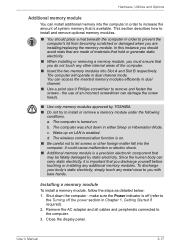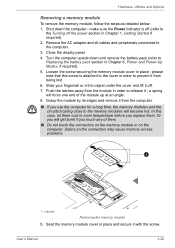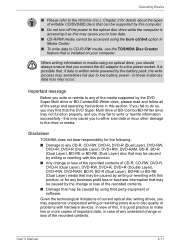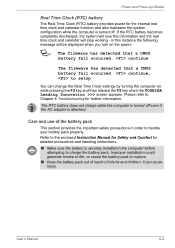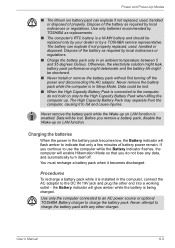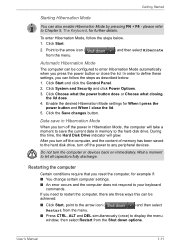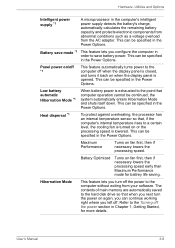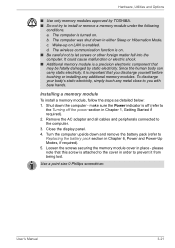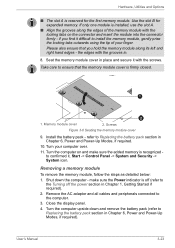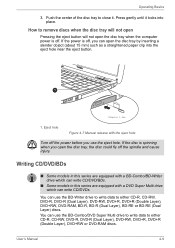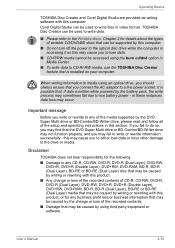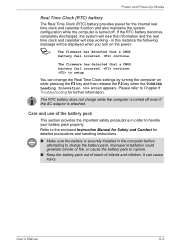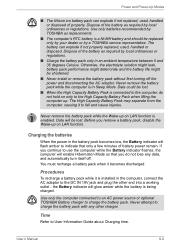Toshiba Satellite L755 Support Question
Find answers below for this question about Toshiba Satellite L755.Need a Toshiba Satellite L755 manual? We have 2 online manuals for this item!
Question posted by Instadane44 on June 18th, 2014
Turn Toshiba Satellite Power Light Off When Lid Closed
The person who posted this question about this Toshiba product did not include a detailed explanation. Please use the "Request More Information" button to the right if more details would help you to answer this question.
Current Answers
Related Toshiba Satellite L755 Manual Pages
Similar Questions
How To Turn Off Indicator Light On Toshiba Satellite
(Posted by jrichpatv 9 years ago)
Toshiba Satellite A665-s5170 Won't Boot Only Power Light On
(Posted by datoniar 9 years ago)
Toshiba Satellite L350 Series Power Lights Blink But Wont Turn On
(Posted by brewsjband 10 years ago)
Orange Power Light On After Shutdown.
Hello, I have Satellite L755-169 model Toshiba laptop. The laptop shows an orange light ON after shu...
Hello, I have Satellite L755-169 model Toshiba laptop. The laptop shows an orange light ON after shu...
(Posted by jainjm 11 years ago)
Yellow Power Light
Hello, The laptop shows a yellowish light on the power indicator after system has been shut-down.It...
Hello, The laptop shows a yellowish light on the power indicator after system has been shut-down.It...
(Posted by intesabsaeed 11 years ago)