Toshiba M500 ST5405 - Satellite - Core 2 Duo 2.13 GHz Support and Manuals
Get Help and Manuals for this Toshiba item
This item is in your list!

View All Support Options Below
Free Toshiba M500 ST5405 manuals!
Problems with Toshiba M500 ST5405?
Ask a Question
Free Toshiba M500 ST5405 manuals!
Problems with Toshiba M500 ST5405?
Ask a Question
Popular Toshiba M500 ST5405 Manual Pages
User's Guide for Satellite M500 Series - Page 5
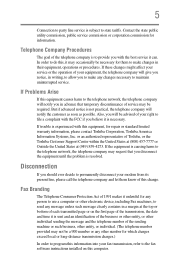
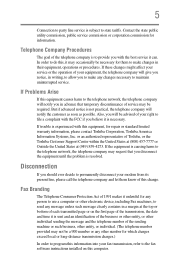
... for repair or standard limited warranty information, please contact Toshiba Corporation, Toshiba America Information Systems, Inc. But if advanced notice is experienced with the best service it is necessary. 5
Connection to party line service is to provide you should ever decide to permanently disconnect your fax transmission, refer to the fax software instructions installed on...
User's Guide for Satellite M500 Series - Page 182
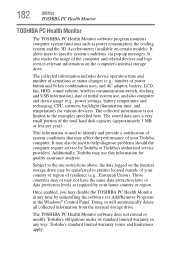
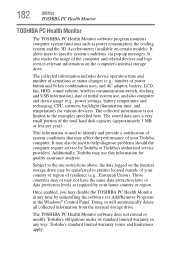
... certain models). The stored data uses a very small portion of your home country or region. It alerts users to help diagnose problems should the computer require service by ... required by your Toshiba computer. The collected information is used to specific system conditions via Add/Remove Programs in any time by Toshiba or Toshiba's authorized service providers. Those countries...
User's Guide for Satellite M500 Series - Page 193
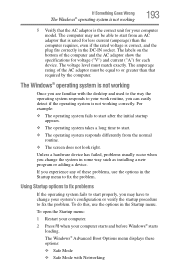
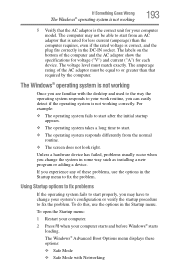
...look right. If you experience any of the computer and the AC adaptor show the specifications for voltage ("V") and current ("A") for less current (amperage) than that the AC adaptor...model. Using Startup options to fix problems
If the operating system fails to fix the problem. The Windows® Advanced Boot Options menu displays these problems, use the options in some way such as installing...
User's Guide for Satellite M500 Series - Page 207
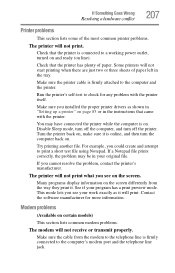
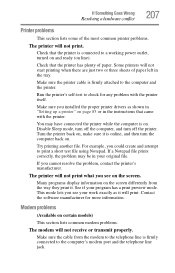
...Many programs display information on certain models)
This section lists common modem problems.
The modem will not print what you see your work exactly as shown in "Setting up a printer" on .
...If a Notepad file prints correctly, the problem may have connected the printer while the computer is on line). This mode lets you installed the proper printer drivers as it is connected to print a...
Maintenance Manual - Page 3


...;GÉ M500. Improper repair of these messages will be sure to your safe maintenance service. Toshiba requires service technicians and authorized dealers or service providers to ensure the following safety precautions are intended to help service technicians isolate faulty Field Replaceable Units (FRUs) and replace them in death or serious bodily injury, if the safety instruction is not...
Maintenance Manual - Page 7


...The Diagnostic Test 3-1 3.2 Executing the Diagnostic Test 3-4 3.3 Setting of the hardware configuration 3-9 3.4 Heatrun Test...3-11 3.5 Subtest... 3.16 Expansion Test...3-32 3.17 CD-ROM/DVD-ROM Test 3-34 3.18 Error Code and Error Status Names 3-35 3.19 Hard Disk Test Detail Status 3-38 3.20 ONLY ... 3-84 3.30 SETUP ...3-90
PORTÉGÉ M500 Maintenance Manual (960-559)
[CONFIDENTIAL]
vii
Maintenance Manual - Page 52


...1R5-E1V output
8*h
1R8-B1V output
9*h
PPV output
A*h
PTV output
B*h
1R5-E1V output
C*h
1R8-B1V output
D*h
PPV output
E*h
PTV output
F*h
-
2-10
[CONFIDENTIAL]
PORTÉGÉ M500 Maintenance Manual (960-559) 2 Troubleshooting Procedures
2.3 Power Supply Troubleshooting
Check 1 Convert the DC IN icon blink pattern into the hexadecimal error code and compare it to Check 2.
Maintenance Manual - Page 56


... is booting up.
‰ Miscellaneous
Error code
Meaning
F0h
The sub clock does not oscillate.
2-14
[CONFIDENTIAL]
PORTÉGÉ M500 Maintenance Manual (960-559)
E1h
PTV voltage is...under 0.32V when the computer is powered on.
2 Troubleshooting Procedures
2.3 Power Supply Troubleshooting
‰ 1R8-B1V output
Error code
Meaning
C0h
1R8-B1V voltage is over 2.16V when the...
Maintenance Manual - Page 63


... ERROR (20) TIMER INTERRUPT ERROR (21) RTC UPDATE ERROR
PORTÉGÉ M500 Maintenance Manual (960-559)
[CONFIDENTIAL]
2-21 If the error message (19) appears, go to the Optical Drive Troubleshooting Procedures in Section 2.9.
(1) PIT ERROR (2) MEMORY REFRESH ERROR (3) TIMER CH.2 OUT ERROR (4) FIRST 64KB MEMORY ERROR (5) FIRST 64KB MEMORY PARITY ERROR (6) VRAM ERROR (7) SYSTEM MEMORY ERROR...
Maintenance Manual - Page 117


... the Diagnostic Test 3-4 3.2.1 Diagnostics menu (T&D 3-5 3.2.2 H/W initial information setting tool 3-8 3.2.3 Heatrun test program 3-8
3.3 Setting of the hardware configuration 3-9 3.4 Heatrun Test...3-11 3.5 Subtest Names...3-12 ......3-31 3.16 Expansion Test...3-32 3.17 CD-ROM/DVD-ROM Test 3-34 3.18 Error Code and Error Status Names 3-35 3.19 Hard Disk Test Detail Status 3-38 3.20 ONLY ONE ...
Maintenance Manual - Page 119


... ...3-12 Table 3-2 Error codes and error status names 3-35 Table 3-3 Hard disk controller status register contents 3-38 Table 3-4 Error register contents 3-39 Table 3-5 Error message...3-75 Table 3-6 Error code for Bluetooth test (BD_ADDR 3-76 Table 3-7 Error code for Bluetooth test (BD_ADDR of the DUT 3-80 Table 3-8 Common error code 3-82
PORTÉGÉ M500 Maintenance Manual (960-559...
Maintenance Manual - Page 128


... the same subtest as shown below:
ERROR STATUS NAME [[ HALT OPERATION ]]
1: Test end 2: Continue 3: Retry
These three selections have the following menu appears in section 3.18 describes the error codes and error status names for other service programs, refer to section 3.20 to the section 3.4.
3-8
[CONFIDENTIAL]
PORTÉGÉ M500 Maintenance Manual (960-559) Restarts the test...
Maintenance Manual - Page 155


... SIZE NOT SUPPORT
PORTÉGÉ M500 Maintenance Manual (960-559)
[CONFIDENTIAL]
3-35 SENSING ERROR(AC-ADAPT) ROM - SENSING ERROR(1st Batt) ROM - THORMISTOR ERROR(2) ROM - GET DESCR.ERROR(DESCR.) HUB - OVER CURRENT ERROR USB - SET FEATURE ERROR(P ON) HUB - SERIAL ID WRITE ERROR ROM - 3.18 Error Code and Error Status Names
3 Tests and Diagnostics
3.18 Error Code and Error Status Names...
Maintenance Manual - Page 156


...]
PORTÉGÉ M500 Maintenance Manual (960-559) DMA OVERRUN ERROR FDD - SEEK ERROR FDD - FAULT PRT - LINE STATUS ERROR RS232C - TIME OUT ERROR FIR - BAD COMMAND ERROR HDD - WRITE PROTECTED FDD - FDC ERROR FDD - SELECT LINE PRT - OVERRUN ERROR RS232C - TIME OUT ERROR
HDD - ECC ERROR HDD - SEEK ERROR HDD - DMA BOUNDARY ERROR FDD - NOT DRIVE ERROR FDD - POWER OFF...
Maintenance Manual - Page 276
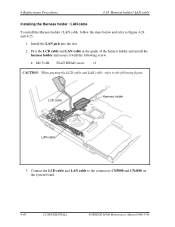
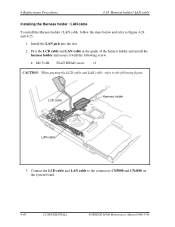
... board.
4-46
[CONFIDENTIAL]
PORTÉGÉ M500 Maintenance Manual (960-559) Connect the LCD cable and LAN cable to the following figure. LCD cable
Harness holder
LAN cable
3. Install the LAN jack into the slot. 2.
4 Replacement Procedures
4.18 Harness holder / LAN cable
Installing the Harness holder / LAN cable
To install the Harness holder / LAN cable, follow...
Toshiba M500 ST5405 Reviews
Do you have an experience with the Toshiba M500 ST5405 that you would like to share?
Earn 750 points for your review!
We have not received any reviews for Toshiba yet.
Earn 750 points for your review!
