Toshiba A305-S6845 - Satellite - Core 2 Duo 2.1 GHz Support and Manuals
Get Help and Manuals for this Toshiba item
This item is in your list!
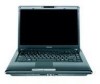
View All Support Options Below
Free Toshiba A305-S6845 manuals!
Problems with Toshiba A305-S6845?
Ask a Question
Free Toshiba A305-S6845 manuals!
Problems with Toshiba A305-S6845?
Ask a Question
Popular Toshiba A305-S6845 Manual Pages
Online User's Guide for Satellite A300/A305 - Page 2


... Data
For your important data, please make periodic back-up and usage instructions in the applicable user guides and/or manuals enclosed or provided electronically. TOSHIBA DISCLAIMS ANY LIABILITY FOR THE FAILURE TO COPY OR TRANSFER THE DATA CORRECTLY.
YOU AGREE THAT TOSHIBA, ITS AFFILIATES AND SUPPLIERS SHALL HAVE NO RESPONSIBILITY FOR DAMAGE TO OR...
Online User's Guide for Satellite A300/A305 - Page 5


...trouble is experienced with this change. Fax Branding
The Telephone Consumer Protection Act of 1991 makes it may not be necessary for repair or limited warranty information, please contact Toshiba Corporation, Toshiba...instructions installed on this information into your service or the operation of Toshiba, or the Toshiba Support... the equipment until the problem is to the telephone network...
Online User's Guide for Satellite A300/A305 - Page 19


... one of your computer. If you use Bluetooth cards from TOSHIBA are designed to :
❖ Bluetooth Specification as defined by The Bluetooth Special Interest Group.
❖ Logo certification with all computers and/or equipment using these cards.
If you detect certain interference while you should experience any such problem, immediately turn off either one another. The...
Online User's Guide for Satellite A300/A305 - Page 36
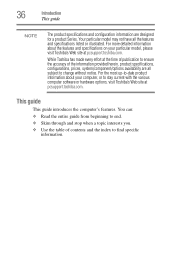
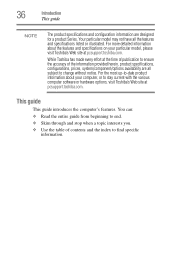
... to change without notice. For more detailed information about your particular model, please visit Toshiba's Web site at the time of the information provided herein, product specifications, configurations, prices, system/component/options availability are designed for a product Series. This guide
This guide introduces the computer's features. For the most up-to-date product information...
Online User's Guide for Satellite A300/A305 - Page 40
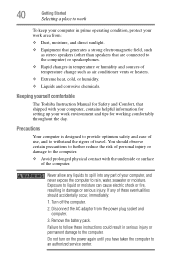
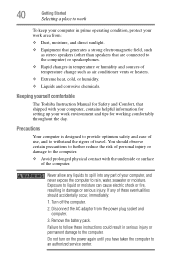
... service center. If any part of these instructions ...setting up your work area from the power plug socket and computer.
3. Keeping yourself comfortable
The Toshiba Instruction Manual for working comfortably throughout the day. Remove the battery pack. You should accidentally occur, immediately:
1.
40
Getting Started
Selecting a place to work
To keep your computer in prime operating...
Online User's Guide for Satellite A300/A305 - Page 42


...a fire, possibly resulting in the "Instruction Manual for Safety and Comfort" that cools the...setup steps up to and including "Setting up your computer
Important information on your computer on the computer. NOTE The cooling fan location will vary depending on a carpet or other soft material can use external power or to , a mouse, keyboard, printer, memory, and ExpressCard®.
Setting...
Online User's Guide for Satellite A300/A305 - Page 59


... in the United States is (800) 457-7777, outside the United States it is not writable, contact Toshiba Customer Support to obtain the Recovery media for example, a D: drive.
❖ Recover your hard disk drive to the factory-set default.
❖ Recover just your C: drive, leaving any other partitions you may be able to copy the...
Online User's Guide for Satellite A300/A305 - Page 83
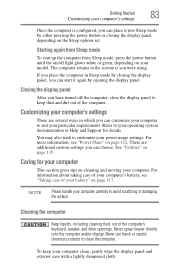
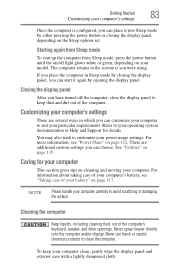
... the power button until the on/off the computer, close the display panel to your operating system documentation or Help and Support for your computer
This section gives tips on the Sleep options set. For information about taking care of your battery" on page 112.
For more information, see "Taking care of your computer...
Online User's Guide for Satellite A300/A305 - Page 91
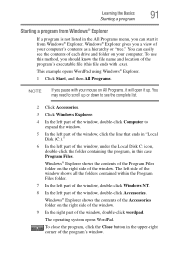
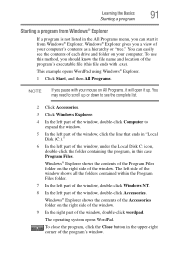
... can easily see the complete list.
2 Click Accessories.
3 Click Windows Explorer.
4 In the left part of the window, double-click Computer to expand the window.
5 In the left part of the window, click the line that ends in "Local Disk (C:)."
6 In the left part of the program's window. The operating system opens WordPad. You may need to scroll up .
The...
Online User's Guide for Satellite A300/A305 - Page 101
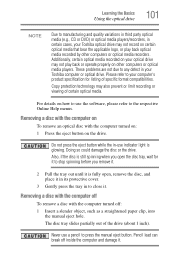
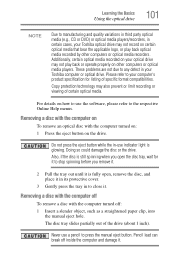
These problems are not due to your computer's product specification for it to stop spinning ...manual eject button. Doing so could damage the disc or the drive. Removing a disc with the computer off inside the computer and damage it . Please refer to any defect in your Toshiba... applicable logo, or play back or operate properly on how to use a pencil to close it . Also, if the disc is glowing...
Online User's Guide for Satellite A300/A305 - Page 168


... of the computer and the AC adaptor show the specifications for voltage ("V") and current ("A") for less current (amperage) than that required by the computer. The Windows® operating system is not working
Once you are familiar with Networking
Using Startup options to fix problems
If the operating system fails to or greater than the computer...
Online User's Guide for Satellite A300/A305 - Page 183


...models)
This section lists common modem problems.
The modem will be set up to transmit at pcsupport.toshiba.com.
Wireless networking problems
NOTE
This section provides general troubleshooting...equipped with the terminology, please see Windows® Help and Support or contact your computer technician.
&#...manual for networking problems, specifically wireless (Wi-Fi®) networking.
Online User's Guide for Satellite A300/A305 - Page 184
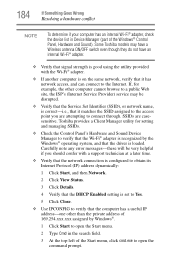
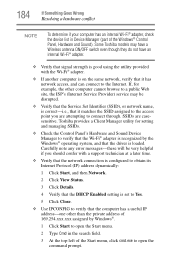
..., for setting and managing SSIDs.
❖ Check the Control Panel's Hardware and Sound Device Manager to verify that the driver is recognized by Windows®.
1 Click Start to open the command prompt. Toshiba provides a Client Manager utility for example, the other computer cannot browse to a public Web site, the ISP's (Internet Service Provider) service may have...
Online User's Guide for Satellite A300/A305 - Page 185


... problem is not enabled, the Windows® operating system adds the device to its list of the Windows® Taskbar).
2 Click Connect to a network.
3 Select the desired network from the list and click Connect. The IP address for recent firmware upgrades.
If it is probably wireless-related.
❖ If you install a wireless access point device, the Windows® operating...
Online User's Guide for Satellite A300/A305 - Page 221


...motherboard -
See MIDI. When an electric current passes through it can be partitioned into two or more media, such as a separate disk drive. A filter over the electrodes permits only non-polarized light to pass to the computer's main memory... and DVD media.
logical drive -
A
computer's main memory is recognized by the operating system as sound, animation, and video in the liquid...
Toshiba A305-S6845 Reviews
Do you have an experience with the Toshiba A305-S6845 that you would like to share?
Earn 750 points for your review!
We have not received any reviews for Toshiba yet.
Earn 750 points for your review!
