Toshiba X205 SLi3 - Satellite - Core 2 Duo 2.2 GHz Support and Manuals
Get Help and Manuals for this Toshiba item
This item is in your list!

View All Support Options Below
Free Toshiba X205 SLi3 manuals!
Problems with Toshiba X205 SLi3?
Ask a Question
Free Toshiba X205 SLi3 manuals!
Problems with Toshiba X205 SLi3?
Ask a Question
Popular Toshiba X205 SLi3 Manual Pages
Toshiba User's Guide for Satellite X205 - Page 5


... equipment, for them know of this computer. If trouble is experienced with this , it is resolved.
Telephone Company Procedures
The goal of the sending machine or such business, other entity, or individual. (The telephone number provided may be necessary for repair or limited warranty information, please contact Toshiba Corporation, Toshiba America Information Systems, Inc.
Toshiba User's Guide for Satellite X205 - Page 19
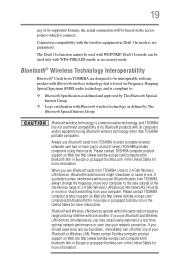
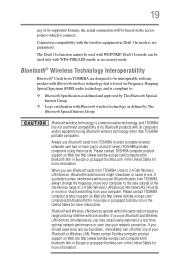
...of your computer. Bluetooth® Wireless Technology Interoperability
Bluetooth® Cards from your Bluetooth or Wireless LAN. Bluetooth wireless technology is a new innovative technology, and TOSHIBA has not confirmed compatibility of its supported formats; Please contact Toshiba computer product support on Web site http://www.toshiba-europe.com/computers/tnt/ bluetooth.htm in Europe...
Toshiba User's Guide for Satellite X205 - Page 21
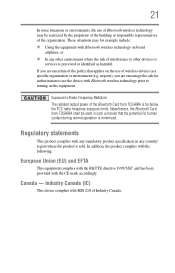
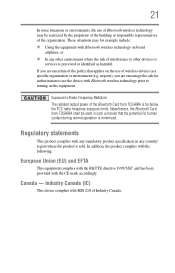
... by the proprietor of the building or responsible representatives of the organization. Nevertheless, the Bluetooth Card from TOSHIBA is far below the FCC radio frequency exposure limits. Regulatory statements
This product complies with Bluetooth wireless technology prior to other devices or
services is perceived or identified as harmful.
In addition, the product complies with the...
Toshiba User's Guide for Satellite X205 - Page 40
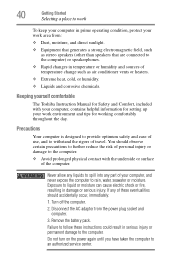
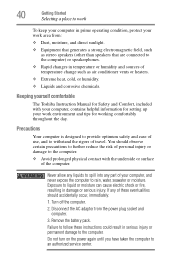
Never allow any liquids to rain, water, seawater or moisture.
Keeping yourself comfortable
The Toshiba Instruction Manual for Safety and Comfort, included with the underside or surface of use, and to an authorized service center. Disconnect the AC adaptor from :
❖ Dust, moisture, and direct sunlight.
❖ Equipment that generates a strong electromagnetic field, such as ...
Toshiba User's Guide for Satellite X205 - Page 97
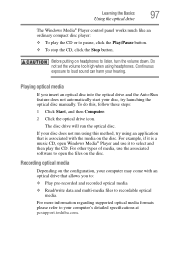
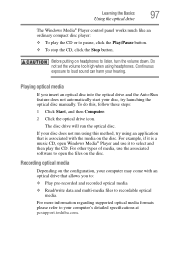
...the optical disc. For more information regarding supported optical media formats please refer to loud sound can harm your computer's detailed specifications at pcsupport.toshiba.com. Playing optical media
If you to...open Windows Media® Player and use the associated software to listen, turn the volume down. To do this method, try launching the optical disc manually.
Do not set the...
Toshiba User's Guide for Satellite X205 - Page 113
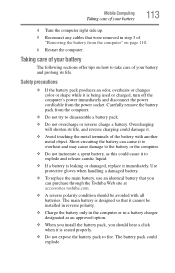
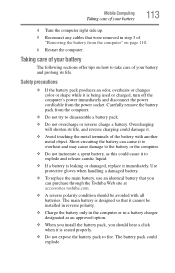
... option.
❖ When you install the battery pack, you can purchase through the Toshiba Web site at accessories.toshiba.com.
❖ A reverse polarity condition should hear a click when it is seated properly.
❖ Do not expose the battery pack to disassemble a battery pack.
❖ Do not overcharge or reverse charge a battery. Carefully remove the battery pack from the power...
Toshiba User's Guide for Satellite X205 - Page 167
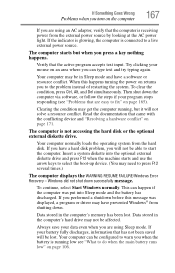
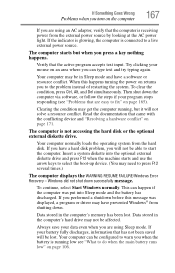
... the machine starts and use the arrow keys to press F12 several times.)
The computer displays the WARNING RESUME FAILURE/Windows Error Recovery - If Something Goes Wrong
Problems when you turn on the computer
167
If you are using an AC adaptor, verify that are using Sleep mode. Insert a system diskette into Sleep mode and the...
Toshiba User's Guide for Satellite X205 - Page 169
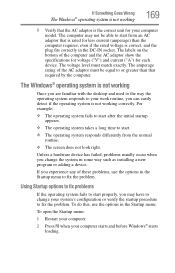
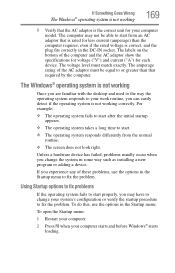
... on the bottom of the computer and the AC adaptor show the specifications for voltage ("V") and current ("A") for your computer starts and before Windows® starts loading.
To open the Startup menu:
1 Restart your computer.
2 Press F8 when your computer model. The amperage rating of these problems, use the options in the Startup menu to...
Toshiba User's Guide for Satellite X205 - Page 170
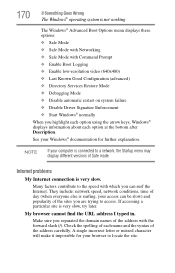
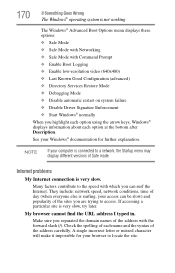
...Something Goes Wrong
The Windows® operating system is not working
The Windows® Advanced Boot Options menu displays these options: ❖...video (640x480) ❖ Last Known Good Configuration (advanced) ❖ Directory Services Restore Mode ❖ Debugging Mode ❖ Disable automatic restart on system failure ❖ Disable Driver Signature Enforcement ❖ Start Windows...
Toshiba User's Guide for Satellite X205 - Page 171
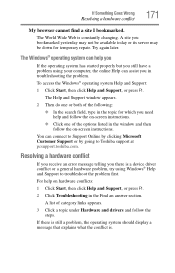
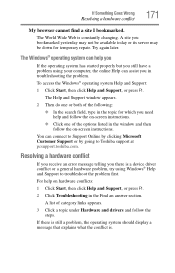
... Support Online by clicking Microsoft Customer Support or by going to troubleshoot the problem first. To access the Windows® operating system Help and Support:
1 Click Start, then click Help and Support, or press F1.
A list of the following: ❖ In the search field, type in the topic for temporary repair.
You can assist you need help on -screen instructions...
Toshiba User's Guide for Satellite X205 - Page 181
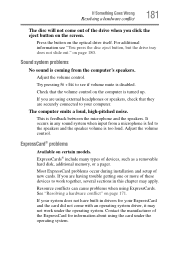
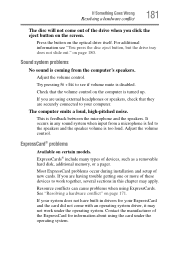
...on the screen. Most ExpressCard problems occur during installation and setup of devices, such as a removable hard disk, additional memory, or a pager.
ExpressCards® include many types of new cards.
Adjust the volume control. If Something Goes Wrong
Resolving a hardware conflict
181
The disc will not come with an operating system driver, it may not work together, several...
Toshiba User's Guide for Satellite X205 - Page 184
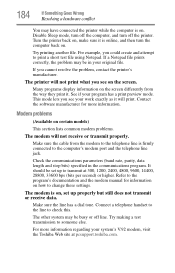
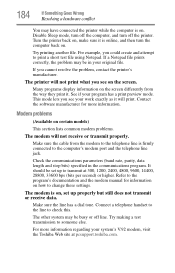
...will print. It should be set up to transmit at pcsupport.toshiba.com. Refer to the program's documentation and the modem manual for more information regarding your work exactly as it will not print...example, you cannot resolve the problem, contact the printer's manufacturer. Many programs display information on the screen differently from the modem to print a short test file using...
Toshiba User's Guide for Satellite X205 - Page 224
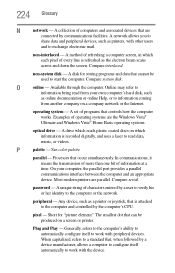
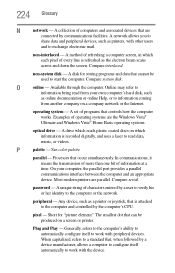
... data, music, or videos. See color palette. On your own computer's hard disk, such
as printers, with the device. A method of refreshing a computer screen, in which each pixel of computers and associated devices that , when followed by communications facilities. A set of information at a time. Most modern printers are the Windows Vista® Ultimate and...
Toshiba User's Guide for Satellite X205 - Page 231


... working 176 mouse installing 67 mouse utility 144
N
network accessing 121 Connect to the Internet Wizard 121
networking wireless 120
Notification Area 119
O
Opening the display panel 47 optical disc positioning 95 optical discs
handling 95 inserting 94
removing 98 optical drive
problems 180 troubleshooting 180 using 92 optical media recording 97 other documentation 38
P
password...
Toshiba User's Guide for Satellite X205 - Page 232


... display not working 177 external monitor 176 faulty memory 173 hardware conflict 171 high-pitched noise 181 Internet bookmarked site not found 171 Internet connection is slow 170 keyboard not responding 167 missing files/trouble accessing a disk 178 modem not receiving or transmitting 184 no sound 181
non-system disk or disk error 168 power and batteries...
Toshiba X205 SLi3 Reviews
Do you have an experience with the Toshiba X205 SLi3 that you would like to share?
Earn 750 points for your review!
We have not received any reviews for Toshiba yet.
Earn 750 points for your review!
