Toshiba X205-SLi2 - Satellite - Core 2 Duo 2.1 GHz Support and Manuals
Get Help and Manuals for this Toshiba item
This item is in your list!

View All Support Options Below
Free Toshiba X205-SLi2 manuals!
Problems with Toshiba X205-SLi2?
Ask a Question
Free Toshiba X205-SLi2 manuals!
Problems with Toshiba X205-SLi2?
Ask a Question
Popular Toshiba X205-SLi2 Manual Pages
Toshiba User's Guide for Satellite X205 - Page 3
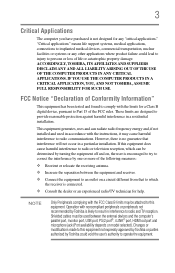
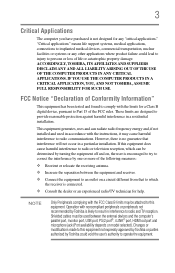
... port, USB port, PS/2 port®, i.LINK® port, HDMI out port and microphone jack (Port availability depends on , the user is likely to result in accordance with the FCC Class B limits may cause harmful interference to radio and TV reception. These limits are designed to an outlet on a circuit different from that interference will not occur in a residential installation...
Toshiba User's Guide for Satellite X205 - Page 5


... service it is necessary. If Problems Arise
If this computer. If trouble is experienced with this change. If the equipment is causing harm to allow you with the FCC if you believe it can. Fax Branding
The Telephone Consumer Protection Act of this equipment, for information. or an authorized representative of Toshiba, or the Toshiba Support...
Toshiba User's Guide for Satellite X205 - Page 50
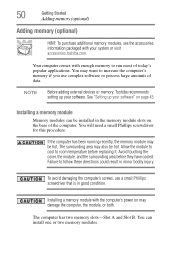
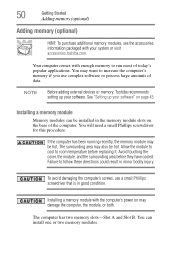
... module, or both. See "Setting up your system or visit accessories.toshiba.com.
Installing a memory module with the computer's power on page 43. The surrounding area may be hot. To avoid damaging the computer's screws, use complex software or process large amounts of data. Installing a memory module
Memory modules can install one or two memory modules.
Failure to follow...
Toshiba User's Guide for Satellite X205 - Page 51
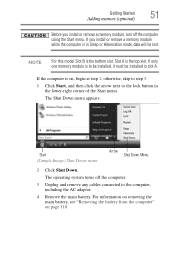
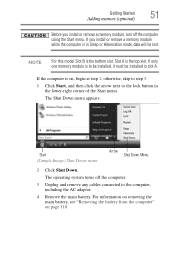
... Shut Down Menu
2 Click Shut Down. NOTE
For this model Slot B is to be installed, it must be lost. otherwise, skip to step 3.
1 Click Start, and then click the arrow next to the computer, including the AC adaptor.
4 Remove the main battery. If only one memory module is the bottom slot.
Slot A is on page...
Toshiba User's Guide for Satellite X205 - Page 69
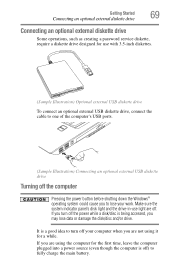
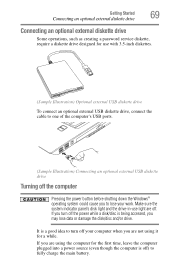
... the power button before shutting down the Windows® operating system could cause you may lose data or damage the disk/disc and/or drive. If you are off your work.
If you turn off . Getting Started
Connecting an optional external diskette drive
69
Connecting an optional external diskette drive
Some operations, such as creating a password service diskette...
Toshiba User's Guide for Satellite X205 - Page 101
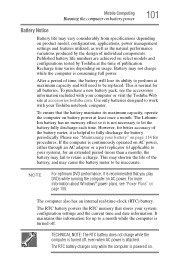
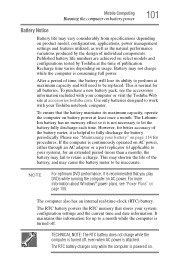
... numbers are achieved on AC power, either through an AC adaptor or a port replicator (if applicable to your battery" on . If the computer is continuously operated on select models and configurations tested by the design of the battery meter, it is normal for better accuracy of individual components.
This is recommended that stores your Toshiba notebook computer.
However, for...
Toshiba User's Guide for Satellite X205 - Page 105
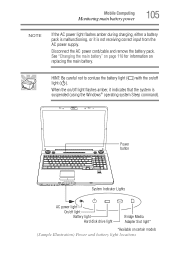
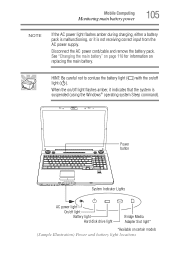
... Battery light Hard disk drive light
Bridge Media Adapter Slot light*
*Available on certain models (Sample Illustration) Power and battery light locations Power button
System Indicator Lights
AC power light On/off light ( ).
When the on replacing the main battery. See "Changing the main battery" on page 110 for information on /off light flashes amber, it is suspended (using the Windows...
Toshiba User's Guide for Satellite X205 - Page 153
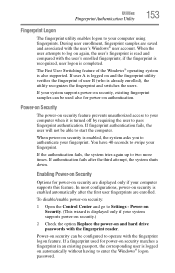
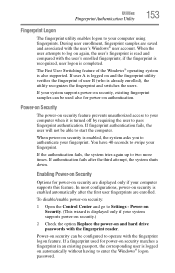
... Center and go to Settings - Utilities
Fingerprint Authentication Utility
153
Fingerprint Logon
The fingerprint utility enables logon to your fingerprint. If user A is displayed only if your system supports power-on and hard drive passwords with the user's enrolled fingerprints; If your system supports power-on security.)
2 Check the option Replace the power-on security, existing...
Toshiba User's Guide for Satellite X205 - Page 167
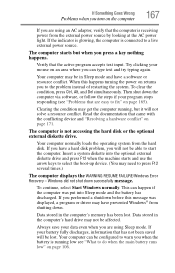
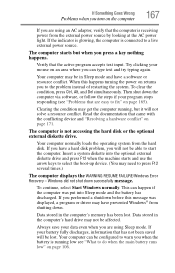
... happens turning the power on returns you when the battery is receiving power from the hard disk. To clear the condition, press Ctrl, Alt, and Del simultaneously. Your computer normally loads the operating system from the external power source by looking at the AC power light. To continue, select Start Windows normally. If Something Goes Wrong
Problems when you...
Toshiba User's Guide for Satellite X205 - Page 169
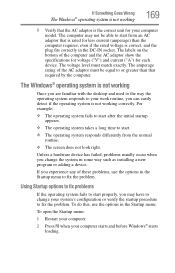
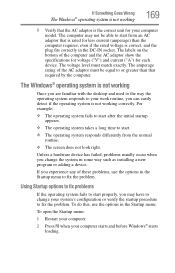
... your computer.
2 Press F8 when your computer model. For example:
❖ The operating system fails...problems, use the options in some way such as installing a new program or adding a device.
Using Startup options to fix problems
If the operating system fails to start properly, you change your work routine, you experience any of the computer and the AC adaptor show the specifications...
Toshiba User's Guide for Satellite X205 - Page 181
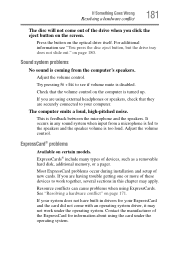
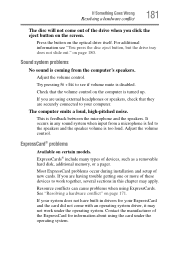
... button on the computer is too loud. Contact the manufacturer of the drive when you click the eject button on certain models.
Sound system problems
No sound is coming from a microphone is feedback between the microphone and the speakers.
Most ExpressCard problems occur during installation and setup of devices, such as a removable hard disk, additional memory, or a pager.
Toshiba User's Guide for Satellite X205 - Page 184
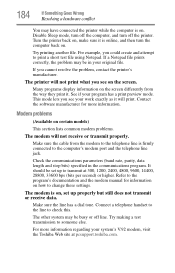
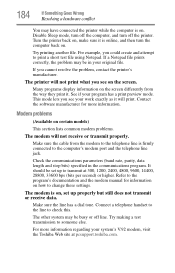
... to transmit at pcsupport.toshiba.com.
It should be busy or off the printer.
For example, you see your original file. Many programs display information on certain models)
This section lists common modem problems.
The modem will not print what you could create and attempt to the computer's modem port and the telephone line...
Toshiba User's Guide for Satellite X205 - Page 185
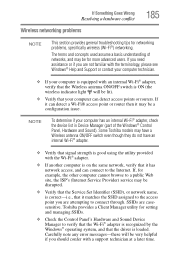
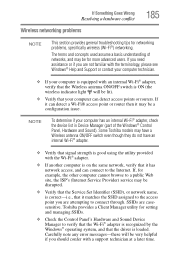
.... The terms and concepts used assume a basic understanding of the Windows® Control
Panel, Hardware and Sound). Some Toshiba models may be very helpful if you are casesensitive. If Something Goes Wrong
Resolving a hardware conflict
Wireless networking problems
185
NOTE
This section provides general troubleshooting tips for setting and managing SSIDs.
❖ Check the Control Panel...
Toshiba User's Guide for Satellite X205 - Page 192
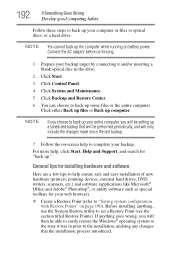
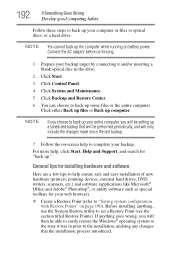
... files to optical discs, or a hard drive:
NOTE You cannot back up ." General tips for installing hardware and software
Here are a few tips to help , click Start, Help and Support, and search for your web browser).
❖ Create a Restore Point (refer to "Saving system configuration with Restore Points" on battery power. Click either Back up files...
Toshiba User's Guide for Satellite X205 - Page 231


...
handling 95 inserting 94
removing 98 optical drive
problems 180 troubleshooting 180 using 92 optical media recording 97 other documentation 38
P
password deleting a supervisor 140 disabling a user 141 setting a user 140 supervisor set up 139 types 138
passwords instant, using 138 setting 138
port RGB 62
power computer will not start 166 connecting cable to AC adaptor 45 cord/cable connectors 213...
Toshiba X205-SLi2 Reviews
Do you have an experience with the Toshiba X205-SLi2 that you would like to share?
Earn 750 points for your review!
We have not received any reviews for Toshiba yet.
Earn 750 points for your review!
