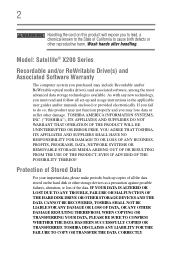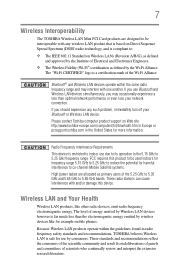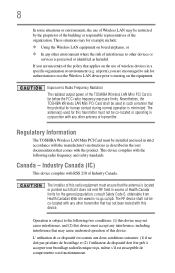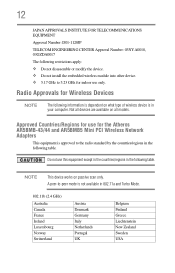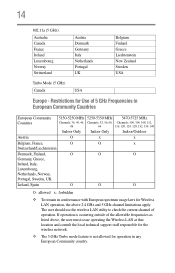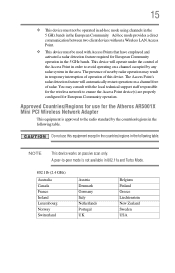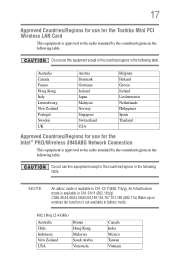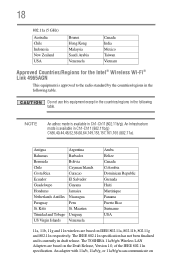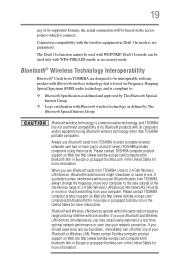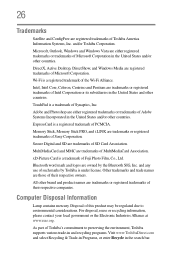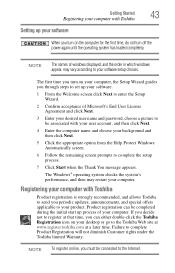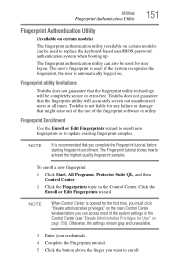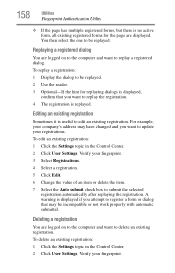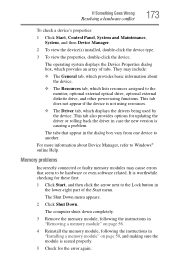Toshiba X205-S9800 Support Question
Find answers below for this question about Toshiba X205-S9800 - Satellite - Core 2 Duo 1.83 GHz.Need a Toshiba X205-S9800 manual? We have 1 online manual for this item!
Question posted by Anonymous-118408 on August 16th, 2013
Updates For X205 S9800?
need a site for my laptops updates. hasnt been updated in like 6 years
Current Answers
Related Toshiba X205-S9800 Manual Pages
Similar Questions
Toshiba Satellite P300-1a8 Laptop
I am unable to use laptop as do not have a bios password. Have tried lots of ways shown on YouTube b...
I am unable to use laptop as do not have a bios password. Have tried lots of ways shown on YouTube b...
(Posted by Jacksonlinda1 3 months ago)
Toshiba Satellite P205-s7469 Cpu Upgrade?
I wanted to upgrade my machine instead of purchasing a new one. I installed a new SSD, on the ram, i...
I wanted to upgrade my machine instead of purchasing a new one. I installed a new SSD, on the ram, i...
(Posted by AHL1 7 years ago)
Laptop Build Date And Correct Motherboard Number.
I bought this in12/07 and this will be thethe second motherboard and hard drive. My motherboard is ...
I bought this in12/07 and this will be thethe second motherboard and hard drive. My motherboard is ...
(Posted by rhamatut 11 years ago)
How Do I Find The Motherboard Model For The X205s9800
(Posted by abicego 11 years ago)
Two Hard Drives
Can I install another hard drive in my Toshiba A305-S6825
Can I install another hard drive in my Toshiba A305-S6825
(Posted by jviet91 12 years ago)