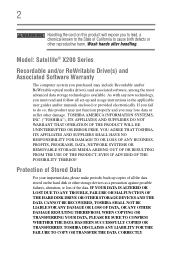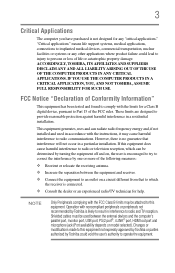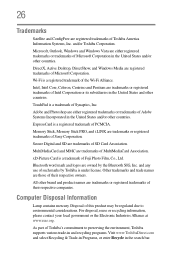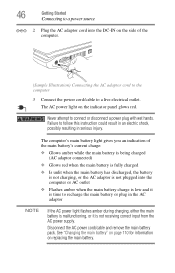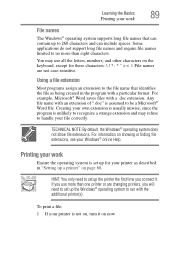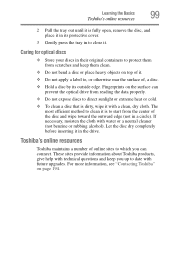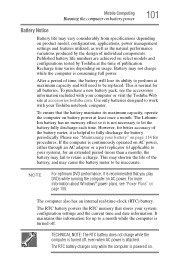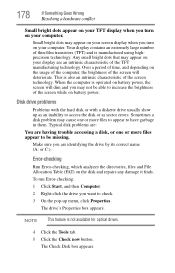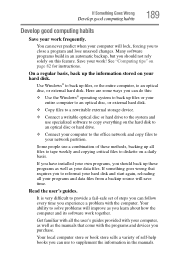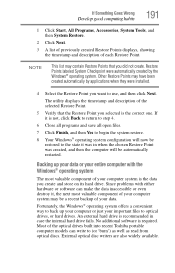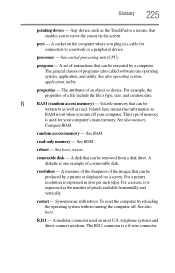Toshiba X205-S9800 Support Question
Find answers below for this question about Toshiba X205-S9800 - Satellite - Core 2 Duo 1.83 GHz.Need a Toshiba X205-S9800 manual? We have 1 online manual for this item!
Question posted by rhamatut on July 30th, 2012
Laptop Build Date And Correct Motherboard Number.
I bought this in12/07 and this will be the the second motherboard and hard drive.
My motherboard is no good. The only information on the botttom decal is the model# X205/S9800, and serial# Z7262657K.
Online, sellers and Toshiba spare parts ask for Motherboard K000056590 LA-3441P INTEL S478, or similiar.
Note: The second 6 could an L.
I also need a hard drive. Also, can any of these items be upgraded?
Please help as I need to see if it's worth repairing. It was a top of the line when I bought it.
Current Answers
Related Toshiba X205-S9800 Manual Pages
Similar Questions
Toshiba Satellite P300-1a8 Laptop
I am unable to use laptop as do not have a bios password. Have tried lots of ways shown on YouTube b...
I am unable to use laptop as do not have a bios password. Have tried lots of ways shown on YouTube b...
(Posted by Jacksonlinda1 3 months ago)
Updates For X205 S9800?
need a site for my laptops updates. hasnt been updated in like 6 years
need a site for my laptops updates. hasnt been updated in like 6 years
(Posted by Anonymous-118408 10 years ago)
How Do I Find The Motherboard Model For The X205s9800
(Posted by abicego 11 years ago)
Two Hard Drives
Can I install another hard drive in my Toshiba A305-S6825
Can I install another hard drive in my Toshiba A305-S6825
(Posted by jviet91 12 years ago)