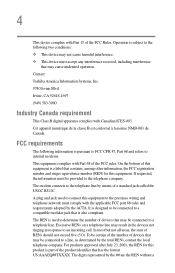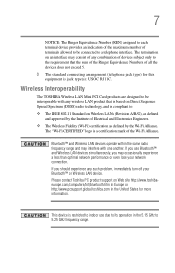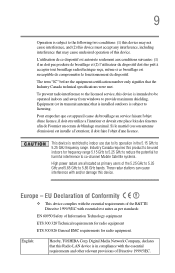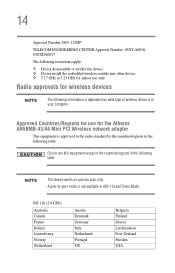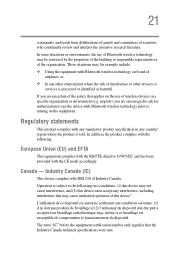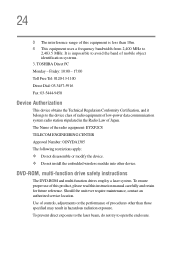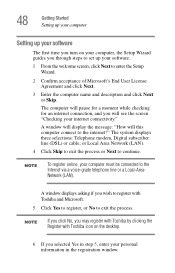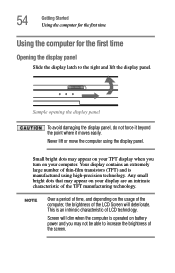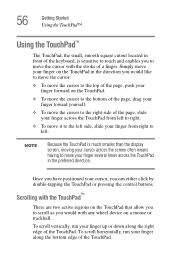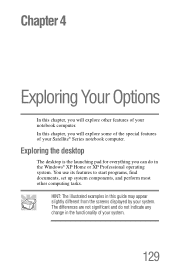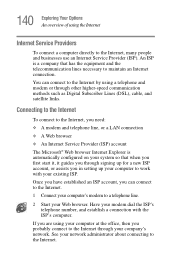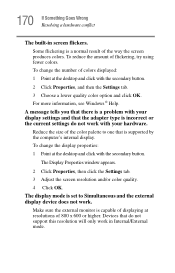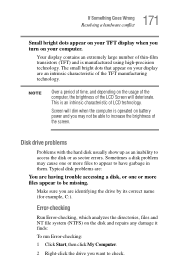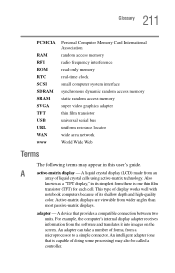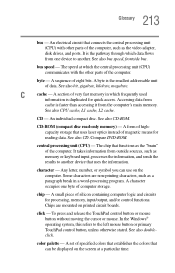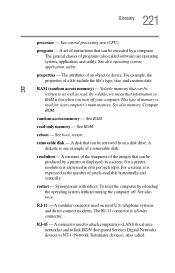Toshiba M35X-S163 Support Question
Find answers below for this question about Toshiba M35X-S163 - Satellite - Celeron M 1.4 GHz.Need a Toshiba M35X-S163 manual? We have 1 online manual for this item!
Question posted by hcacaz on April 3rd, 2010
Hi I Have A Laptop With A Screen Part Number Claa154wa01-a And Im Wondering If I
The person who posted this question about this Toshiba product did not include a detailed explanation. Please use the "Request More Information" button to the right if more details would help you to answer this question.
Current Answers
Related Toshiba M35X-S163 Manual Pages
Similar Questions
Toshiba M35x-s163
How do I connect to wireless internet? I have use Windows XP to download an update for my Baby Lock ...
How do I connect to wireless internet? I have use Windows XP to download an update for my Baby Lock ...
(Posted by shinebright457 4 months ago)
How Do I Activate Touch Screen Video Hardware For Toshiba Satellite L505d-s5965
laptop
laptop
(Posted by phreini 9 years ago)
Where Do I Find The Model Number For Motherboard On Satellite L645d-s4056
(Posted by ziam 10 years ago)
The Screen's Frame Of Toshiba Satellite U500-1fz Is Broken.
The Screen's Frame Of Toshiba Satellite U500-1FZ Is Broken. Can You Help Me To Get A New One?
The Screen's Frame Of Toshiba Satellite U500-1FZ Is Broken. Can You Help Me To Get A New One?
(Posted by m88888n 10 years ago)
How Do I Activate Bluetooth On Toshiba Satellite M35x S109 Laptop
I have a toshiba satellite M35X S109 laptop. I am trying to connect via bluetooth with my mobile pho...
I have a toshiba satellite M35X S109 laptop. I am trying to connect via bluetooth with my mobile pho...
(Posted by wulfchen 12 years ago)