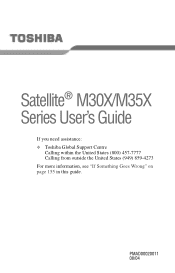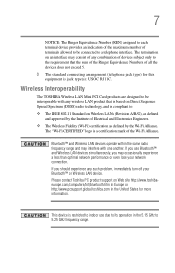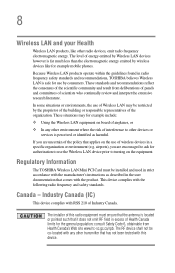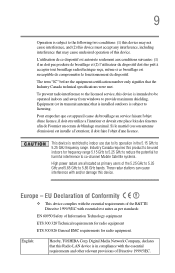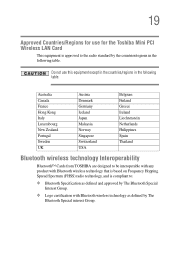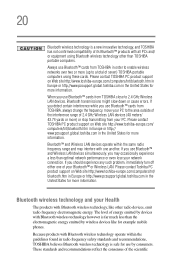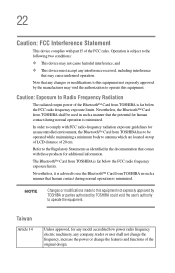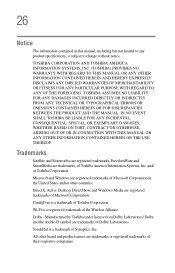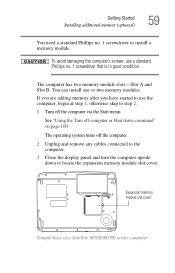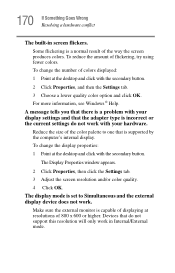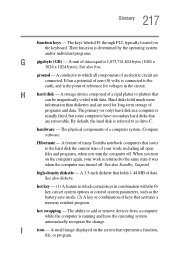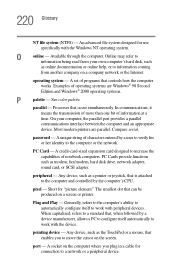Toshiba M35X-S163 Support Question
Find answers below for this question about Toshiba M35X-S163 - Satellite - Celeron M 1.4 GHz.Need a Toshiba M35X-S163 manual? We have 1 online manual for this item!
Question posted by wulfchen on October 1st, 2011
How Do I Activate Bluetooth On Toshiba Satellite M35x S109 Laptop
I have a toshiba satellite M35X S109 laptop. I am trying to connect via bluetooth with my mobile phone. Do I need an external bluetooth device or is there bluetooth capability in this laptop already?
Current Answers
Related Toshiba M35X-S163 Manual Pages
Similar Questions
Toshiba M35x-s163
How do I connect to wireless internet? I have use Windows XP to download an update for my Baby Lock ...
How do I connect to wireless internet? I have use Windows XP to download an update for my Baby Lock ...
(Posted by shinebright457 4 months ago)
Toshiba Satellite L645 How To Activate Bluetooth
(Posted by jodjande 10 years ago)
How To Activate Bluetooth In Toshiba L305 S5865 Laptop ?
(Posted by carmelio 11 years ago)
Can I Install Bluetooth Capability On My Computer? Card? Antenna? Stand-alone
I know my computer does not have an internal antenna for BT, but is there a solution to provide this...
I know my computer does not have an internal antenna for BT, but is there a solution to provide this...
(Posted by bdgold84 11 years ago)