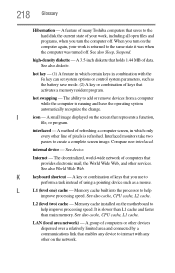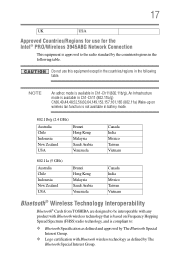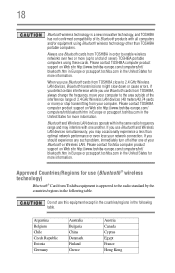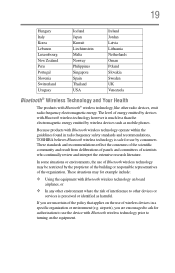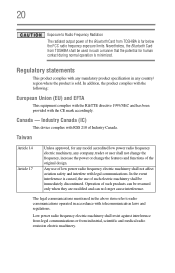Toshiba Satellite L305-S5865 Support Question
Find answers below for this question about Toshiba Satellite L305-S5865.Need a Toshiba Satellite L305-S5865 manual? We have 2 online manuals for this item!
Question posted by carmelio on March 13th, 2013
How To Activate Bluetooth In Toshiba L305 S5865 Laptop ?
The person who posted this question about this Toshiba product did not include a detailed explanation. Please use the "Request More Information" button to the right if more details would help you to answer this question.
Current Answers
Answer #1: Posted by bengirlxD on March 13th, 2013 3:26 PM
Instructions on how to set up bluetooth in the toshiba satellite laptops can be found here:
http://www.ehow.com/how_4812775_use-bluetooth-toshiba-satellite-laptop.html
Feel free to resubmit the question if you didn't find it useful.
Related Toshiba Satellite L305-S5865 Manual Pages
Similar Questions
How To Reset Toshiba Laptop Satellite C50-a546 Bios Password
How To Reset Toshiba Laptop Satellite c50-a546 Bios Password
How To Reset Toshiba Laptop Satellite c50-a546 Bios Password
(Posted by mohmoh1980 9 years ago)
Toshiba Satelitte L305-s5865
What do I need to do since my laptop got accidentally unplugged before I could shut it down cause no...
What do I need to do since my laptop got accidentally unplugged before I could shut it down cause no...
(Posted by Shelly2771 9 years ago)
How Do I Download Bluetooth For My Laptop?
(Posted by donvision 10 years ago)
How To Activate Numeric Keypad On Laptop Toshiba P855-s5200
(Posted by Bpjahs 10 years ago)
How Do I Activate Bluetooth On Toshiba Satellite M35x S109 Laptop
I have a toshiba satellite M35X S109 laptop. I am trying to connect via bluetooth with my mobile pho...
I have a toshiba satellite M35X S109 laptop. I am trying to connect via bluetooth with my mobile pho...
(Posted by wulfchen 12 years ago)