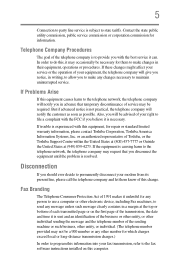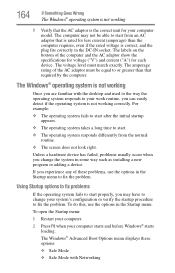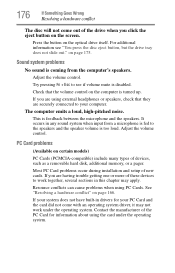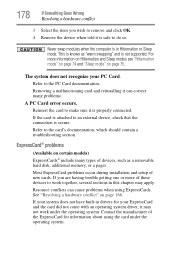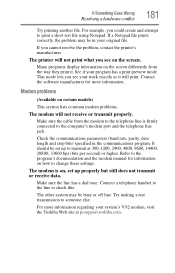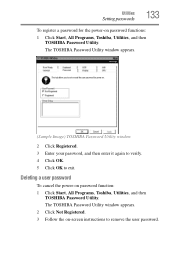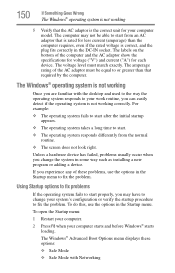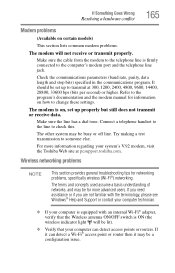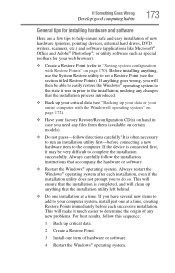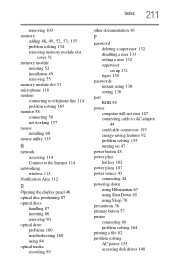Toshiba Satellite L305-S5865 Support and Manuals
Get Help and Manuals for this Toshiba item

View All Support Options Below
Free Toshiba Satellite L305-S5865 manuals!
Problems with Toshiba Satellite L305-S5865?
Ask a Question
Free Toshiba Satellite L305-S5865 manuals!
Problems with Toshiba Satellite L305-S5865?
Ask a Question
Most Recent Toshiba Satellite L305-S5865 Questions
Toshiba Satelitte L305-s5865
What do I need to do since my laptop got accidentally unplugged before I could shut it down cause no...
What do I need to do since my laptop got accidentally unplugged before I could shut it down cause no...
(Posted by Shelly2771 9 years ago)
How To Activate Bluetooth In Toshiba L305 S5865 Laptop ?
(Posted by carmelio 11 years ago)
Popular Toshiba Satellite L305-S5865 Manual Pages
Toshiba Satellite L305-S5865 Reviews
We have not received any reviews for Toshiba yet.