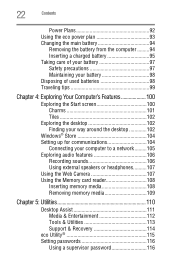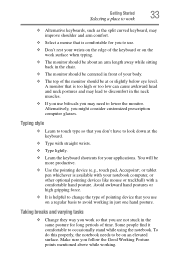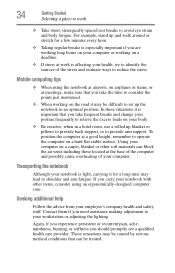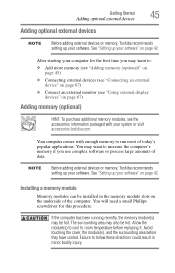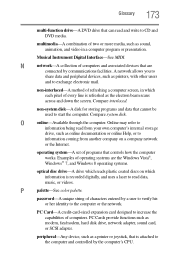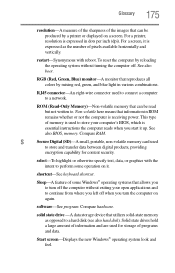Toshiba Satellite C855-S5306 Support Question
Find answers below for this question about Toshiba Satellite C855-S5306.Need a Toshiba Satellite C855-S5306 manual? We have 1 online manual for this item!
Question posted by bdgold84 on January 16th, 2013
Can I Install Bluetooth Capability On My Computer? Card? Antenna? Stand-alone
Current Answers
Answer #1: Posted by tintinb on March 25th, 2013 5:34 AM
Read the specifications here:
If you have more questions, please don't hesitate to ask here at HelpOwl. Experts here are always willing to answer your questions to the best of our knowledge and expertise.
Regards,
Tintin
Related Toshiba Satellite C855-S5306 Manual Pages
Similar Questions
I just received this new laptop and it seemed to be charged when it was being set up but a notice ap...